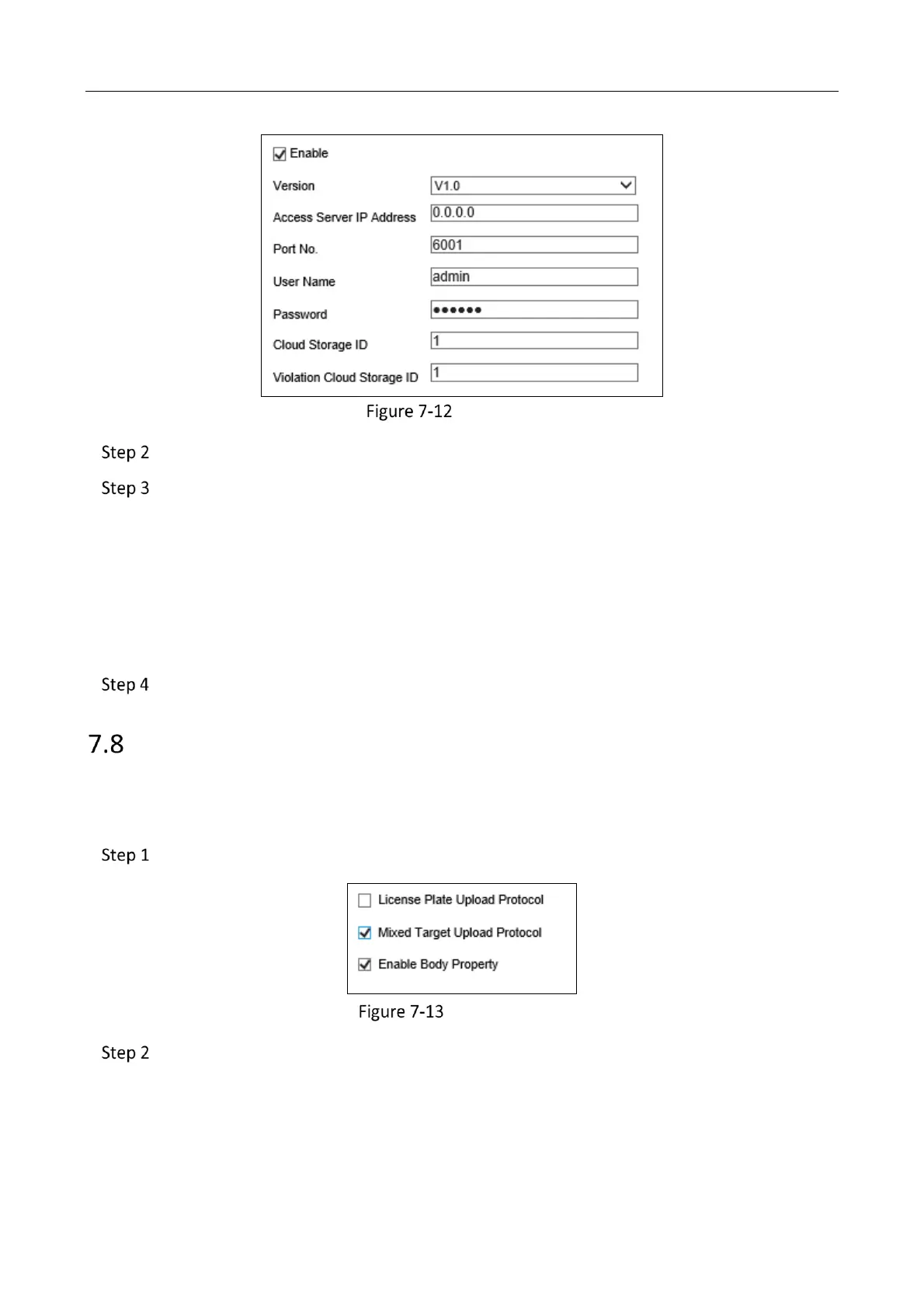Network Traffic Camera • User Manual
40
Cloud Storage
Check Enable to enable cloud storage.
Set the corresponding parameters.
Access Server IP Address and Port No.: Enter the IP address and port No. of the cloud storage
server.
User Name and Password: The user name and password for logging in to the cloud storage
server.
Cloud Storage ID and Violation Cloud Storage ID: Storage area No. of pictures uploaded by the
storage device on the cloud storage server side.
Click Save.
Set Upload Protocol
Purpose:
The device supports multiple upload protocols.
Go to Configuration > Device Configuration > Encoding and Storage > Upload Protocol.
Upload Protocol
Check the upload content according to actual demands.
License Plate Upload Protocol: Uploads license plate information.
Mixed Target Upload Protocol: Uploads the mixed target information.
