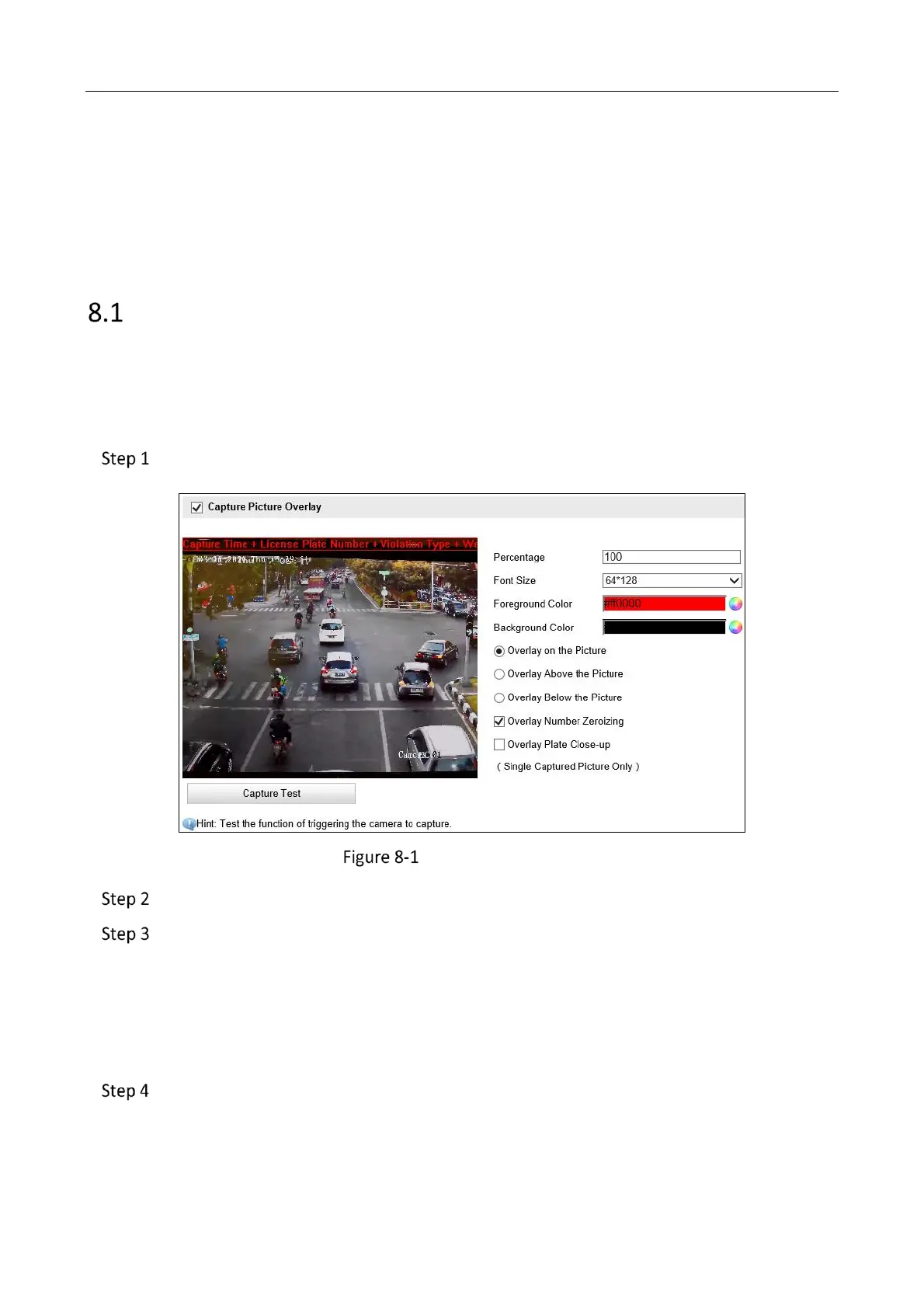Network Traffic Camera • User Manual
42
Chapter 8 Text Overlay Configuration
Purpose:
Set the OSD on the captured pictures and videos.
Set Capture Picture Overlay
Purpose:
You can set the overlay information of the captured picture.
Steps:
Go to Configuration > Device Configuration > Text Overlay > Capture Picture Overlay.
Single Picture Overlay
Check Capture Picture Overlay.
Set the parameters.
Percentage: The percentage of the information overlaid on the picture.
Font Size: The font size of the overlay information.
Foreground Color: The foreground color of the overlay information.
Background Color: The background color of the overlay information.
Set the overlay text position.
Overlay on Picture: Display the information on the picture.
