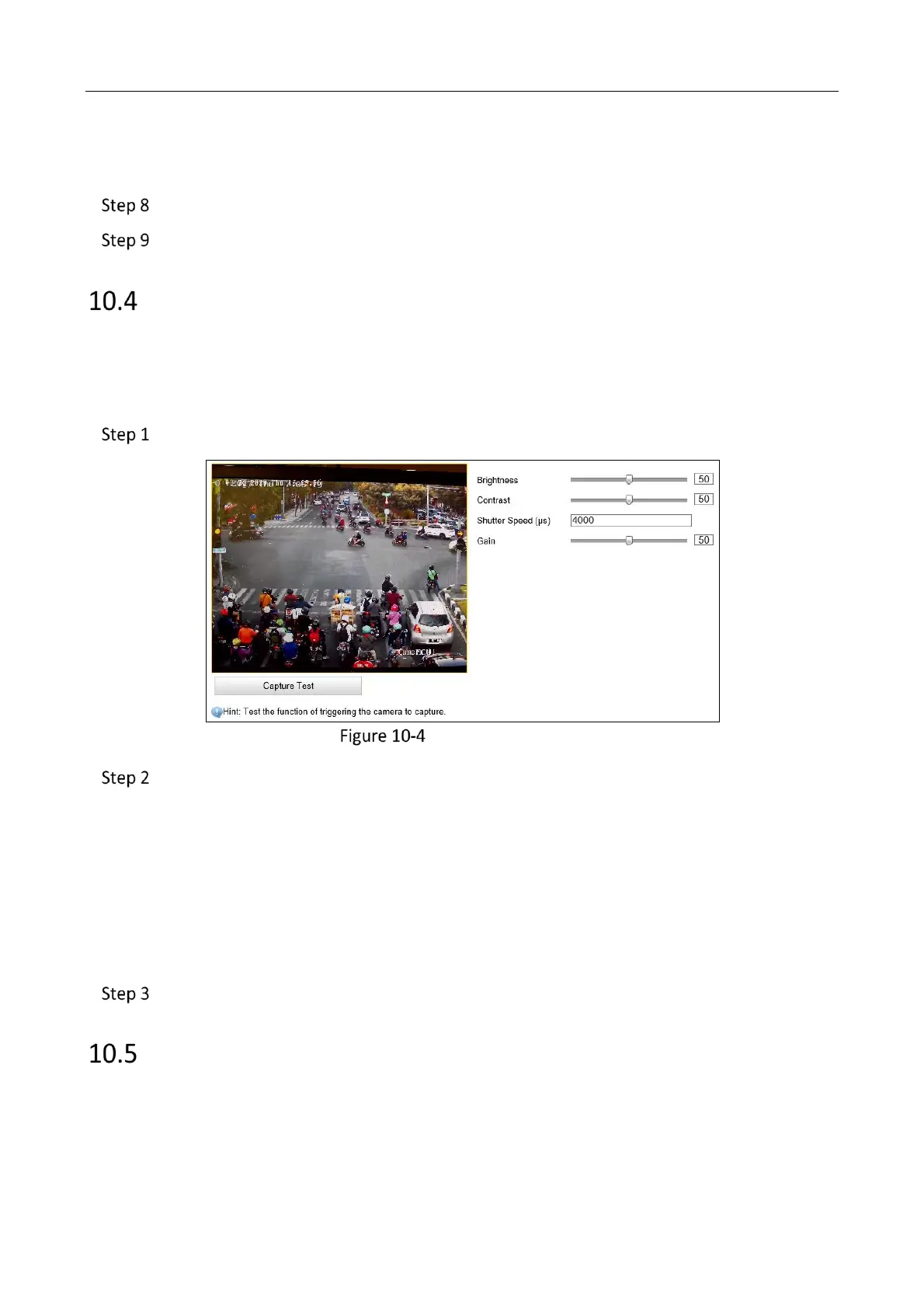Network Traffic Camera • User Manual
57
1) If you select Normal Mode, adjust 3D DNR Level from 0 to 100.
2) If you select Expert Mode, adjust Spatial Intensity and Time Intensity from 0 to 100.
(Optional) Check 2D DNR, and adjust 2D DNR Level from 0 to 100.
(Optional) Click Capture Test to test the effects.
Set Record
Purpose:
The device supports dual-shutter. One shutter for video previewing and the other one for video
recording. You can set shutter parameters for captured image.
Go to Configuration > Device Configuration > Image Parameters > Record.
Record Configuration
Captured Image Configuration
1) Adjust Brightness [0 to 100]. Default value is recommended.
2) Adjust Contrast [0 to 100]. It refers to the color contrast between the brightest part
and darkest part. Default value is recommended.
3) Enter Shutter Speed [120 to 40000 μs]. It refers to the length of time that a device's
shutter remains open. Shutter speed as 2000 is recommended.
4) Adjust Gain [0 to 100]. It refers to the ratio of output signal to input signal. Default
value is recommended.
(Optional) Click Capture Test to test the effects.
Set ICR
Purpose:
IR Cut Filter is used to block or reflect infrared wavelengths but pass visible light. This series of
devices support auto switch of ICR to realize the 24-hour security.
