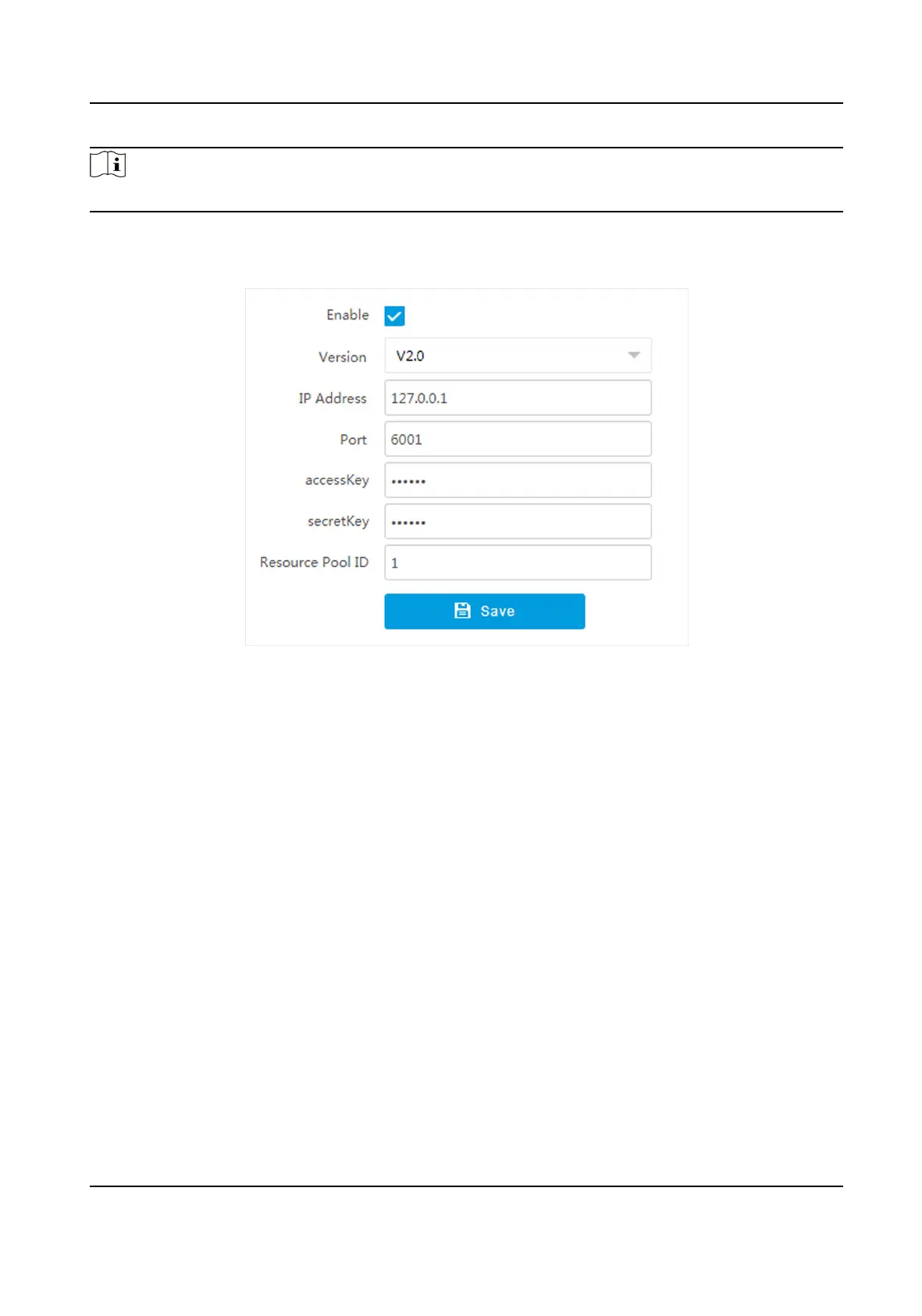Note
The real-me capture should be used with dedicated plaorm.
Steps
1.
Go to Conguraon → Storage → Storage Management → Cloud Storage .
Figure 4-6 Set Cloud Storage
2.
Check Enable.
3.
Select Version.
V1.0
a. Enter IP Address and Port
b. Enter User Name and Password.
c. Enter Cloud Storage ID and Violaon Cloud Storage ID according to the server
storage area No.
V2.0 a. Enter IP Address and Port
b. Enter accessKey and secretKey.
c. Enter Resource Pool ID according to the server storage area No. of uploading
pictures.
4.
Click Save.
4.2 Set Quota
Set the video and picture rao in the storage.
Before You Start
Install the storage card.
Network Trac Camera Operaon Manual
19
