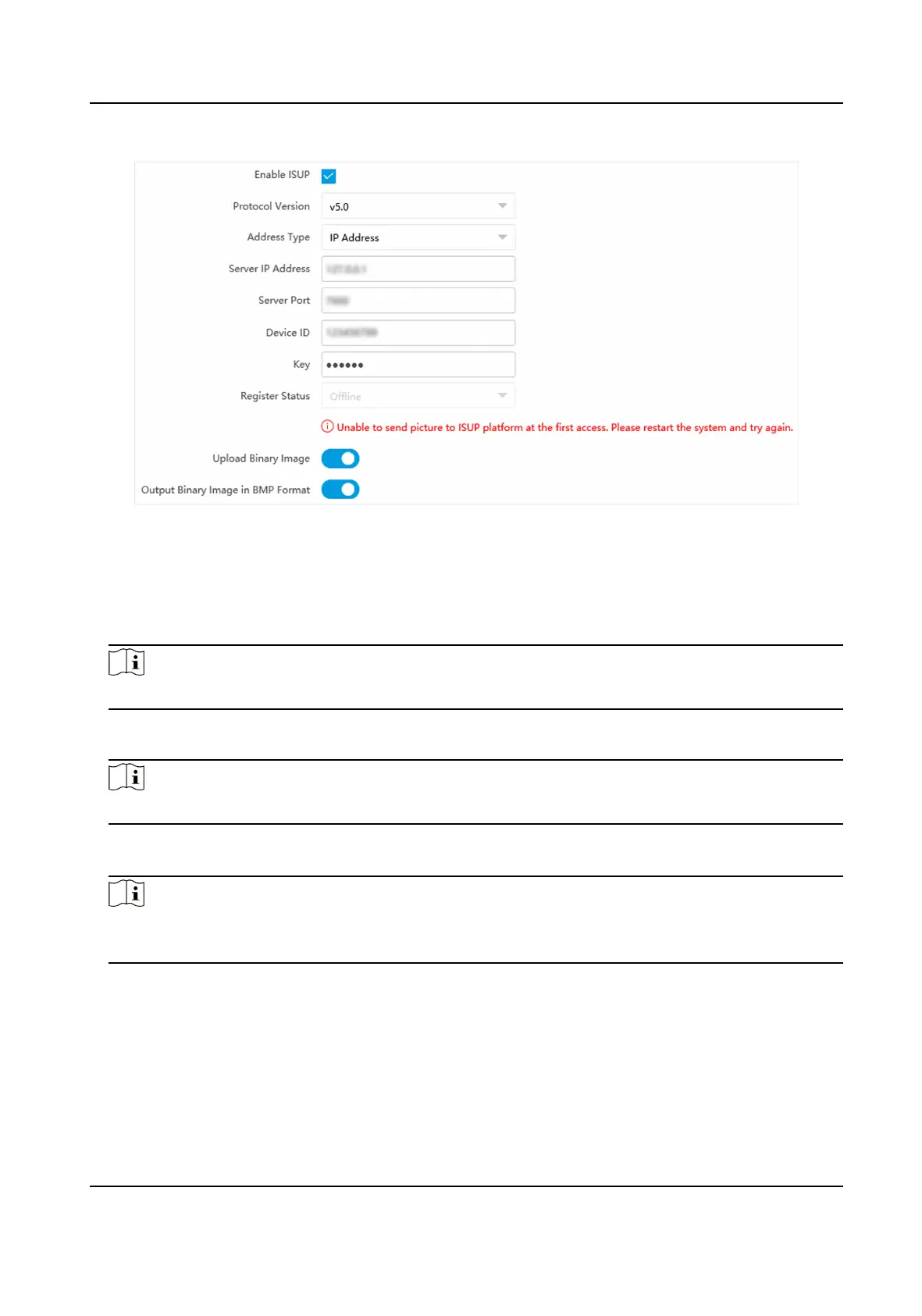Figure 6-2 Connect to ISUP Plaorm
2.
Check Enable ISUP.
3.
Select Protocol Version.
4.
Select Address Type.
5.
Enter Sever IP Address, Server Port, and Device ID.
Note
You need to enter Key if you select Protocol Version as v5.0.
6.
Oponal: For protocol v5.0, you can enable Upload Binary Image if you need to upload images
which are full of black or white pixel points.
Note
Enable Output Binary Image in BMP Format if you want to output images in this format.
7.
Click Save.
8.
Oponal: View Register Status.
Note
Aer the device is added successfully on the ISUP plaorm, the registraon status will show
online. Refer to the plaorm user manual for details.
6.2.2 Connect to OTAP
The device can be accessed to the maintenance plaorm via OTAP protocol, in order to search and
acquire device informaon.
Network Trac Camera Operaon Manual
34
