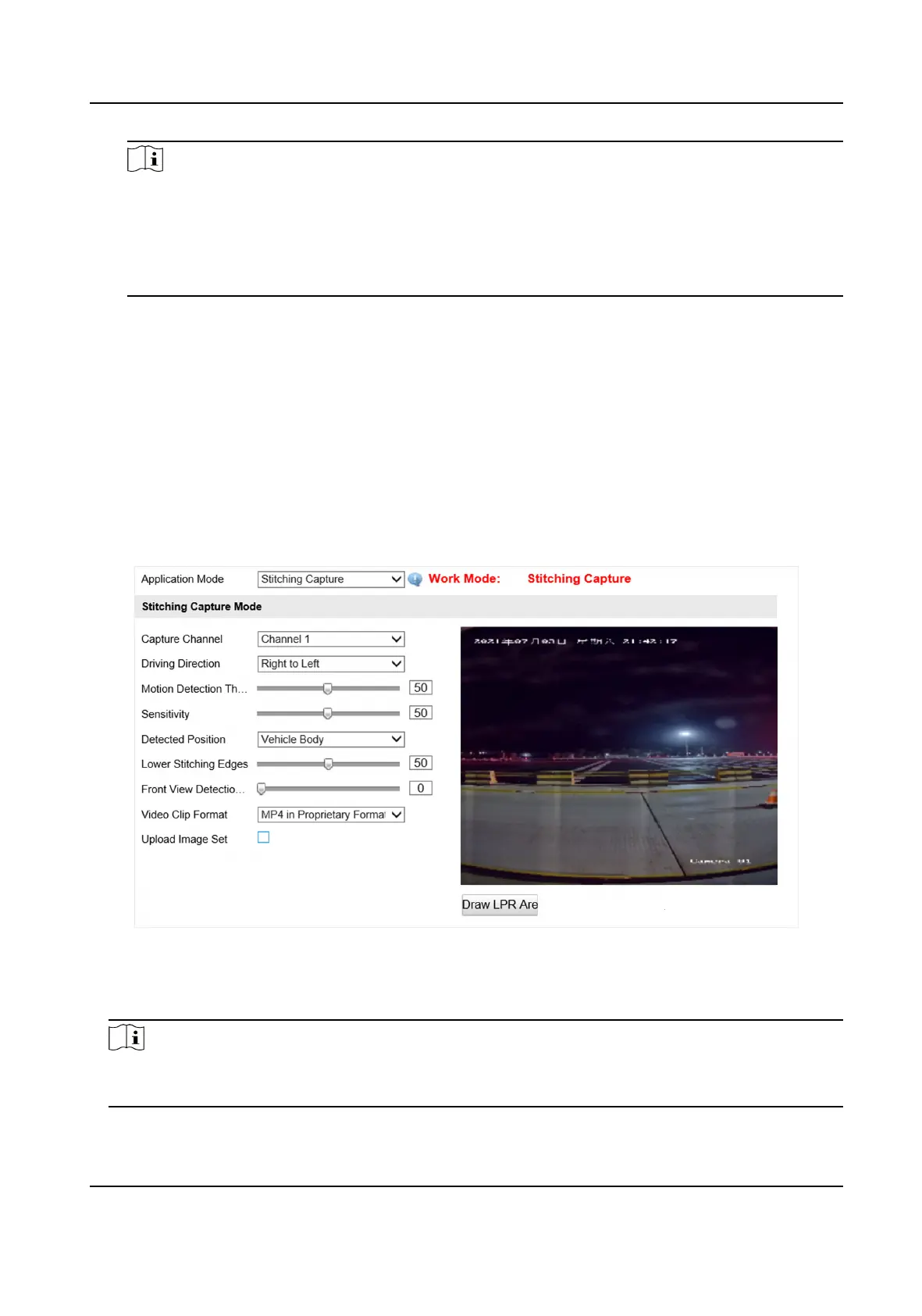Note
When the detecon posion is vehicle head, the lane line should be drawn from the boom
along with the lane, allowing the license plate to occupy 100 pixels (for reference only). It
should be ensured that 0.5 s is kept for the license plate of a large vehicle to enter the license
plate
recognion area and fall properly within the area. The top of the license plate
recognion area should not be too high so that the area will not be too big.
3) Click OK.
9.
Set lane parameters according to the actual scene.
10.
Click Save.
3.1.2 Set Stching Capture
Set stching capture when you need to stch captured images.
Steps
1.
Go to
Conguraon → Device Conguraon → Applicaon Mode .
2.
Set Applicaon Mode as Stching Capture.
Figure 3-1 Set Stching Capture
3.
Select Driving Direcon according to actual condions.
4.
Select Detected Posion.
Note
Moon Detecon Threshold, Sensivity, Lower Stching Edges, and Front View Detecon
Mode are for professional personnel debugging only.
Network Trac Camera (Mul-lens LPR Camera) User Manual
6
