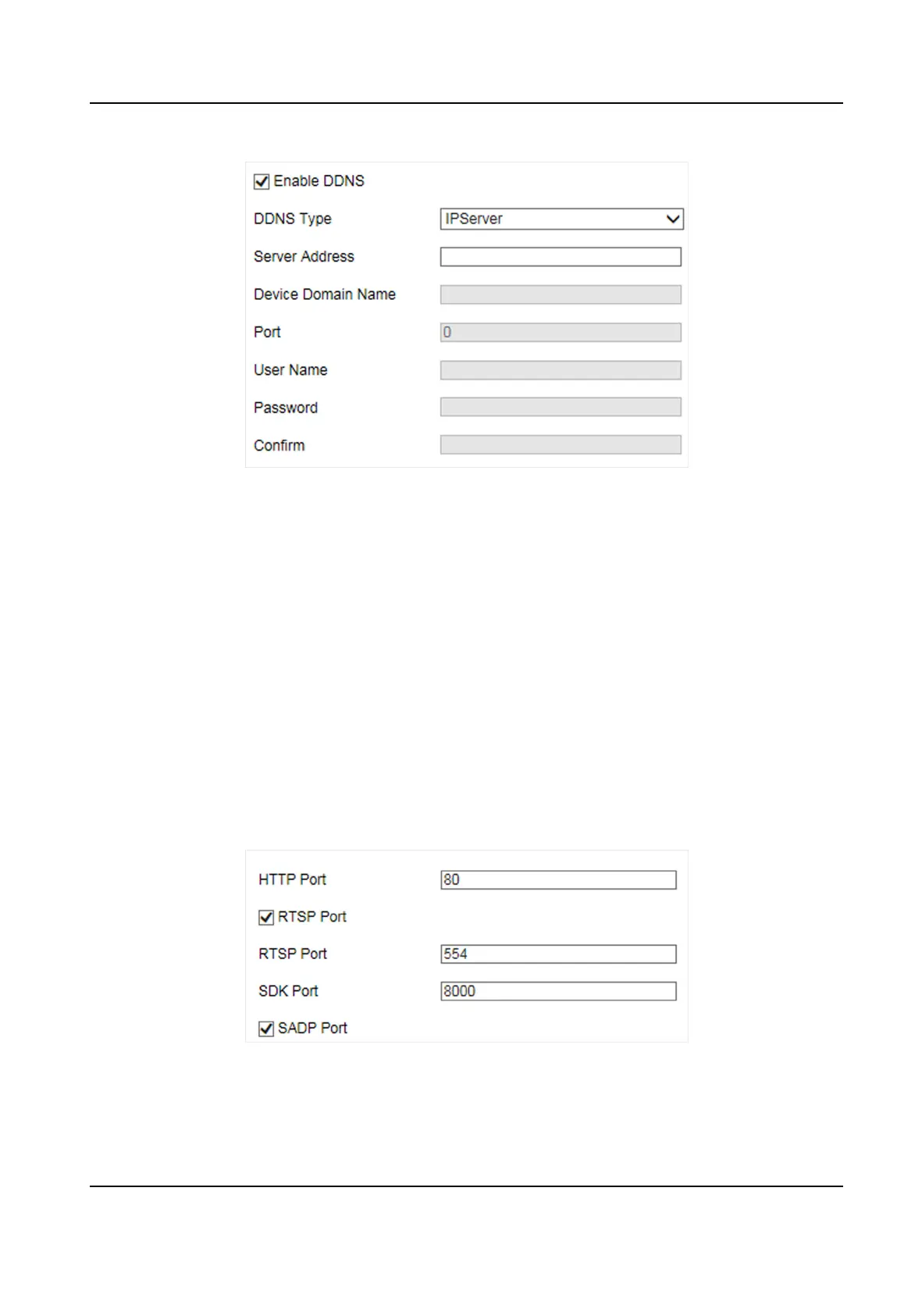Figure 7-2 Set DDNS
2.
Check Enable DDNS.
3.
Enter the server address and other informaon.
4.
Click Save.
5.
Access the device.
By Browsers
Enter the domain name in the browser address bar to access the device.
By Client Soware Add domain name to the client soware. Refer to the client soware
manual for specic adding methods.
7.3 Set Port
The device port can be modied when the device cannot access the network due to port conicts.
Go to Conguraon → Device Conguraon → System Conguraon → Port for port sengs.
Figure 7-3 Set Port
HTTP Port
Network Trac Camera (Mul-lens LPR Camera) User Manual
39
