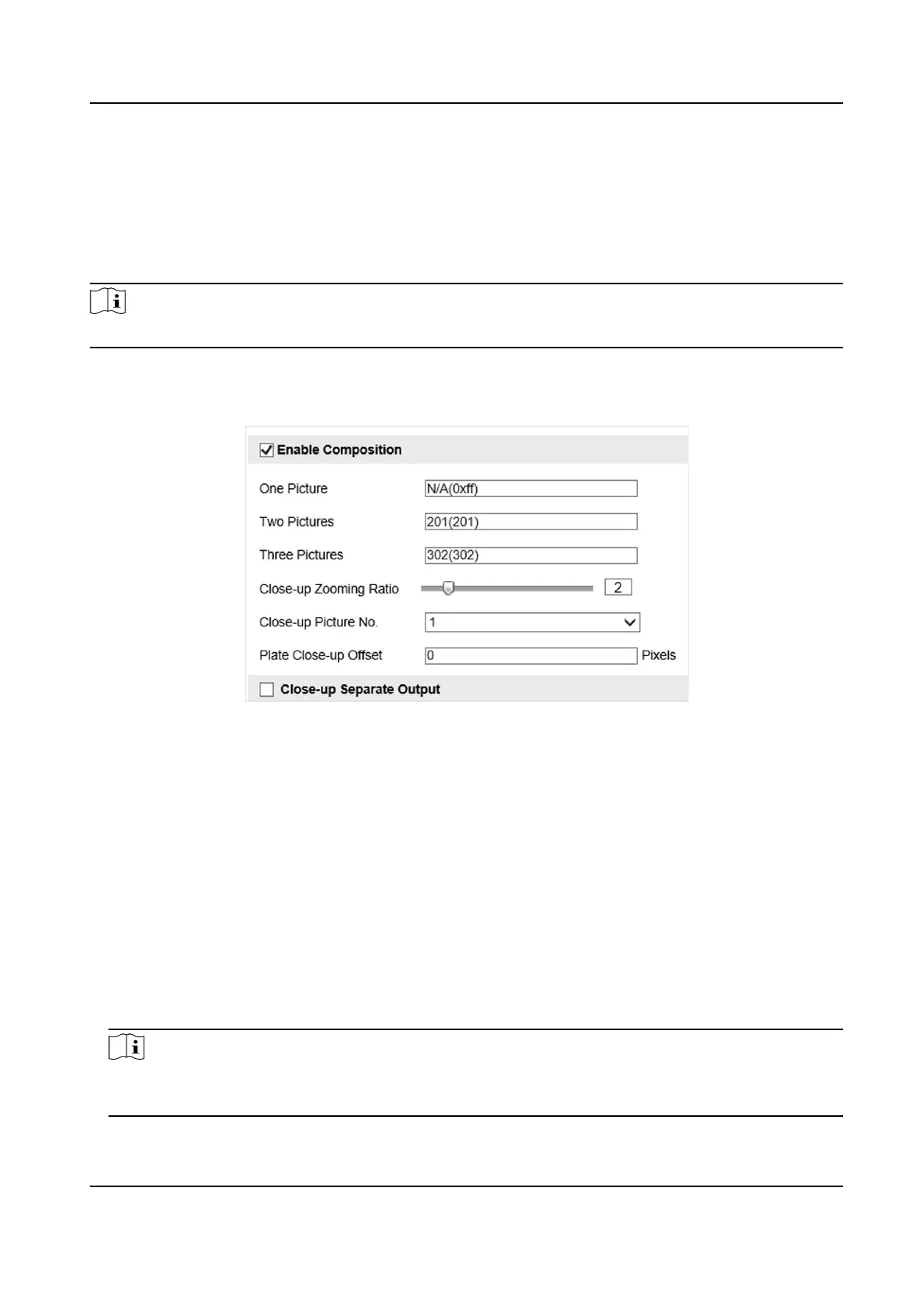3.2.3 Set Image Composion
You can enable the image composion to composite several pictures into one to make it
convenient to view the
violaon captured pictures.
Steps
Note
The funcon is available only for Channel 1.
1.
Go to Conguraon → Device Conguraon → Capture Parameters → Image Composion .
2.
Check Enable
Composion.
Figure 3-4 Set Image Composion
3.
Set composion types for dierent picture quanes.
4.
Set other composion parameters.
Close-up Zooming Rao
The higher the value is, the larger the close-up is.
Close-up Picture No.
It is the picture where the close-up comes from.
Plate Close-up Oset
The device can capture close-up pictures according to the set oset when no license plate is
recognized.
5.
Oponal: Check Close-up Separate Output to output close-up pictures independently when the
picture
composion is not enabled.
Note
Enabling composion and outpung close-up independently conict with each other. You can
only enable one.
Network Trac Camera (Mul-lens LPR Camera) User Manual
9
