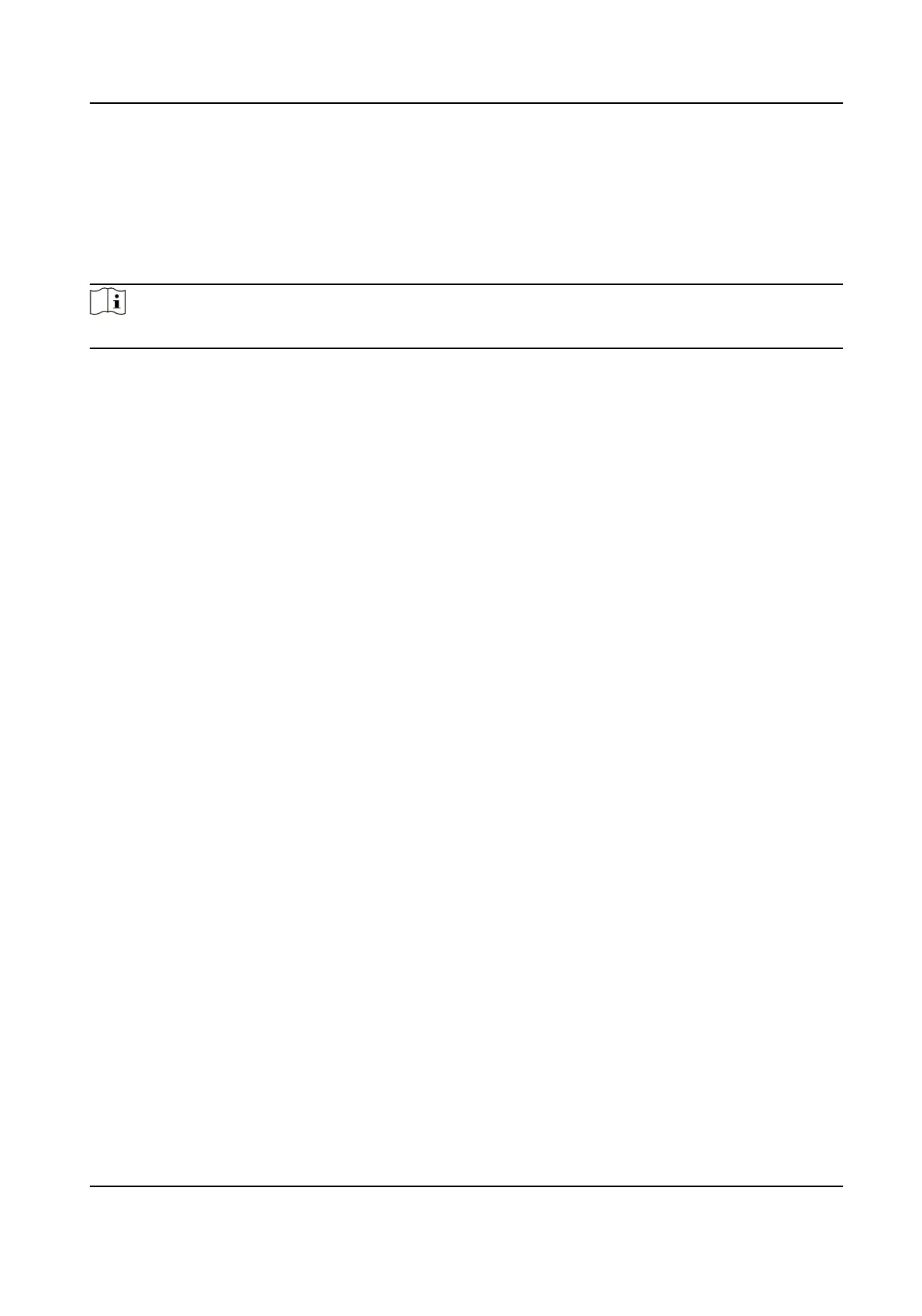Chapter 9 Excepon Alarm
Set excepon alarm when the network is disconnected, the IP address is conicted, etc.
Steps
Note
The supported excepon types vary with dierent models. The actual device prevails.
1.
Go to Conguraon → Device Conguraon → Events → Excepon Event .
2.
Select the
excepon type(s) and the linkage method.
3.
Click Save.
Network Trac Camera (Mul-lens LPR Camera) User Manual
43
