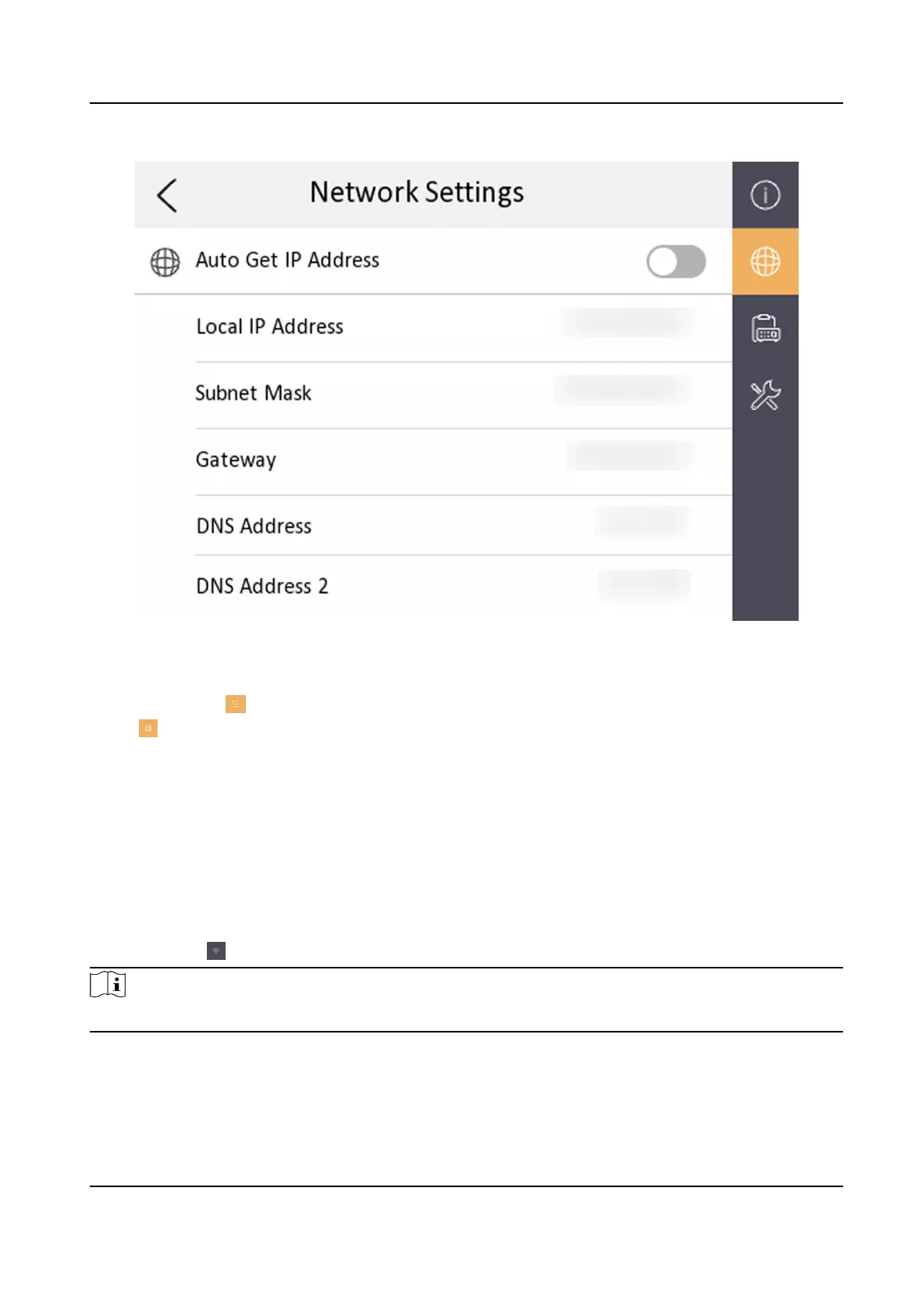Figure 3-10 Network Informaon
Two ways are available for you to set IP address: DHCP, and set IP address manually.
1.
Tap
Sengs → → Conguraon , and enter admin (acvaon) password.
2.
Tap to enter the network sengs page.
3.
Set the network parameters.
-
Enable DHCP, and the system can assign an IP address of the indoor staon automacally.
-
Disable the DHCP funcon, and set the IP address manually. You should set the device IP
address, the gateway, the DNS address.
3.2.2 Connect to Wi-Fi
Set Wi-Fi connecon.
Tap Sengs → . Enable Wi-Fi, and the indoor staon will search available Wi-Fi automacally.
Note
The Wi-Fi IP can be changed.
Network Indoor Staon User Manual
15
