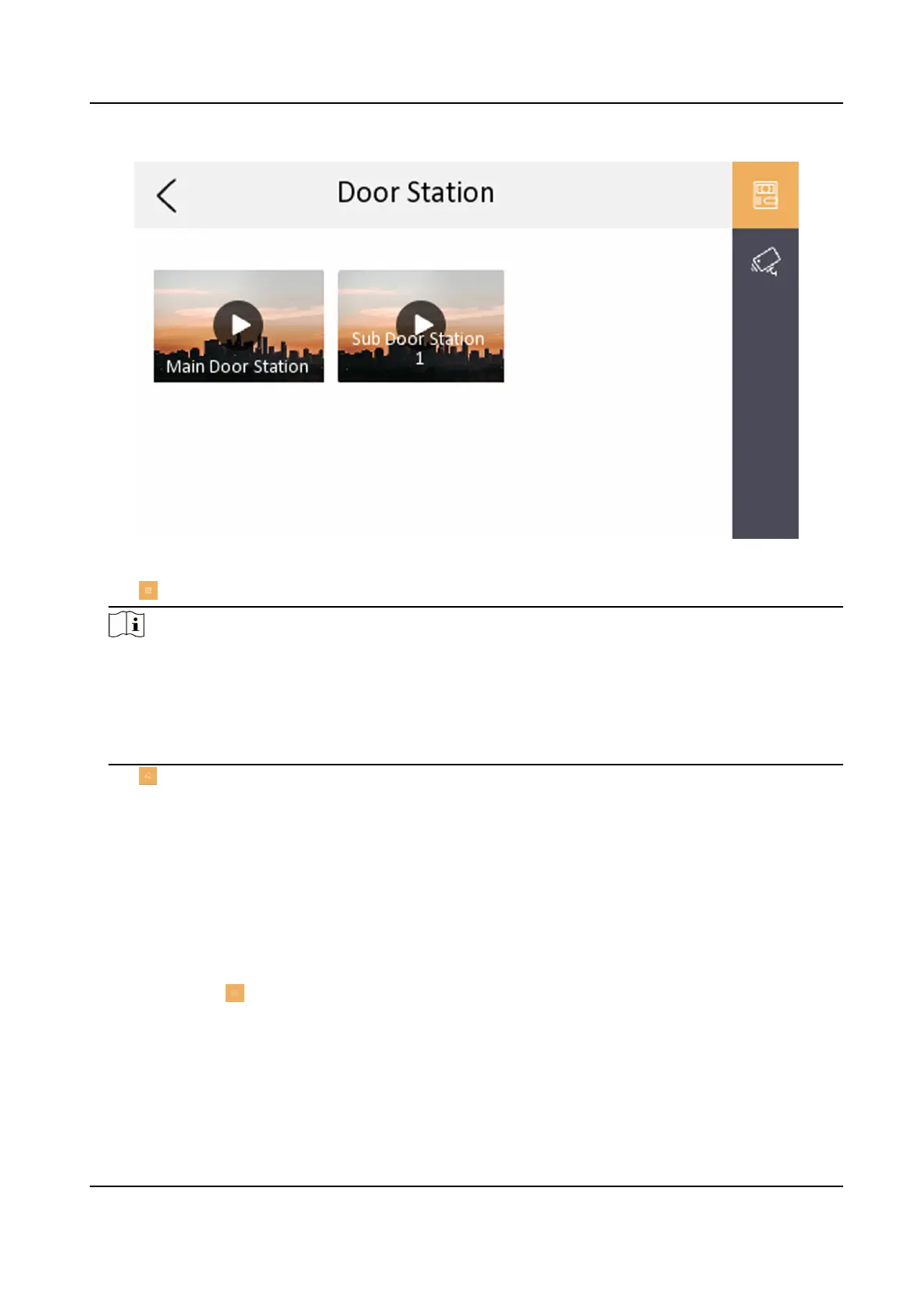Figure 4-4 Live View
2.
Tap to enter the live view page of the door staon.
Note
●
On the Call from Door Staon page, there are 2 unlock buons: Unlock 1, and Unlock 2. When
you tap Unlock 1, the building gate will open by default. When you tap Unlock 2, the door
staon connected door will open.
●
On the Call from Door
Staon page, there is 1 capture buon. You can tap the buon to
capture the picture via door
staon.
3.
Tap to enter the live view page of network cameras.
4.4 Call Elevator
The indoor staon supports calling the elevator.
Before You Start
Enable call elevator via iVMS-4200 Client
Soware.
Steps
1.
Tap
Sengs → → Shortcut Sengs to enable Call Elevator.
Network Indoor Staon User Manual
38
