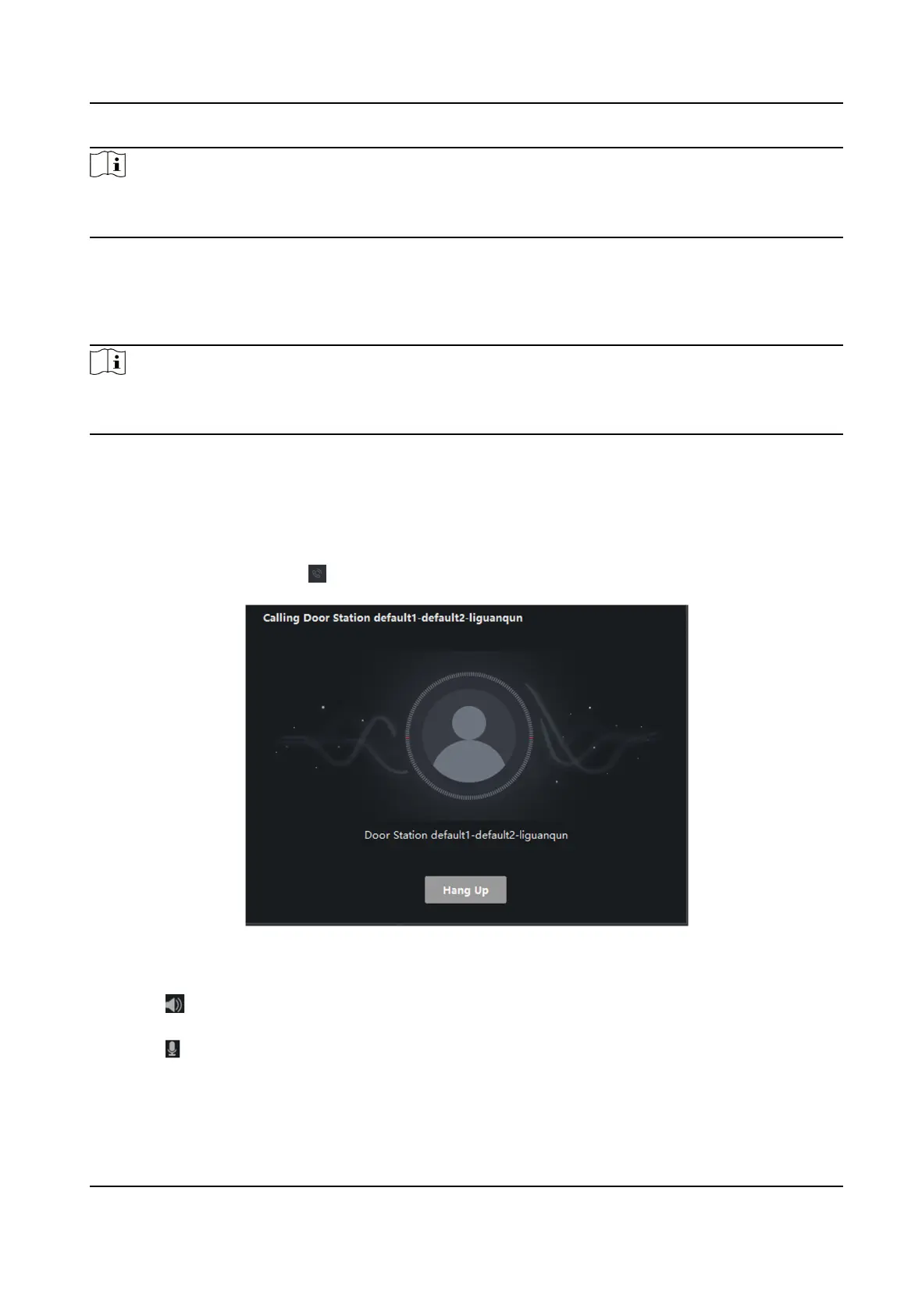Note
●
Device type can be set as indoor staon or indoor extension.
●
When you select indoor extension as device type, the device No. can be set from 1 to 5.
Click Save to enable the sengs.
Linked Device Network Sengs
Enter Registraon Password and set the corresponding informaon.
Note
●
D series refers to door staon, and V series refers to villa door staon.
●
Registraon password is the password of the SIP server.
5.4 Call Indoor Staon via Client Soware
Steps
1.
On the main page, click Access Control → Video Intercom to enter the Video Intercom page.
2.
Select a resident and click in the Call Household column to start calling the selected resident.
Figure 5-16 Calling Indoor Staon
3.
Aer answered, you will enter the In Call window.
●
Click to adjust the volume of the loudspeaker.
●
Click Hang Up to hang up.
●
Click
to adjust the volume of the microphone.
Network Indoor Staon User Manual
57
