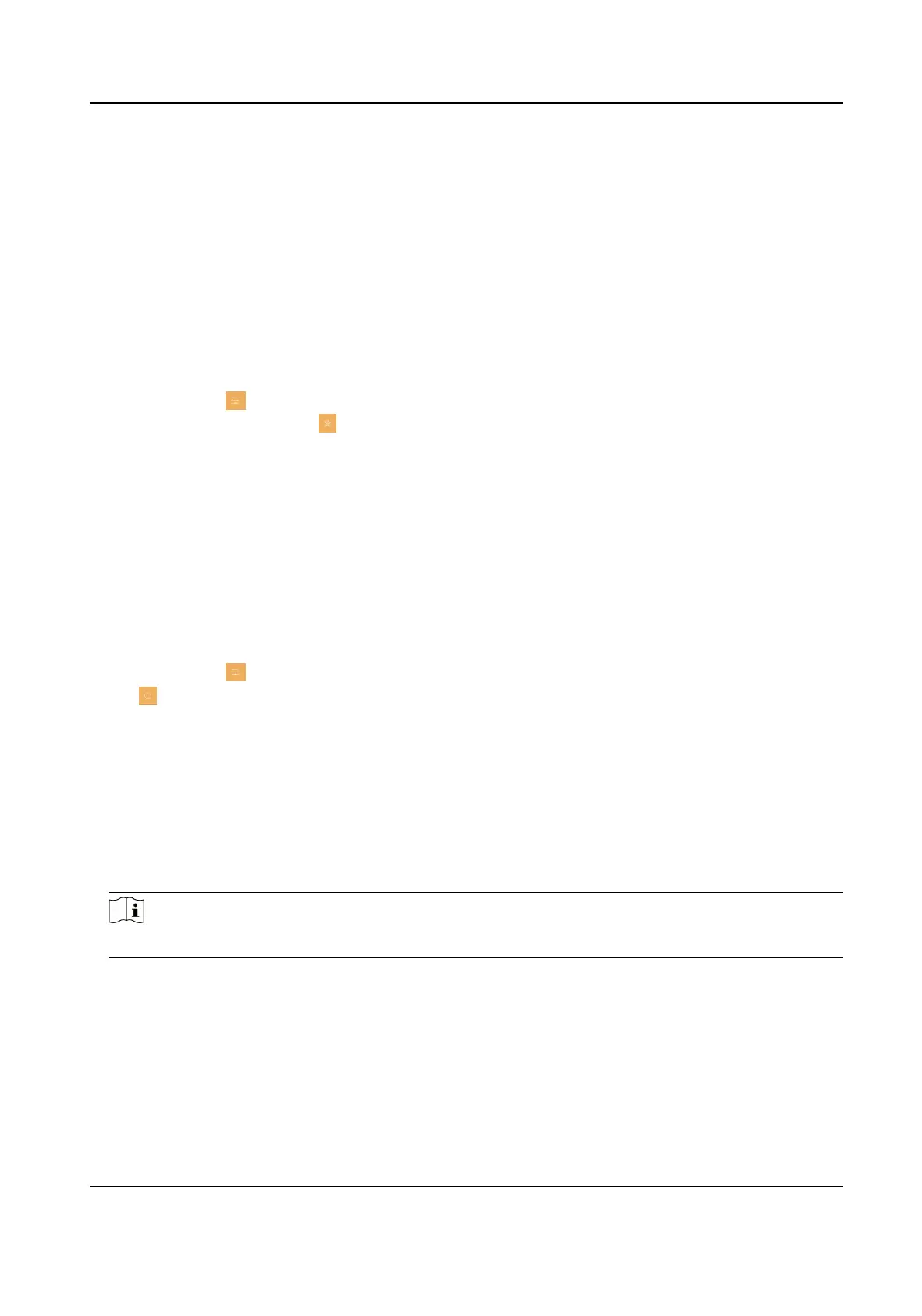Exit the page to save the sengs.
3.3 Password Sengs
3.3.1 Security Sengs
If you forgot the admin password, you can change your password via the reserved email address or
the security quesons.
Steps
1.
Tap
Sengs → → Conguraon , and enter the admin (acvaon) password to enter the
local informaon page. Tap → Security Sengs to enter security seng page.
2.
Tap Email Address. Enter or edit the address.
3.
Tap Security
Queson. Select quesons and enter the answers.
4.
Aer the sengs, you can reset your password via the reserved email address or via answering
quesons.
3.3.2 Modify Unlock/Duress Code
You can create and edit the duress code and unlock password of the indoor staon.
Steps
1.
Tap Sengs → → Conguraon , and enter admin (acvaon) password.
2.
Tap
→ Password to enter the password sengs page.
3.
Tap Unlock Password or Duress Code to pop up the password sengs dialog box.
Unlock Password
Create the indoor
staon's unlock password. If the device has connected to a lock, enter the
password to unlock.
Duress Code
When you are hijacked and forced to open the door, you can enter the duress code. An alarm
will be triggered to
nofy the management center secretly.
Note
The duress code and the unlock password cannot be the same.
4.
Create a new password and conrm it.
5.
Tap OK to save the sengs.
3.4 Device
Informaon
View the device informaon, including the version, model, serial No. and open source disclaimer.
Network Indoor Staon User Manual
22
