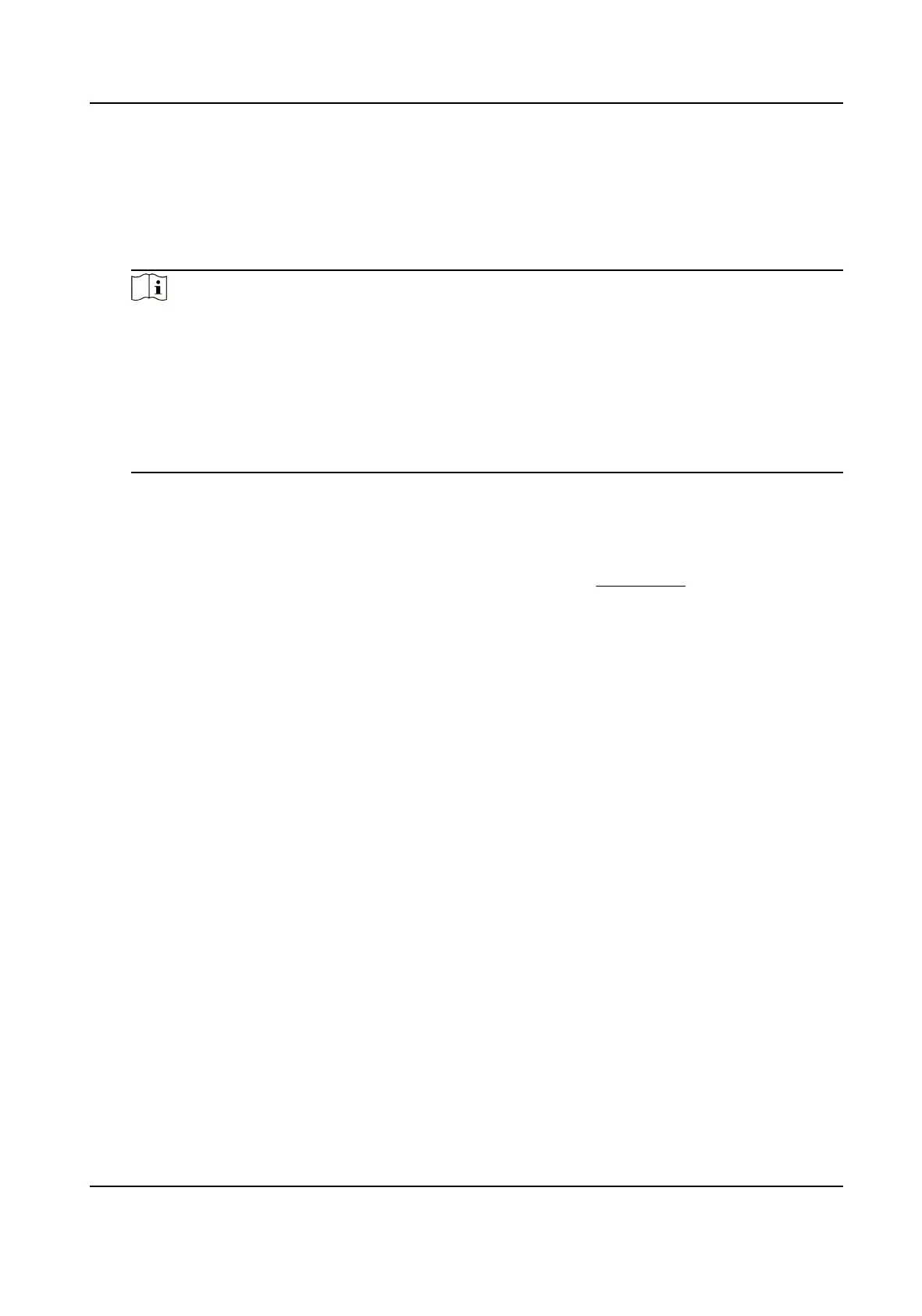2.
Select Indoor Staon to set the room informaon, live view duraon, SIP parameters and
password.
Room Informaon
You can set room name, room No. and in which way the room No. will be displayed. Tap
Advanced Sengs to set community No., building No., unit No. and oor No. if you need.
Note
●
Community No., building No., unit No. and oor No. can be omied if there is no such
informaon.
●
If there are two indoor staons that are in the same building, and should call each other,
enter the room No. directly to call.
●
If there are two indoor staons that are in two buildings, and should call each other, enter
the building No. and the room No. to call. For example, call 1-405 to call room 405 in
building 1.
Live View Duraon
You can set the duraon of live view.
SIP Sengs
You can set SIP parameters. For more details, please refer to: SIP Sengs
Password Sengs
You can set unlock password and duress code.
3.
Select Indoor Extension to set the room
informaon, live view duraon, registraon password
and enable SIP 1.0 according to your needs.
Room
Informaon
You can set room name and Extension No.
When calling the indoor staon and the two devices are in the same building, you can call the
Extension No. directly.
Live View
Duraon
You can set the duraon of live view.
Registraon Password
You can create a new registraon password.
Compable with SIP 1.0 indoor staon
You can tap to enable Compable with SIP 1.0 indoor staon according to your needs.
3.2.5 SIP
Sengs
Devices can communicate with each other via SIP protocol. You create set the SIP register
password, enable standard SIP and set VOIP account.
Network Indoor Staon User Manual
19
