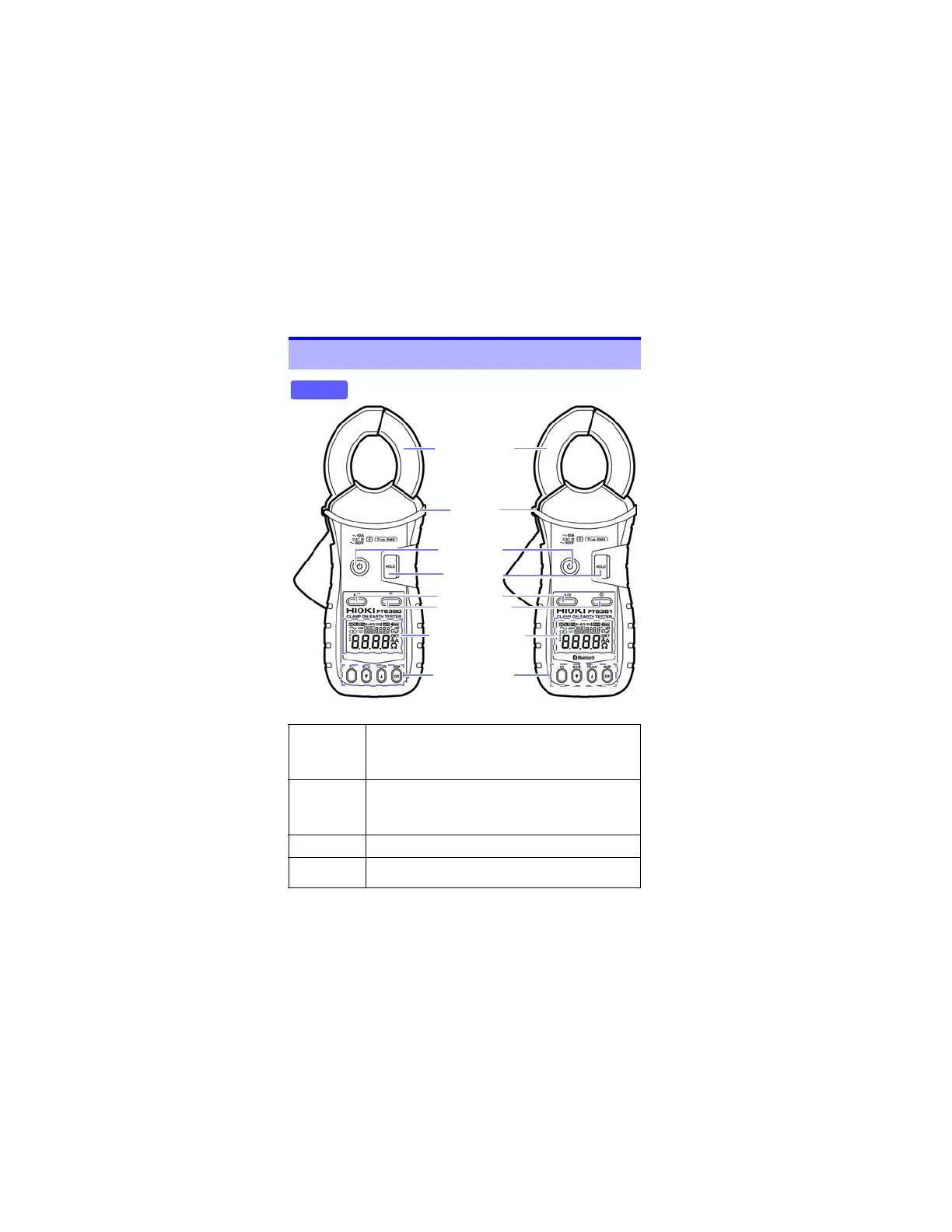1.3 Names and Functions of Parts
1.3 Names and Functions of Parts
Barrier
Front
Clamp sensor
FT6380 FT6381
POWER key
HOLD key
(p.33)
A/Ω key
Backlight key
(p.33)
Display Indicator
(p.17)
Operation key
(p.16)
POWER key
• Used to turn the instrument on and off.
• To temporarily cancel the auto-power-save function,
press the POWER key while holding down the HOLD
key.
HOLD key
• Holds the measured value display or cancels hold
mode.
• To cancel auto-power-save mode, press the POWER
key while holding down the HOLD key.
Backlight key
• Turns the backlight on and off.
A/Ω key
• Switches between resistance measurement mode and
current measurement mode.
www.GlobalTestSupply.com
Find Quality Products Online at: sales@GlobalTestSupply.com
