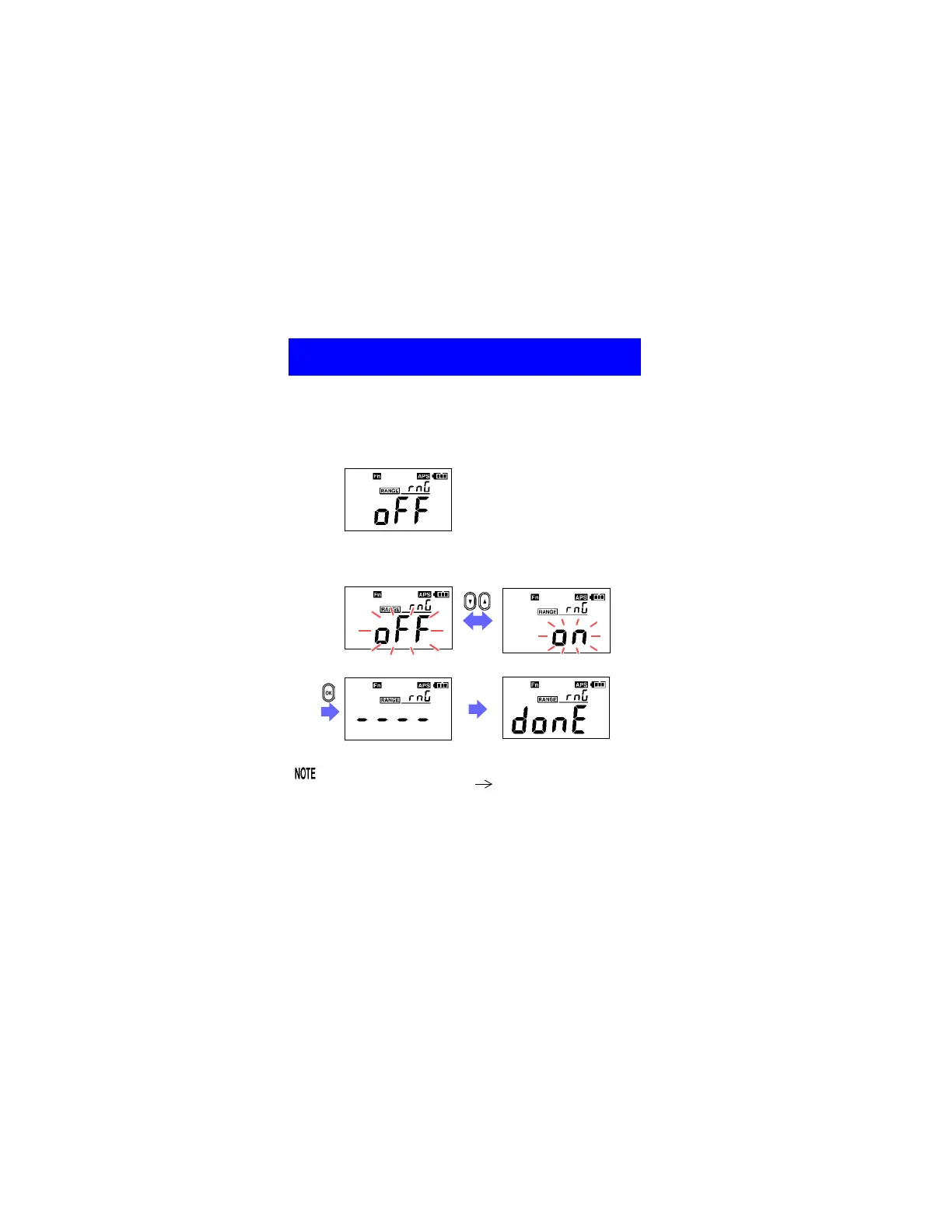2.6 Advanced Settings and Functions
Enabling/disabling the measurement range display
function
1.
Enter sub-function mode.
Press the POWER key while holding down the Fn key.
2.
Using the ▼ and ▲ keys, select the Range Display Setting
screen and press the OK key.
3.
Using the ▼ and ▲ keys, switch the range display function
on or off and press the OK key.
The measurement range is displayed using values only.
(Example: 1,600 Ω range 1,600)
The units for the measurement range are the same as
for the displayed measured value.
www.GlobalTestSupply.com
Find Quality Products Online at: sales@GlobalTestSupply.com
