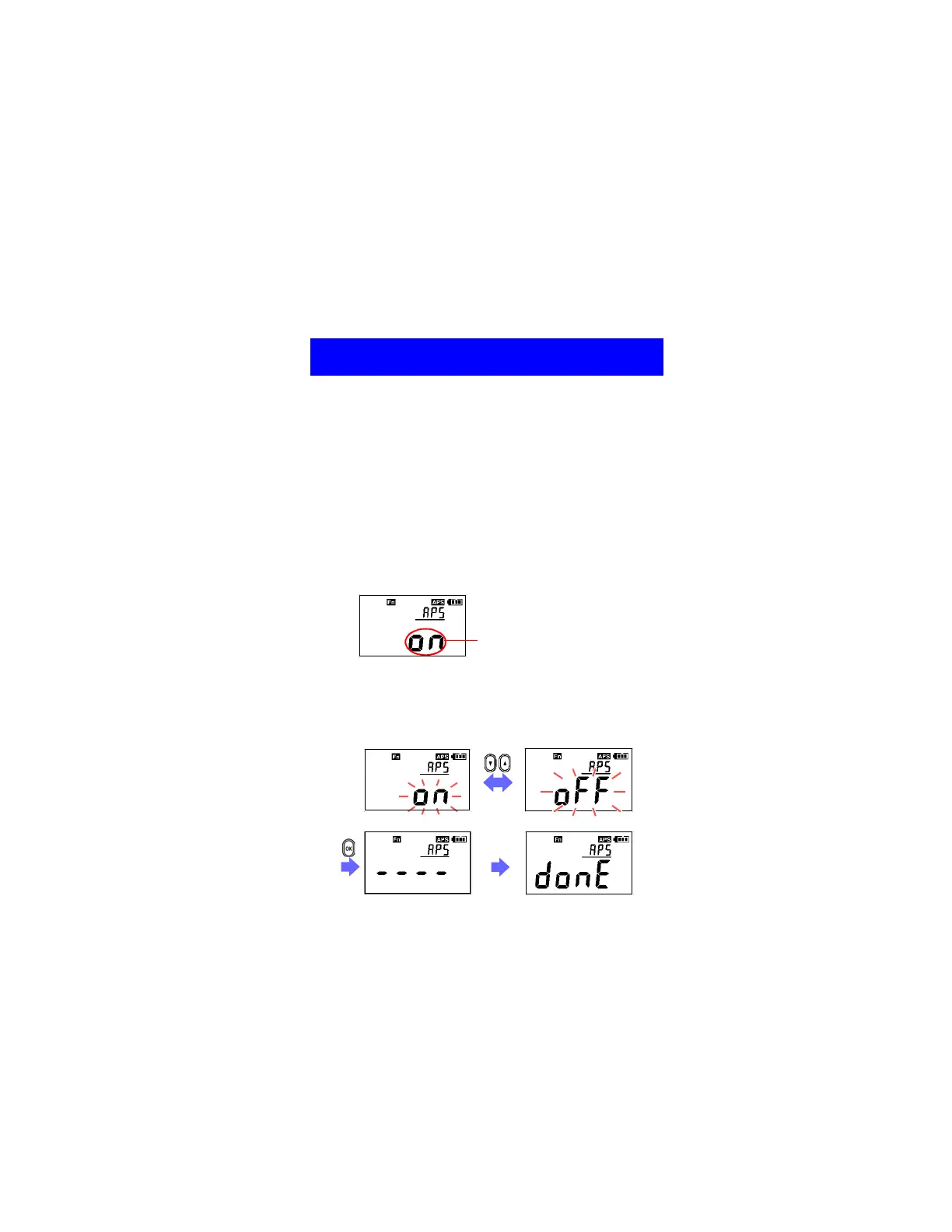2.6 Advanced Settings and Functions
The auto-power-saving (APS) function prevents unintentional
battery consumption when you forget to turn off the instrument.
The APS function activates automatically when the instrument is
turned on. The instrument will automatically turn off once about
5 minutes pass without any operation (an alarm will sound for
about 10 seconds first).
Pressing any key while the alarm sounds will reset the time
before the instrument turns off to about 5 minutes.
Enabling/disabling the auto-power-saving (APS)
function
1.
Enter sub-function mode.
Press the POWER key while holding down the Fn key.
2.
Using the ▼ and ▲ keys, select the APS Setting screen
and press the OK key.
3.
Using the ▼ and ▲ keys, switch the APS function on or off
and press the OK key.
When the APS function is disabled in sub-function mode,
APS will remain disabled when the instrument’s power is
cycled.
The APS function is enabled
when the screen shows [on].
www.GlobalTestSupply.com
Find Quality Products Online at: sales@GlobalTestSupply.com
