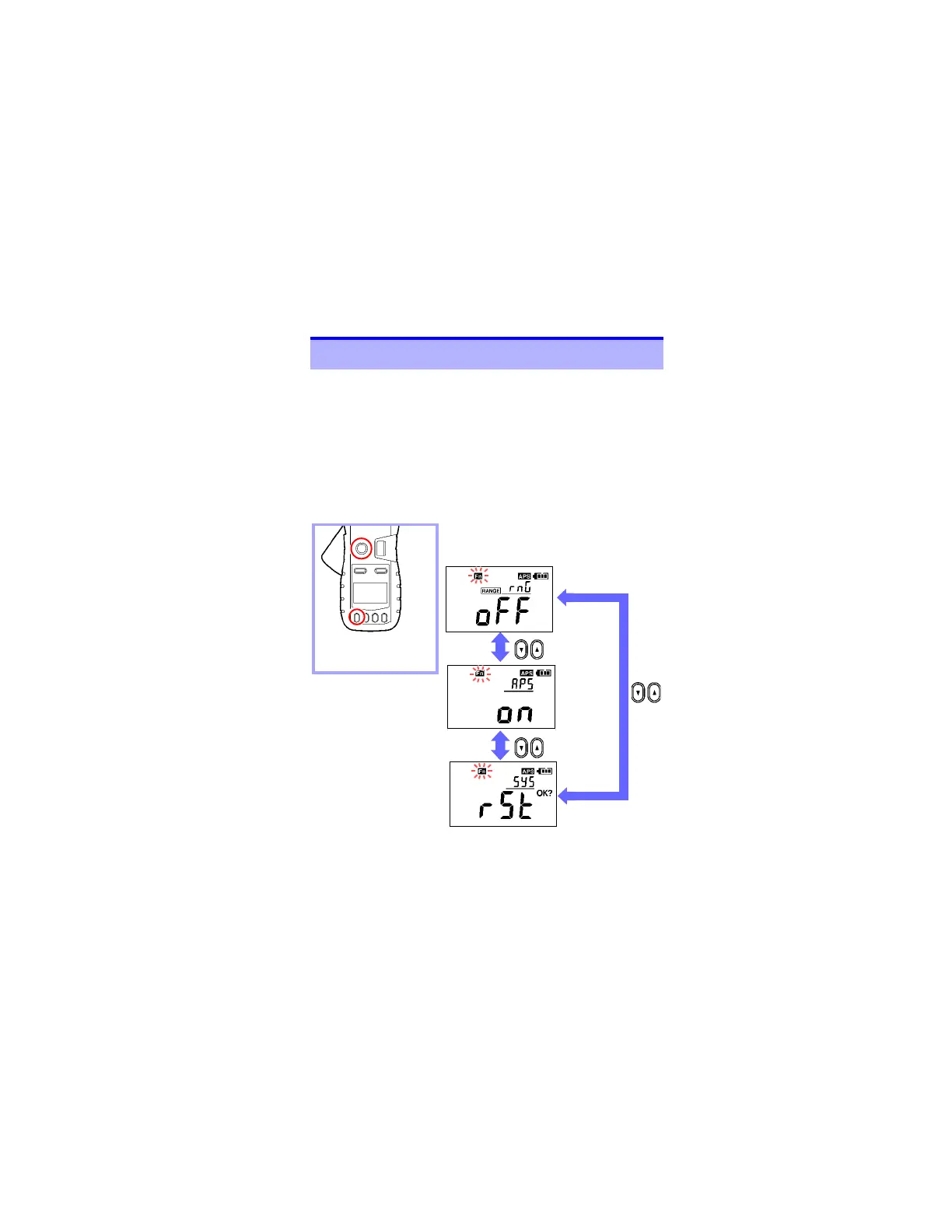2.6 Advanced Settings and Functions
Advanced settings can be configured in sub-function mode. In
sub-function mode, the following settings and operations are
available:
• Measurement range display setting (p.52)
• Auto-power-saving (APS) setting (p.53)
• System reset (to revert to factory settings) (p.54)
To enter sub-function mode, turn on the instrument by pressing
the POWER key while holding down the Fn key.
To exit sub-function mode, press the POWER key to turn off the
instrument and then turn it back on.
2.6 Advanced Settings and Functions
Press the POWER key
while holding down the
Fn key.
1
2
www.GlobalTestSupply.com
Find Quality Products Online at: sales@GlobalTestSupply.com
