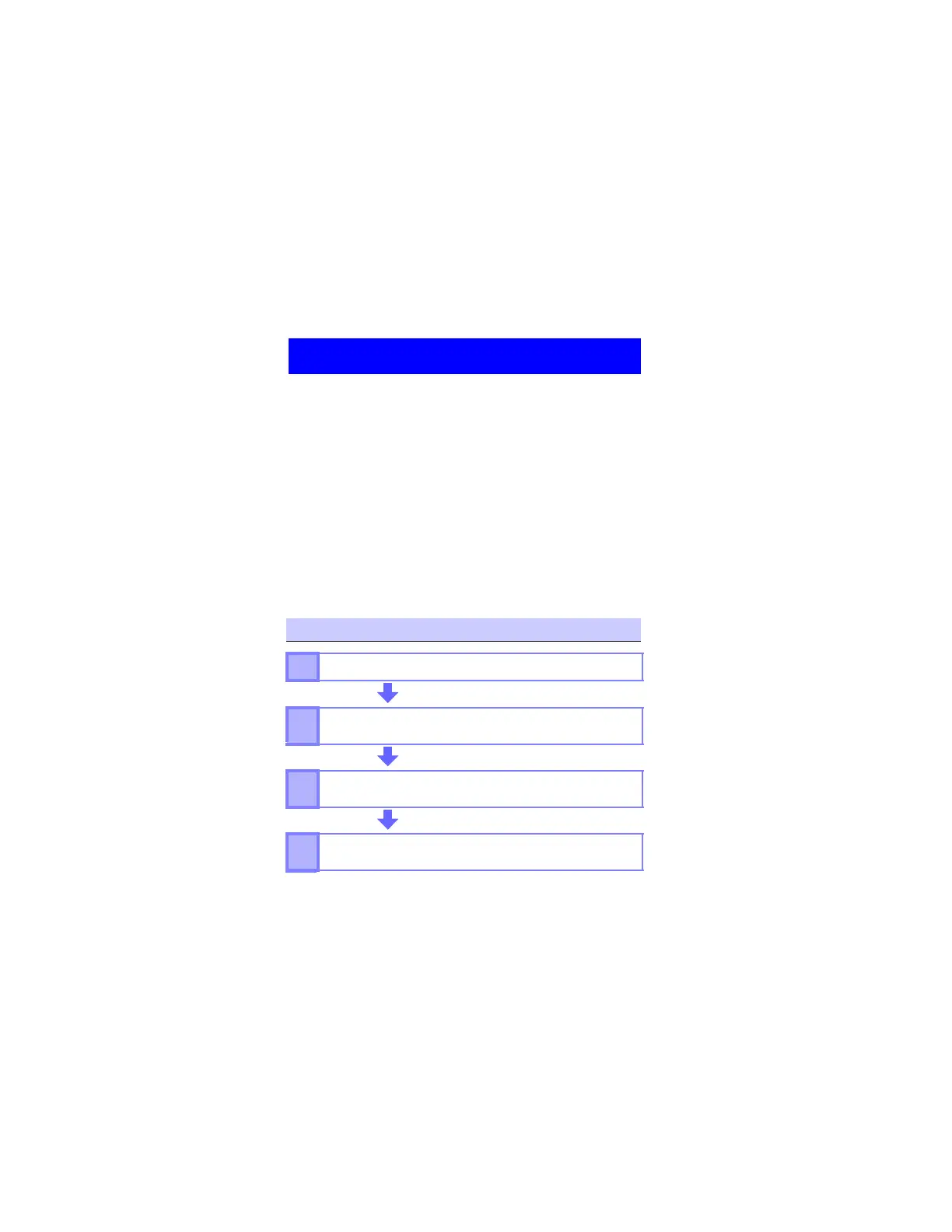2.5 Convenient function
By enabling the FT6381’s Bluetooth
®
function, you can transfer
measurement data to an Android™ handset to create measure-
ment reports. For more information, refer to the help function of
the FT6381 Communication Software, an app for Android™
handsets.
In addition to installing the application, the following two sets of
connection settings must be configured in order to use the Blue-
tooth
®
function:
• Pairing the Android™ handset and FT6381
• Registering the FT6381 connection with the FT6381 Commu-
nication Software
Use the following procedure to configure the connection settings:
Making measurements with an Android™ handset
(FT6381 only)
Measurement process
1.
Enable the FT6381’s Bluetooth
®
function.
(p.43)
2.
Pair the instrument with the Android™ hand-
set.
(p.44)
3.
Install the FT6381 Communication Software
on the Android™ handset.
(p.45)
4.
Register the instrument you wish to connect
with the FT6381 Communication Software.
(p.46)
www.GlobalTestSupply.com
Find Quality Products Online at: sales@GlobalTestSupply.com
