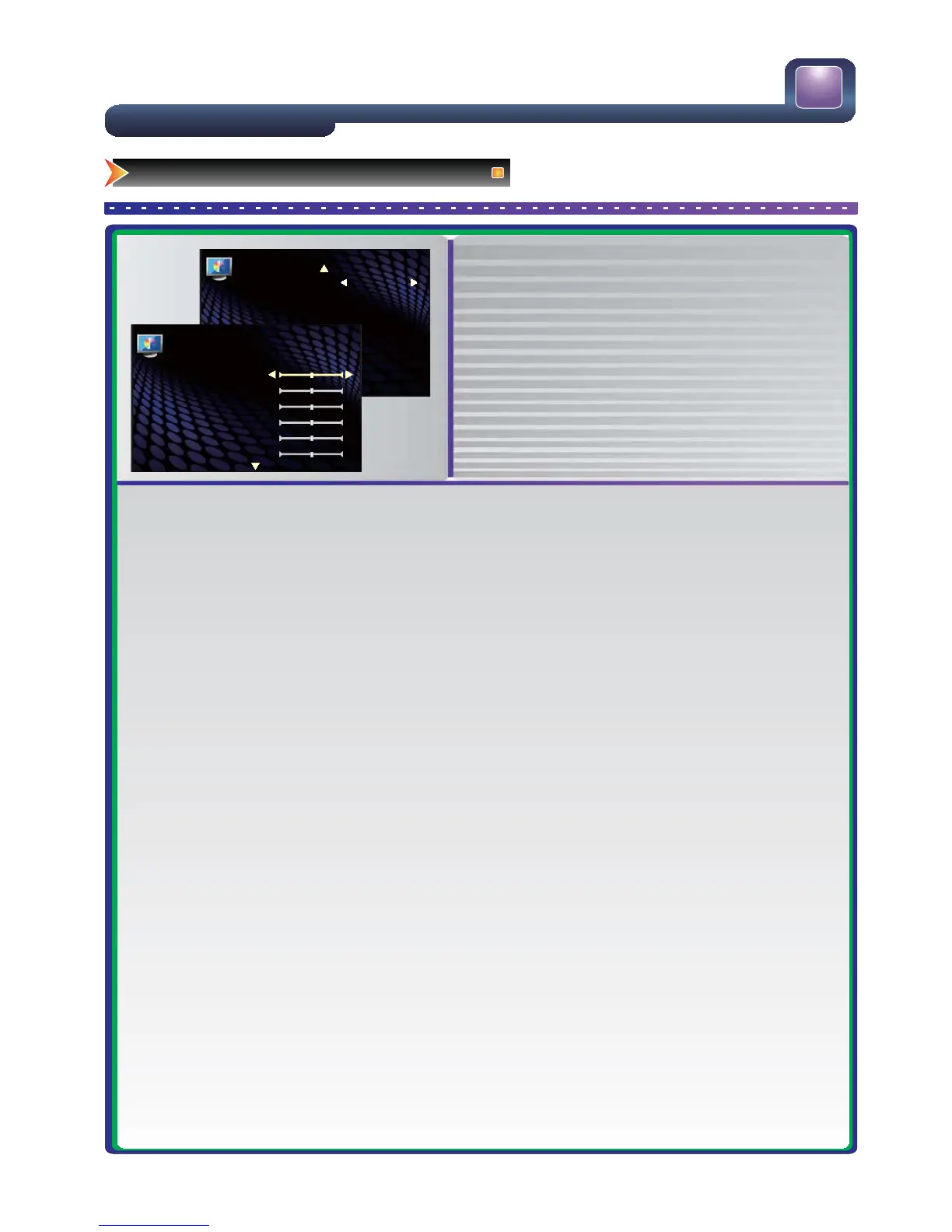22
PICTURE
Colour Temperature
Noise Reduction
Normal
Medium
PICTURE Mode
Brightness
Contrast
Colour
Sharpness
Tint
Back Light
50
50
50
50
50
100
PICTURE
Dynamic
MEMC
Normal
Changing the TV Settings
Using the Picture Menu
Ɣ Press [Menu] to open the main menu.
Ɣ Press [Ÿ/ź] to select Picture, then press [Ź/OK] to
enter the Picture menu.
Ɣ Press [Ÿ/ź] to select an option.
Ɣ Press [Ż/Ź] to adjust the option or press [Ź/OK] to
enter the submenu.
Ɣ Press [Menu] to return the up menu.
Ɣ Press [Exit] to exit. .
■ Picture Mode -Press [◄/► ]to select between5different pre-adjustedpicture modes:Dynamic, Bright,
Standard, Soft and User (configurable mode). The User mode automatically preserves your personal settings
after adjusting brightness, color and contrast etc.
■ Brightness –Increases the brightness to add more light to darkareas of the picture.Decreases the brightness
to add more darktolight areas of the picture.
■ Contrast–Increases the picture le
veltoadjustthe white areas of the picture.Decreases the picture levelto
adjustthe black areas of the picture.
■ Colour –Adjusts theintensity of the colours.
■ Sharpness –Increases thesharpness leveltoshow cleaner and clearer images
.Decreases the leveltoshow
a smoother picture.
■ Tint - change the picture quality whenthere is aNTSCsignal at AV source.
■ Back light -Adjust backlight to suitlight conditionsintheroom. Under low room illumination, the use of lower
backlight settingsisrecommendedforre
duced power consumption and extendedlife of the flat panel of your
television.
■ Colour Temperature–Changes the color temperature. You can select Cool, Normal, Warm.
■ Noise Reduction–Reduces videonoise inmoving images without blurring the picture.
■ MEMC–You can select No
rmal, Strong, Off, Weak.
