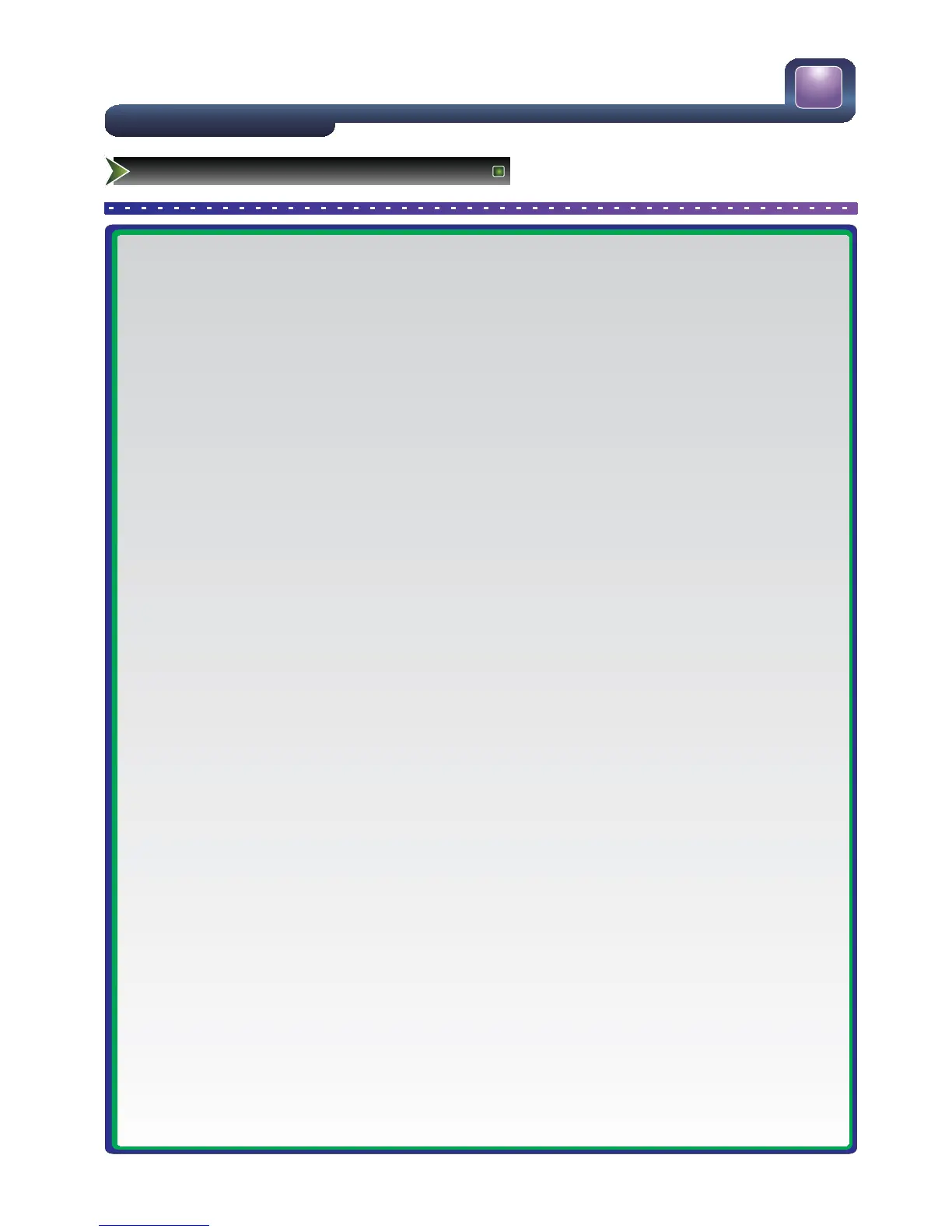4
Table of Contents
Table of Contents
Hisense Declaration...................................................................................
Important safety precautions.....................................................................
Safeguards.....................................................................................
Warning..........................................................................................
Setting Up.................................................................................................
Accessories...................................................................................
Installing the Stand........................................................................
TV Front.........................................................................................
TV Rear..........................................................................................
Rear TV Connectors......................................................................
Connection Instructions.................................................................
Using the Remote Control.......................................................................
Installing batteries.........................................................................
The Remote Control Panel............................................................
Quick starts....................................................................................
Changing the TV Settings........................................................................
Using the ChannelMenu...............................................................
Using the Picture Menu.................................................................
Using the Sound Menu..................................................................
Using the Option Menu...............................................................
Using the Lock Menu.......... ..........................................................
Using the ScreenMenu.................................................................
PC Setting .....................................................................................
Using the DMP Menu.....................................................................
Appendix...................................................................................................
T
roubleshooting.............................................................................
Specifications..................................................................................
If you have any queries please contact ph 1800 447 367.
5
6
6
9
10
10
10
11
12
13
14
16
16
17
18
20
20
22
23
24
25
26
27
28
31
31
32
