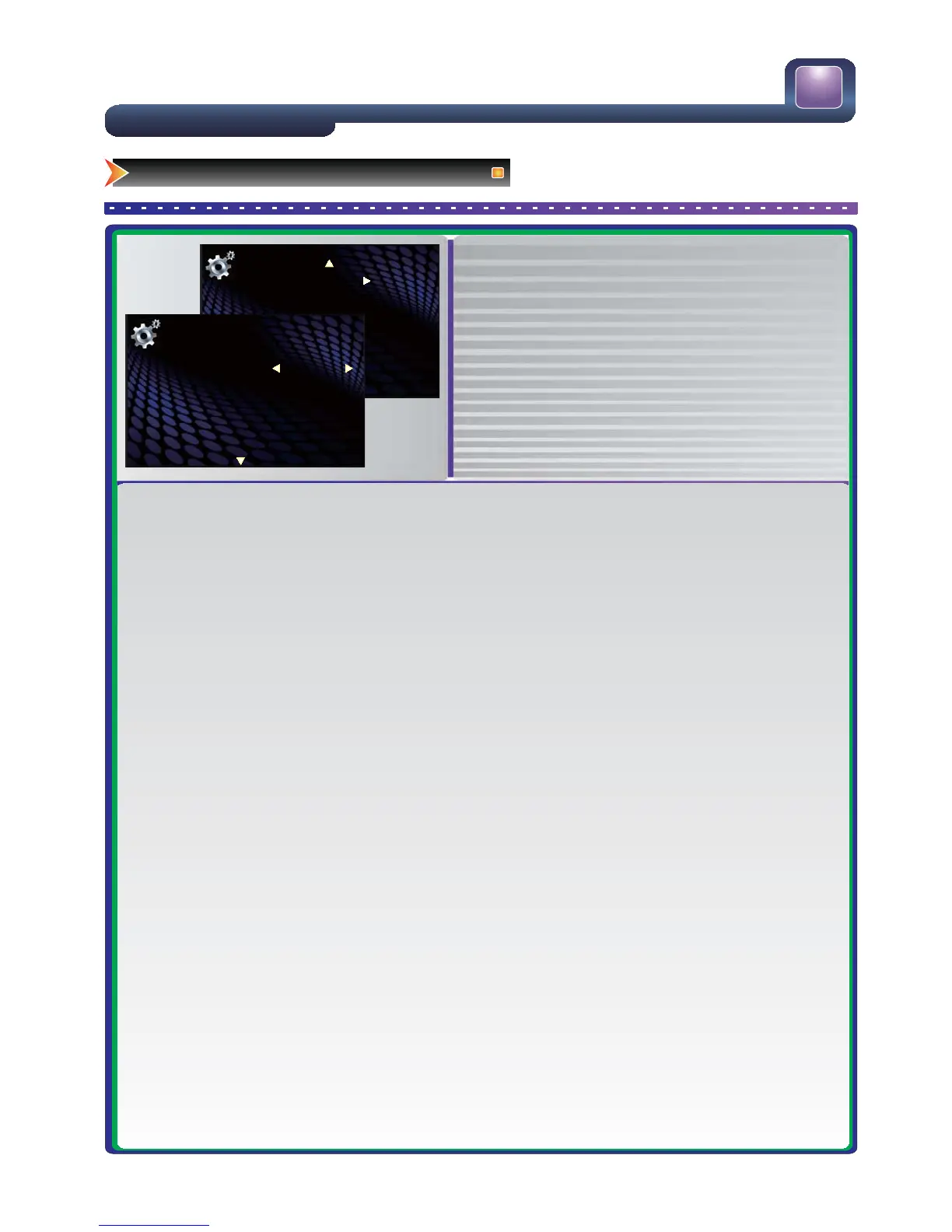24
DivX Setting
OPTION
Version
Ver A070216
Blue Screen
Installation Guide
Time
OSD Settings
Restore Factory Default
Software Update (USB)
Auto-Brightness
Off
Off
Off
OPTION
Changing the TV Settings
Using the Option Menu
Ɣ Press [Menu] to open the main menu.
Ɣ Press [Ÿ/ź] to select Function, then press [Ź/OK] to
enter the Function menu.
Ɣ Press [Ÿ/ź] to select an option.
Ɣ Press [Ż/Ź] to adjust the option or press [Ź/OK] to
enter the submenu.
Ɣ Press [Menu] to return the up menu.
Ɣ Press [Exit] to exit.
■ Blue Screen-Press [◄/►]toturnonor turn off the Blue Screen effect by selecting “On” or “Off”.
■ Installation Guide -Press [◄/►]toturnonor turnoffthe Installation Guideeffect by se
lecting “On” or “Off”.
■ Time -Press [▲/▼]toselect Timeinthe Option OSD, and press [OK] to enter.Itcontains Clock, Off Time,
On Time ,SleepTimer,Time Zone.
● Clock - display date and time.
● Off Time - setthe Off Time
● On Time - setthe On Time
● Slee
pTimer -Press [◄/►]tosetthesleeptimer between 0-240minutes.
● Time Zone -Press [◄/►]tosetatime zone corresponding to yourregion.
■ OSD Settings:The timeittakes the OSDtodisappear whennooperations are performed.
OSD Time Out - You can changeitfrom Off, 10 seconds,15seconds,30seconds,45seconds, and 60seconds.
OSD Transparency - You can changeitfrom Off ,1,2,3,4. to suittherequiredtransparency.
■ Restore FactoryDefault - Select FactoryResetandpress [OK], you will be askedviathe OSD to confirmyour
selection. Press [►]youwill be a
skedtoconfirmthe password.
Note:Password and parental options are NOT reset.
■ Software Update (USB) - (software upgrades are only requiredwhenyour TV is not functioning due to
corruption in internal software of your TV. Please contact ph 1800 447 367 for advise on availablesoftware.
Insertthe update USB disktoth
e service/usbport.
● Press [▲/▼]toselect Software Update.
● Press [►/OK] to enter the Software Update menu.
● Press [◄/►]toselect Yes or No to Software Update.
■ Auto-Brightness
Press [◄/►]toselect Off or On.
■ This television can display DivXencodedvi
deo content delivered infiles of AVI fileextension with a
maximum imageresolution up to 720x576 pixels.
Many videoclips and movies available for download from Internet and other sources have beenpreparedusing
audio and imageencoders and file formats that are not compati
ble with this product. Video content provided in
files with the following extensionsisunsuitable for use with this model: MKV, MOV, FLV, TS, MP4, WMV, RMVB.
The option DivX Setting entry under the Option submenu is only intendedfor applications under development
and not available for the moment.
■ Version - To see thesoftware version of TV press arrow down to reveal.
