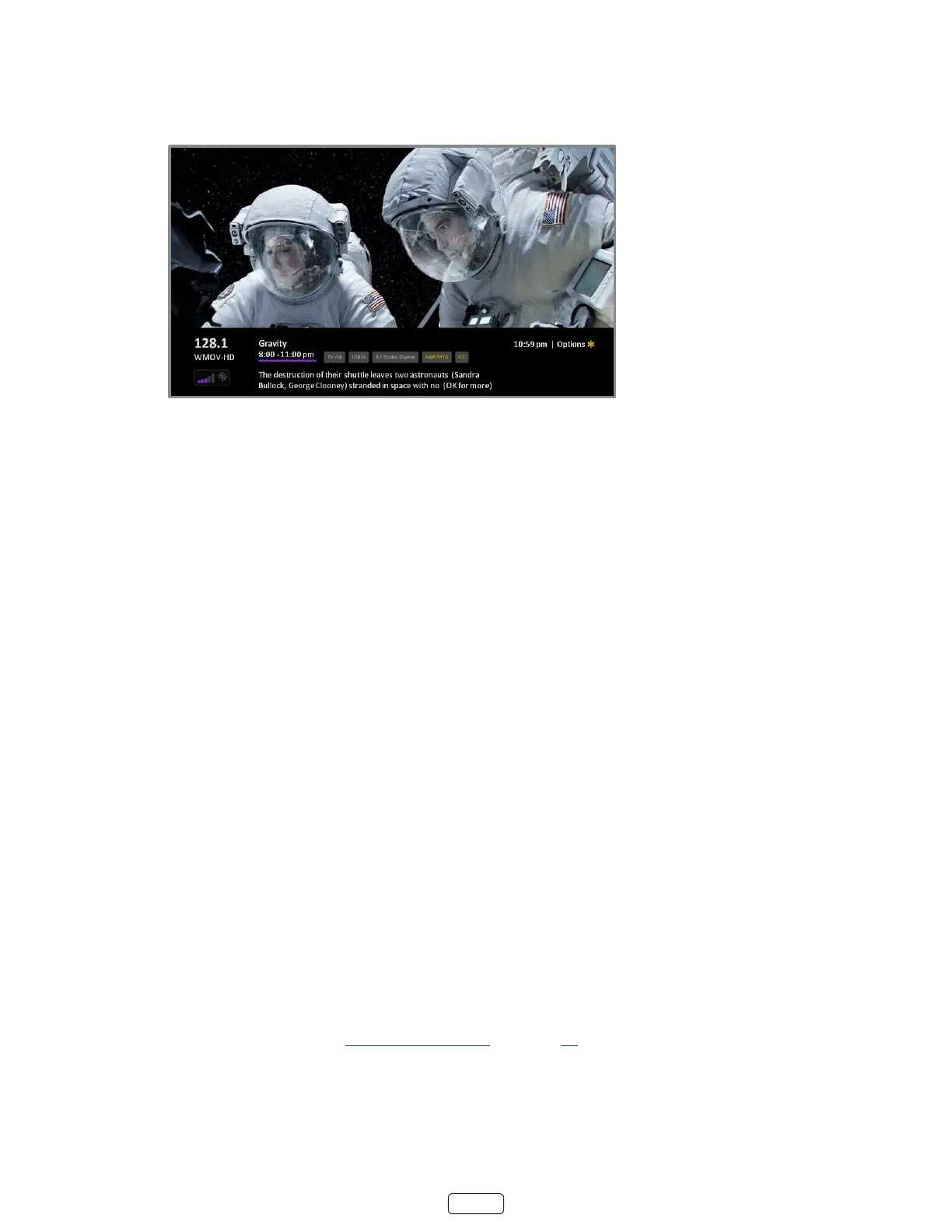30
Viewing program information
To view informaon about the current program, press OK. The TV displays a banner at the boom of the screen with as
much informaon as is available in the program data stream, as shown in the following example.
Program informaon, subject to availability within the broadcast informaon, includes:
• Channel number
• Channel call sign
• Signal strength
• Program tle
• Start me, end me, and graph of program length showing current posion
• Content rang
• Video resoluon (480i, 480p, 720p, 1080i, 1080p, 2160p(4K))
• Audio quality (Mono Dolby Digital, Stereo Dolby Digital, 5.1 Dolby Digital, Dolby Digital+)
• Audio features (SAP)
• Closed caponing (CC)
• Current me
• Program descripon. If the enre descripon does not t, press OK to expand the size of the banner and see the
enre descripon.
Adjusting settings
Press to display the menu. Press the UP and DOWN arrows to highlight an opon, and then press the LEFT
and RIGHT arrows to change the seng. “Adjusng TV sengs” on page 35 explains each of the sengs in detail.
Switching TV inputs
Switch to a TV input to access the device connected to that input, for example, a Blu-ray player. Switching inputs is as