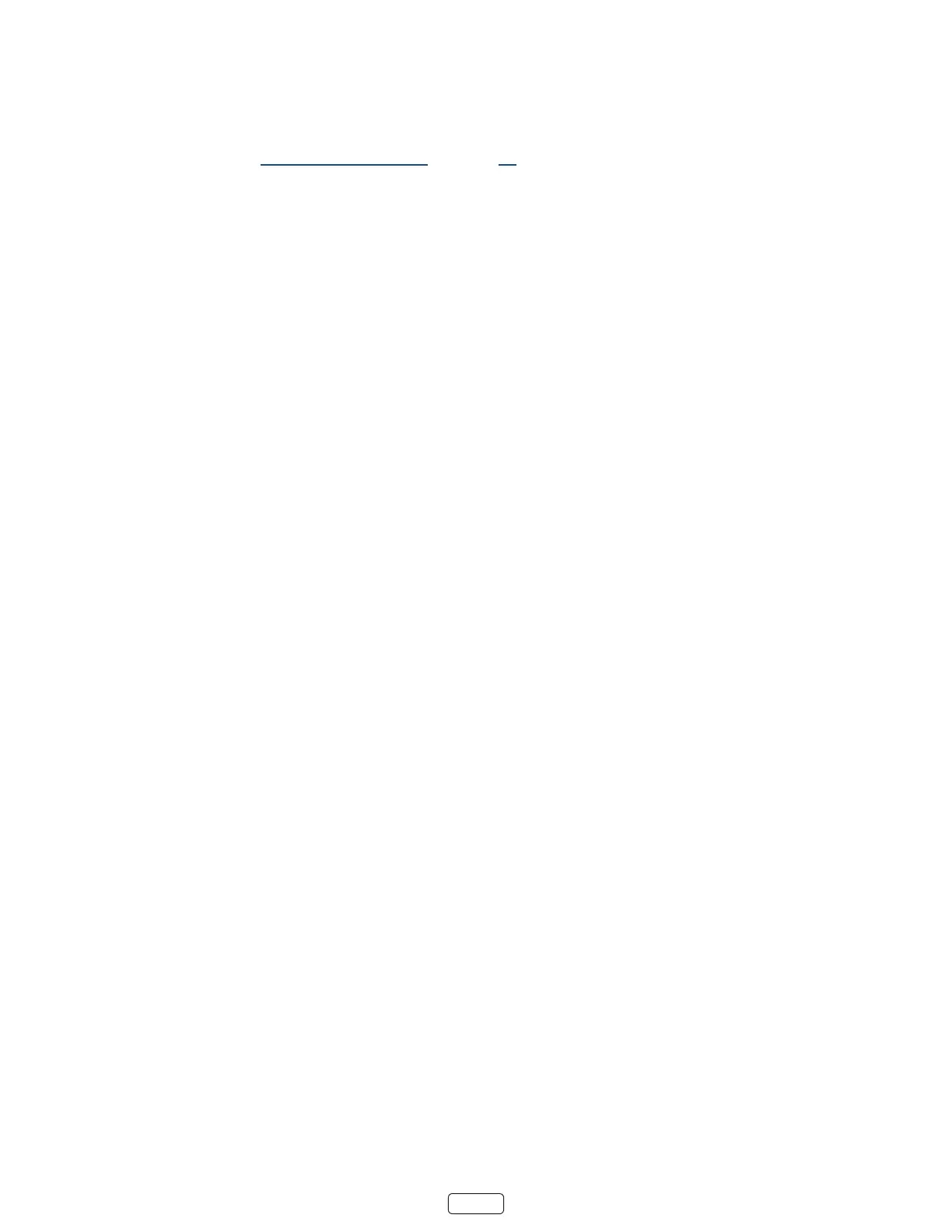48
To create a new parental control PIN, from the screen menu navigate to . The screen
displays a numeric keypad. Use the arrow buons and the OK buon to enter a four digit code. Then repeat the process
to enter the same PIN again, just to make sure you correctly entered the PIN you want to use.
: If you forget your parental control PIN, the only way to recover is to perform a factory reset opera-
on, as explained in “Factory reset everything” on page 58. Be sure to write it down in a safe place just in case.
Blocking Movie Store, TV Store, and News (US TV models only)
One of the parental control opons is to completely hide the entertainment opons that are available directly on the
screen menu of TVs manufactured for sale in the United States. (The Movie Store, TV Store, and News opons are
not available on TVs manufactured for sale in Canada).
To hide screen entertainment opons:
1. From the screen menu, navigate to , and then enter your parental control PIN.
2. In the screen, highlight and then select or clear either of these opons:
• – Removes the andopons from the screen
menu.
• – Removes the opon from the screen menu.
: To use either of these opons aer you’ve hidden them, you must return to this screen and remove the check
mark from the corresponding Hide command.
Blocking Broadcast TV shows
For broadcast TV, parental controls use informaon embedded in the broadcast signal to determine whether to allow a
program to be displayed. Parents can congure parental controls to block broadcast TV programs that meet or exceed a
specic rang, so they cannot be viewed or heard unless the correct parental control PIN is entered.
: Rang standards dier by country.
Enabling parental control of TV shows
The rst step in blocking TV shows is to enable parental control of TV shows.
This seng is provided separately to make it easier for you to turn parental control of TV shows on and o without
disturbing their sengs. For example, your kids are going to summer camp for two weeks, and while they are gone, you
don’t want to have to deal with unblocking shows that you want to watch by entering your parental control PIN. All you
need to do is clear , and all TV shows are unblocked. When the kids return, select -
again, and all of your parental control sengs are restored in a single operaon.
To enable parental control of TV shows:
1. In the screen menu, navigate to , and then enter your parental control PIN.
2. In the screen, navigate to .
3. Make sure the check box next to is checked. If not, highlight it and press OK.
Blocking based on US TV ratings
Most broadcast US TV shows—other than movies—contain rang data that enables parental controls to block shows that
parents don’t want others to view. The rangs are divided into two groups that funcon independently:
