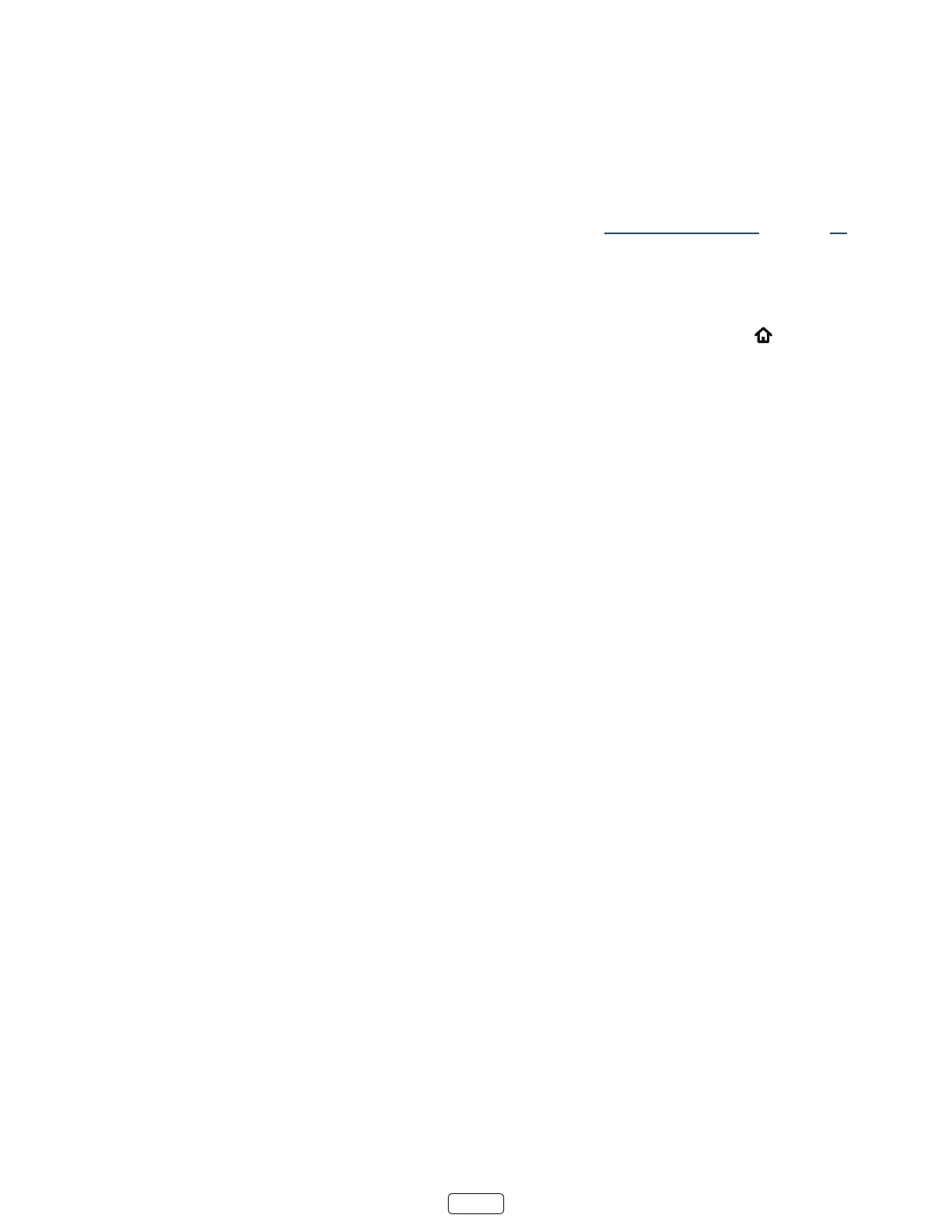46
Remove unwanted tiles
It’s easy to remove unused TV inputs and unwanted channel or app les. For example, if you never use the HDMI 3 input,
or if you don’t like the weather app you added from the Roku Channel Store, you can remove them from your
screen.
: You also can remove the Antenna TV le if you never use the TV tuner. But be aware that removing the Anten-
na TV le also deletes the broadcast TV channel list. You’ll have to set up the TV tuner again next me you want to
view broadcast TV. Instrucons for seng up the TV tuner can be found in “Seng up Antenna TV” on page 21.
• To remove any le, highlight the input le in the screen, and then press to display a list of opons. From
the list of opons, select . In the screen that follows, conrm you want to remove the input.
• Alternavely, to remove a TV input le from the screen, navigate to . On the
screen, select the input you want to remove, and then select . Then press
to return to the
screen.
Change themes
Another way to customize your TV is to change its theme. The theme establishes the look and feel of the TV through
colors, designs, and fonts.
: Themes are available only when your TV is connected to the Internet. Some themes require payment.
To change the theme, in the screen menu navigate to . In the screen, choose from the
following opons:
• – Highlight a theme, and then press OK to switch to that theme.
• – Turn on or o. When is on, the TV automacally switches
to featured themes—like certain holiday-inspired themes —for a limited me whenever Roku makes them avail-
able, and then switches back to your selected theme when the featured theme expires. When o, the TV always
uses your selected theme.
Change sound effects volume
Sound eects are the noises the TV makes to let you know it received your command. You can change the volume of
sound eects or turn them o.
To adjust the sound eects volume, in the screen menu, navigate to . Navigate to
the right and then change the seng to , , , or .
Congure power settings
Power sengs let you set up your TV so that it turns on to the locaon you choose. Power sengs also help your TV save
energy by automacally turning it o under certain condions.
