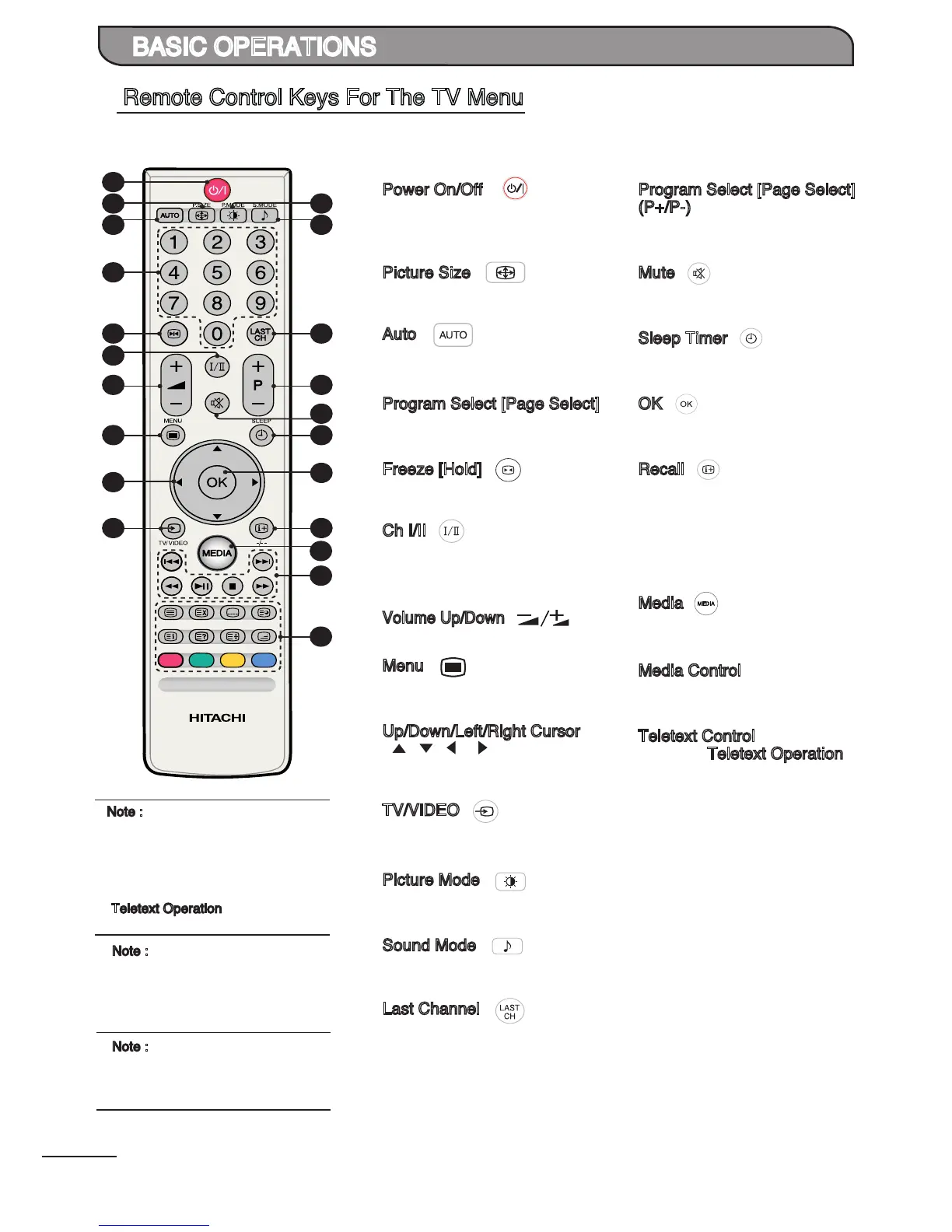Note :
Some buttons are only use in
Teletext mode, and other buttons
have different functions in Teletext
mode from that of TV mode. Those
buttons are indicated by [ ]. Refer to
“Teletext Operation” on page 14.
1.
Power On/Off ( )
Press to turn the TV from
Standby mode to On mode or
vice versa.
2.
Picture Size ( )
Press to select the desired
picture size.
3.
Auto ( )
Press to adjust the picture
automatically in RGB mode.
4.
Program Select [Page Select]
Press to select the TV channel
directly.
5.
Freeze [Hold] ( )
Press to freeze or unfreeze
the picture.
6.
Ch I/II ( )
Press to change audio
language or mono/stereo
mode.
7. Volume Up/Down ( )
Press to adjust the volume.
8.
Menu ( )
Press to enter or exit from the
TV menu.
9.
Up/Down/Left/Right Cursor
( / / / )
Press to select or adjust the
desired item on the menu.
10.
TV/VIDEO ( )
Press to select the desired
input source.
11.
Picture Mode ( )
Press to select the desired
picture mode.
12.
Sound Mode ( )
Press to select the desired
sound mode.
13.
Last Channel ( )
Press to return to previously
viewed channel.
14.
Program Select [Page Select]
(P+/P-)
Press to select the TV channel
directly.
15.
Mute ( )
Press to mute or restore the
volume.
16.
Sleep Timer ( )
Press to set the time to switch
the TV to standby mode.
17.
OK ( )
Press to conrm/execute the
selection.
18.
Recall ( )
Press to show input signal
status.
Digit (-/--)
Press to select one, two or
three digit channel number
input options.
19.
Media ( )
Press to access media les
from USB storage device.
20.
Media Control
Playback controls in media
mode.
21.
Teletext Control
Refer to “Teletext Operation”
on page 14.
Remote Control Keys For The TV Menu
BASIC OPERATIONS
Note :
Some buttons are also functional in
Media Player mode. Those buttons
are numbered 2, 7, 8, 10, 11, 12, 15,
16, 18, 19, 20.
Note :
Button No. 2(Picture Size) in Media
Player mode is functional with 4:3
video format only.