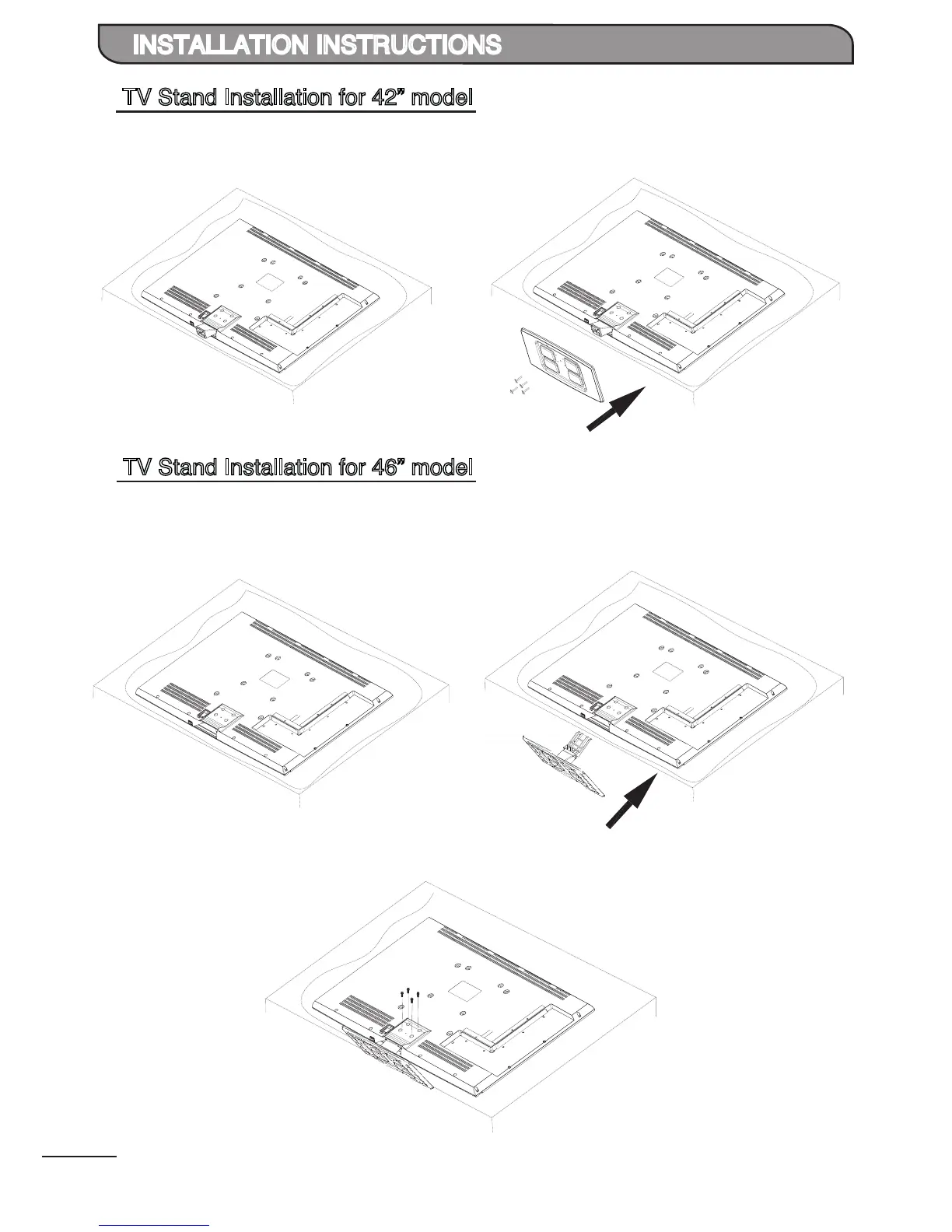TV Stand Installation for 42” model
1
Carefully place the TV with its front side
facing down on a cushioned flat surface.
Attach the base stand to the TV and secure
with 4 screws as shown.
2
INSTALLATION INSTRUCTIONS
TV Stand Installation for 46” model
Carefully place the TV with its front side
facing down on a cushioned flat surface.
Carefully insert the base stand to the TV.
Be careful of your fingers while sliding the
base stand into the slot.
3
Secure the base stand to the TV and secure
with 4 screws as shown.