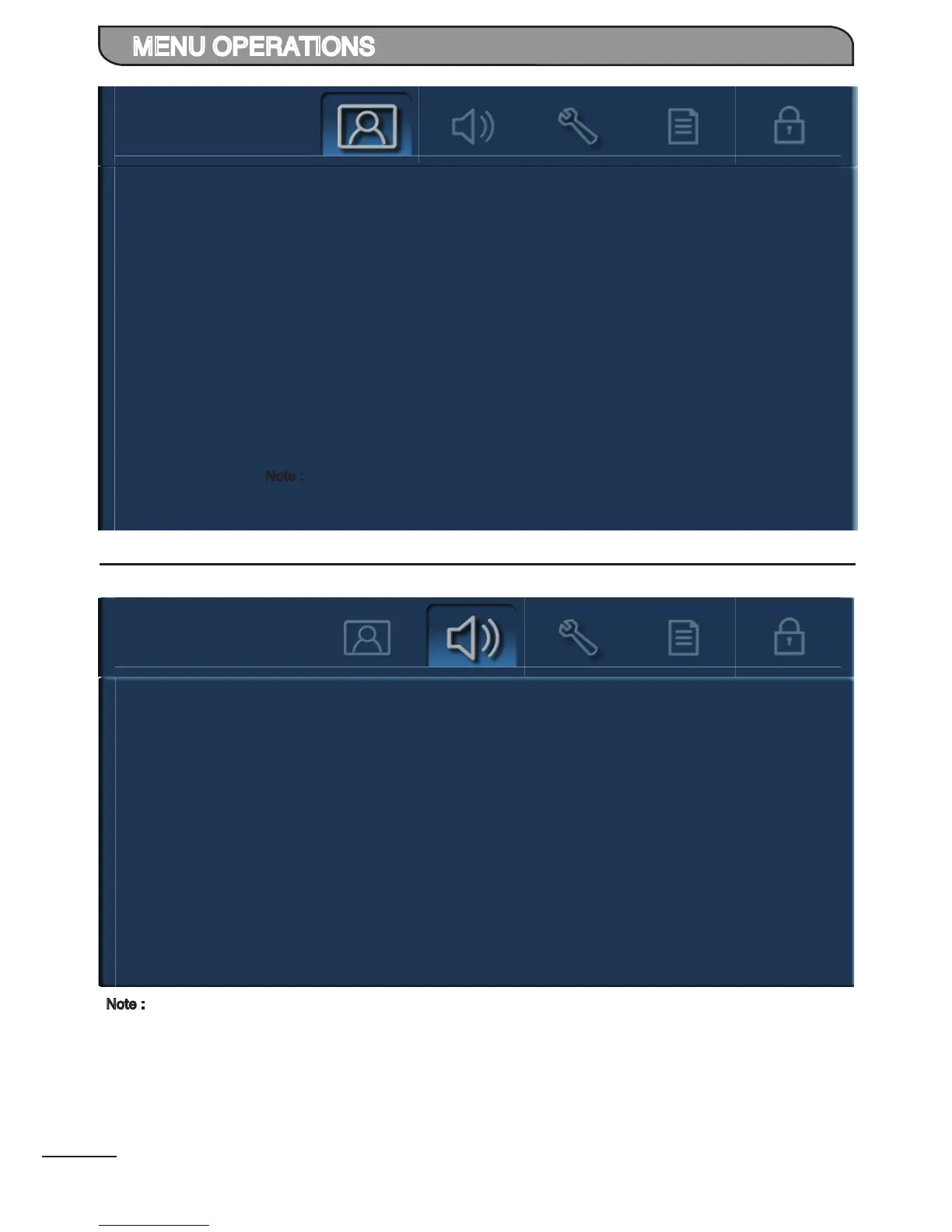15
Note :
1
This function is only available in TV mode. The volume level of different channels may vary signicantly due to
different broadcast stations. You can adjust the volume of a channel to the same level as the other channels to
avoid having to adjust the volume each time you change channels.
MENU OPERATIONS
Select the most suitable picture mode according to your lighting condition.
(Dynamic / Natural / Cinema / Favorite)
Adjust to brighten or darken the picture.
Adjust to increase or decrease the picture contrast.
Adjust overall color intensity from no color to fully saturated.
Adjust to obtain natural skin color.
Adjust picture detail and clarity.
Select the most suitable setting depending on your preferred color tone.
(Cool / Normal / Warm / Favorite)
Select the suitable setting to reduce picture noise due to weak signal condition.
( Off / Low / Middle / High)
Note : Not available in RGB mode.
Select the appropriate picture size for viewing pleasure.
Picture Mode
Brightness
Contrast
Color
Tint
Sharpness
Color
Temperature
DNR
(Digital Noise Reduction)
Picture Size
Select the most suitable sound mode according to your watching contents.
(Standard / Movie / Music / Speech / Favorite)
Control the level of low-pitched sound.
Control the level of high-pitched sound.
Control the audio balance between the right and left TV speakers.
Adjust to its average volume level of each individual channel.
Select “On” to activate surround sound.
Adjust the frequency bands of sound to suit the type of sound broadcast.
Sound Mode
Bass
Treble
Balance
Perfect Volume
1
Surround Sound
Equalizer