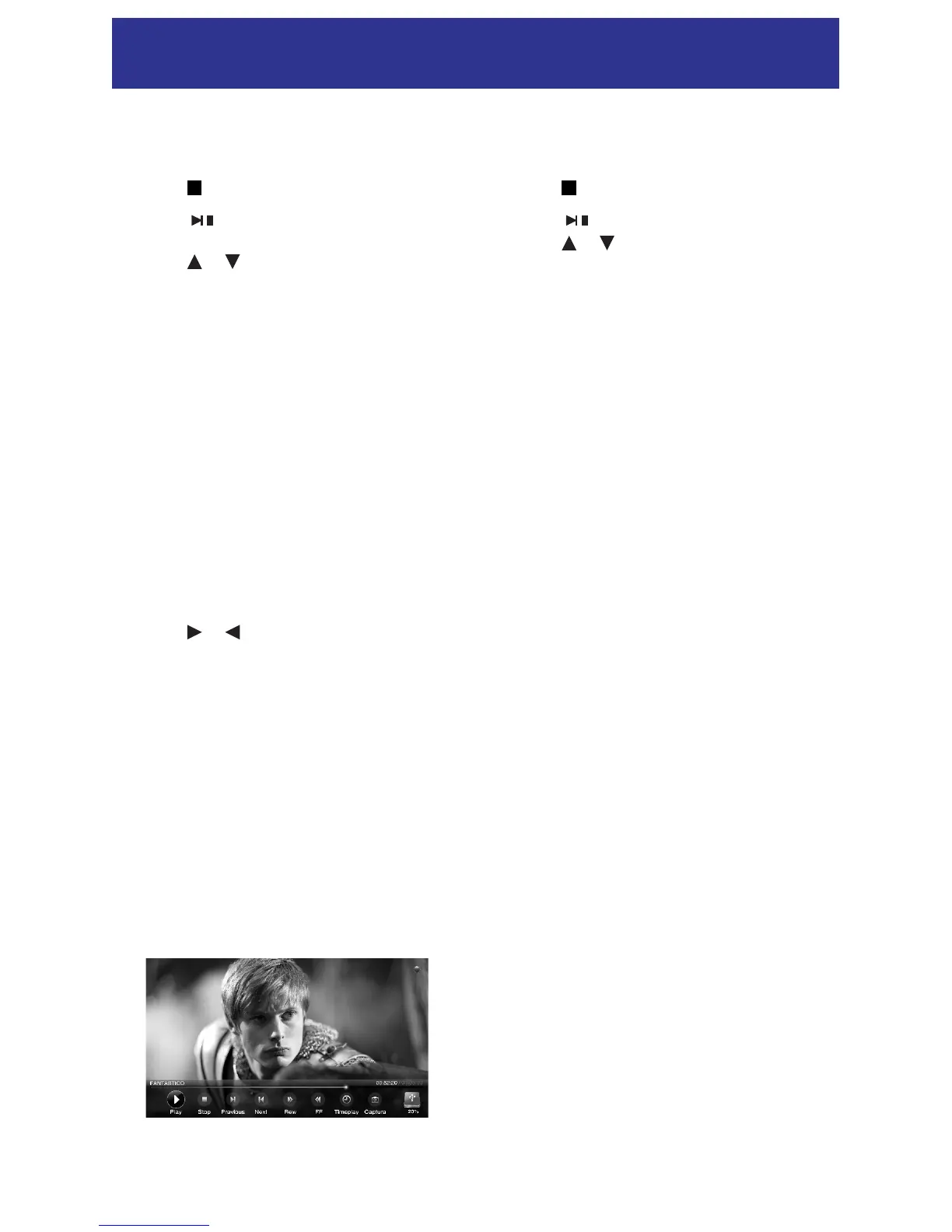18
PVR and Time Shift
PVR
Press the "REC" key to record.
Press the “ ” key to exit record mode.
Press the “ ” key to play or pause the recording
program.
Press the “ ” / “ ” key to display or hide the
control menu.
Press the “INDEX” button to display the list of
recorded programs. Press the “OK”
button to play.
Press the RED button to note the initial segment
and end segment. During replay you can
jump directly to the end of the segment
play.
Press the GREEN button to show or hide the
camera picture. Select any pictures, you
can play the beginning of the period of
time in the picture. Press “OK” to play
as a starting point in this picture when
selected in the picture.
Press the YELLOW button to remove the camera
pictures.
Press the BLUE button to take the current screen.
Press the “ ” / “ ” button to fast rewind or fast
forward when the cursor is above the
playback progress bar.
Notes:
PVR only works in digital TV mode.
Before you start recording, make sure there is
enough memory on your USB device.
Please use a high speed USB device.
The file can be played in the AIR or USB source. It
cannot be played in any other player, including PC.
This TV can only support USB devices in FAT16,
FAT32 format.
The recorded files can only be played on this TV;
normal playback on other TV sets is not ensured.
Time Shift
Press the “T.SHIFT” key to begin time shift.
Press the “ ” key to exit time shift.
Press the “ ” key to play or pause the time shift.
Press the “ ” / “ ” key to display or hide the
control menu.
Notes:
Time shift only works in digital TV mode.
Before you start time shift recording, make sure
there is enough memory on your USB device.
memory.
Please use a high speed USB device.