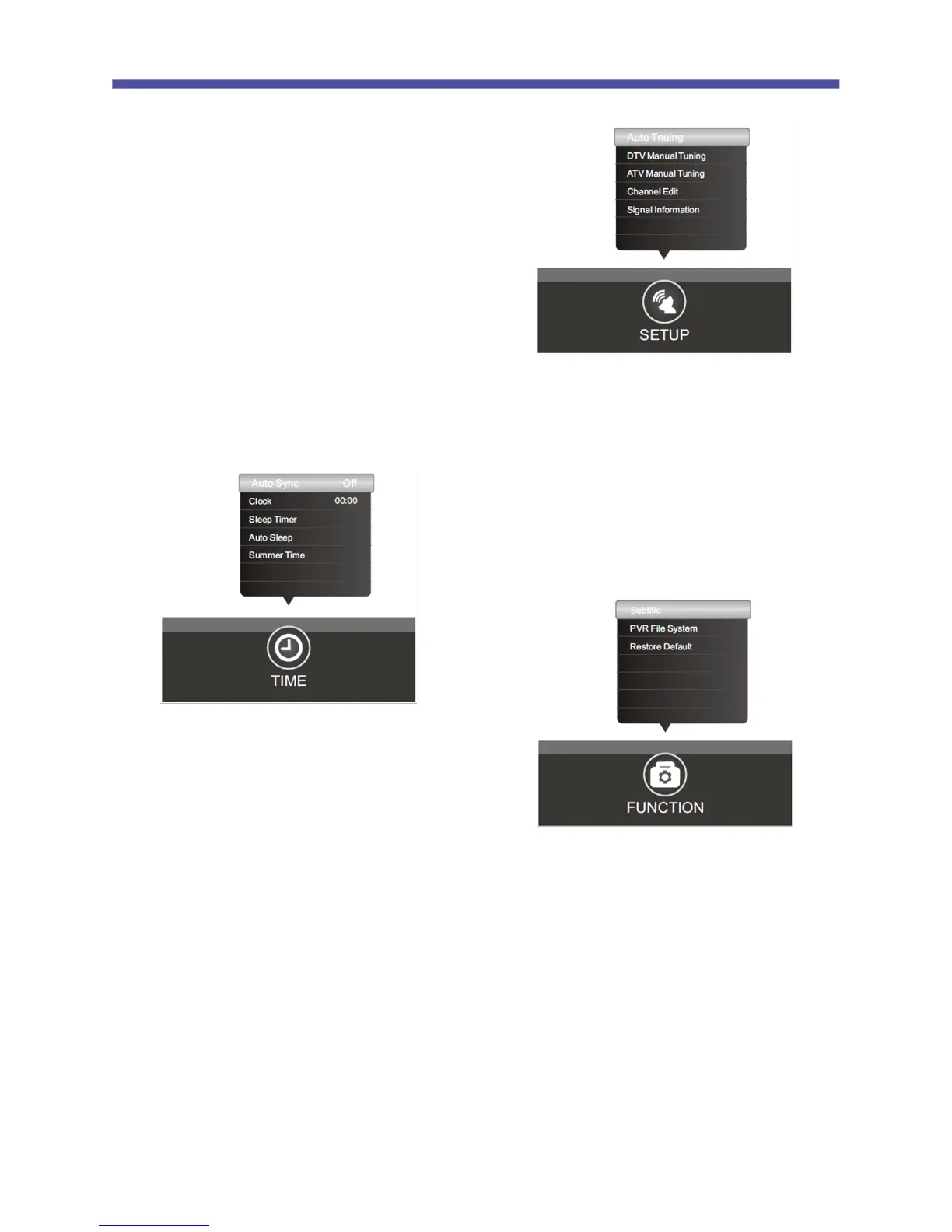21
Menu Setting
Time
Auto Syn c: When set to On, the time will be set by
the DTV signal.
Clock: S et the time. Only available when Auto
Sync option is set to Off.
Sleep Tim er: Set the auto Off time to Off, 10, 20,
30, 60 ,90, 120, 180 or 240 minutes.
Auto Slee p: When set to On, the TV will auto shut
down after a period of time with no input
signal.
Summer Time: During daylight saving or
summertime, set to On to advance time
by 1hr.
NOTE: To set the Time Zone, enter the Settings
enu from the HOME button.
Setup
Auto Tun ing: Select to start automatic channel
search.
DTV Man ual Tuning: Select to Tune in specific
DTV channels
ATV Man ual Tuning: Select to Tune in specific
ATV channels.
Program Edit: Options for Removing, Skipping,
Renaming channels or setting
Favourites.
Signal Inf ormation: Displays information about
the current DTV channel’s signal.
Function
Subtitle: Turn Subtitles On or Off.
PVR File System: Contains options for Formatting
a USB storage device for use with the
Recording and Time-Shift functions, and
setting other PVR options.
Restore Default: Restore Menu options to the
factory defaults.