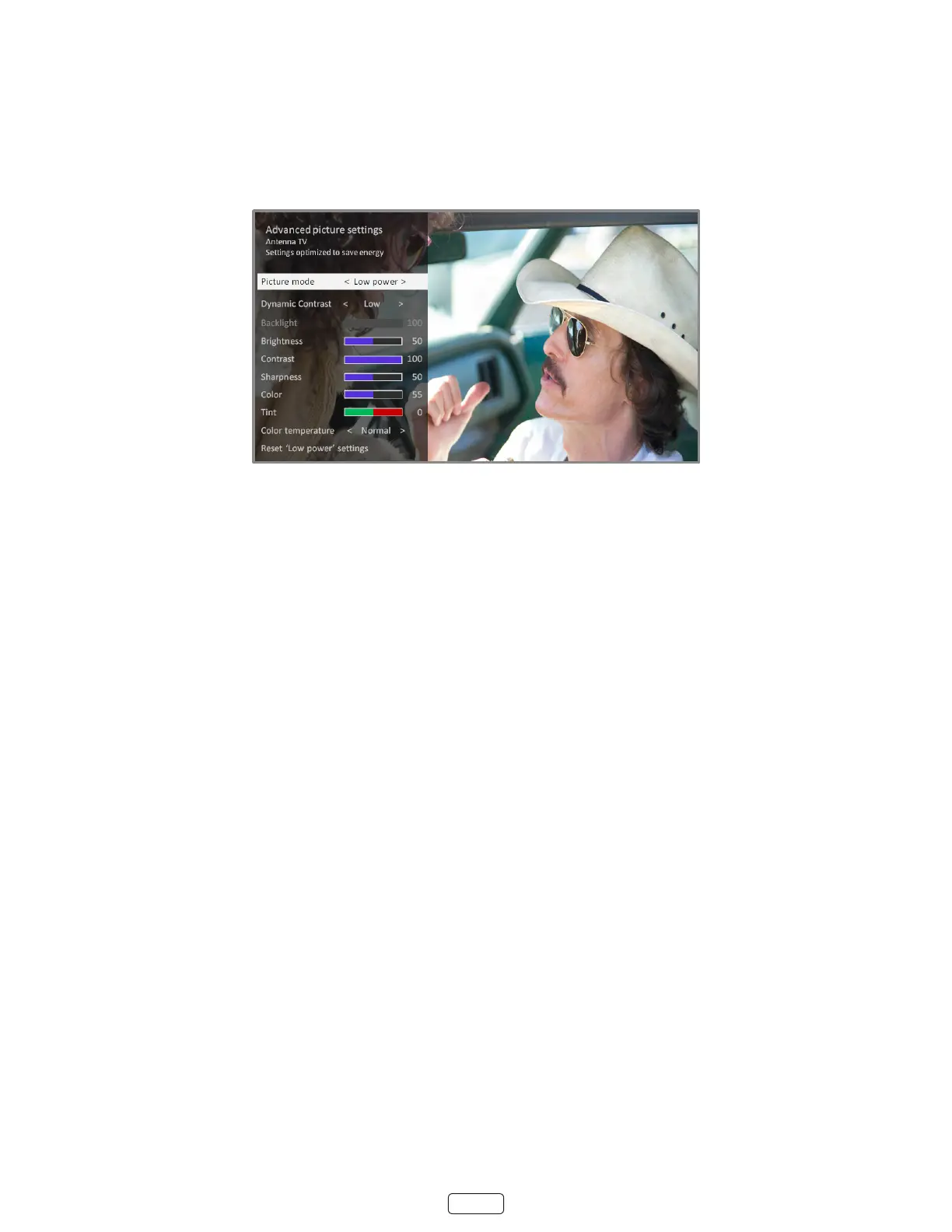40
Advanced picture settings
The menu for each TV input provides sengs for ne tuning the appearance of the picture. All
of the sengs in this menu apply only to the currently-selected input.
To use the menu, rst press to display the menu. Then select
.
To adjust the sengs on the menu, press the UP or DOWN arrow to highlight a seng, and
then press the LEFT or RIGHT arrow to change the seng. You’ll noce the changes you make right away in picture ap-
pearance.
: When you highlight a seng, the header text explains the eect of its current value. When you begin to
adjust a seng, the other opons are hidden so you can see more of the screen. Even though the other sengs
are hidden, you can move the highlight up or down to adjust the other sengs. As soon as you press the UP or
DOWN arrow, the other sengs become visible again.
Advanced picture settings menu options
• – Provides picture presets for various viewing preferences. This seng duplicates the one on the
menu. When you change the , other picture sengs adjust accordingly. For example, set-
ng the to sets , , , and other values to produce a very vibrant
picture. Seng to changes these same sengs to produce a picture suitable for enjoying
movies in a darkened room. If you make changes to the individual picture sengs—for example, , or
—these sengs are saved for the current input and the current picture mode. In this way, the HDMI
1 input’s picture mode can be customized and dierent than the HDMI 2 input’s picture mode and
Antenna TV’s picture mode. Use , described below, to return the input’s current
picture mode to its original values.
• – Automacally adjusts the backlight level to achieve the opmum contrast and prevent
excessive dierences between light and dark areas of the screen. The Backlight opon is disabled when Dynamic
Contrast is enabled.
• - Adjusts the overall light intensity of the screen.
• – Adjusts the black level of the dark areas of the picture.
• – Adjusts the white level of the light areas of the picture.
• – Adjusts the sharpness of the edges of objects in the picture.
• – Adjusts the intensity of colors in the picture. A seng of 0 removes all color and displays a black and
white picture.
