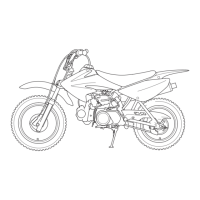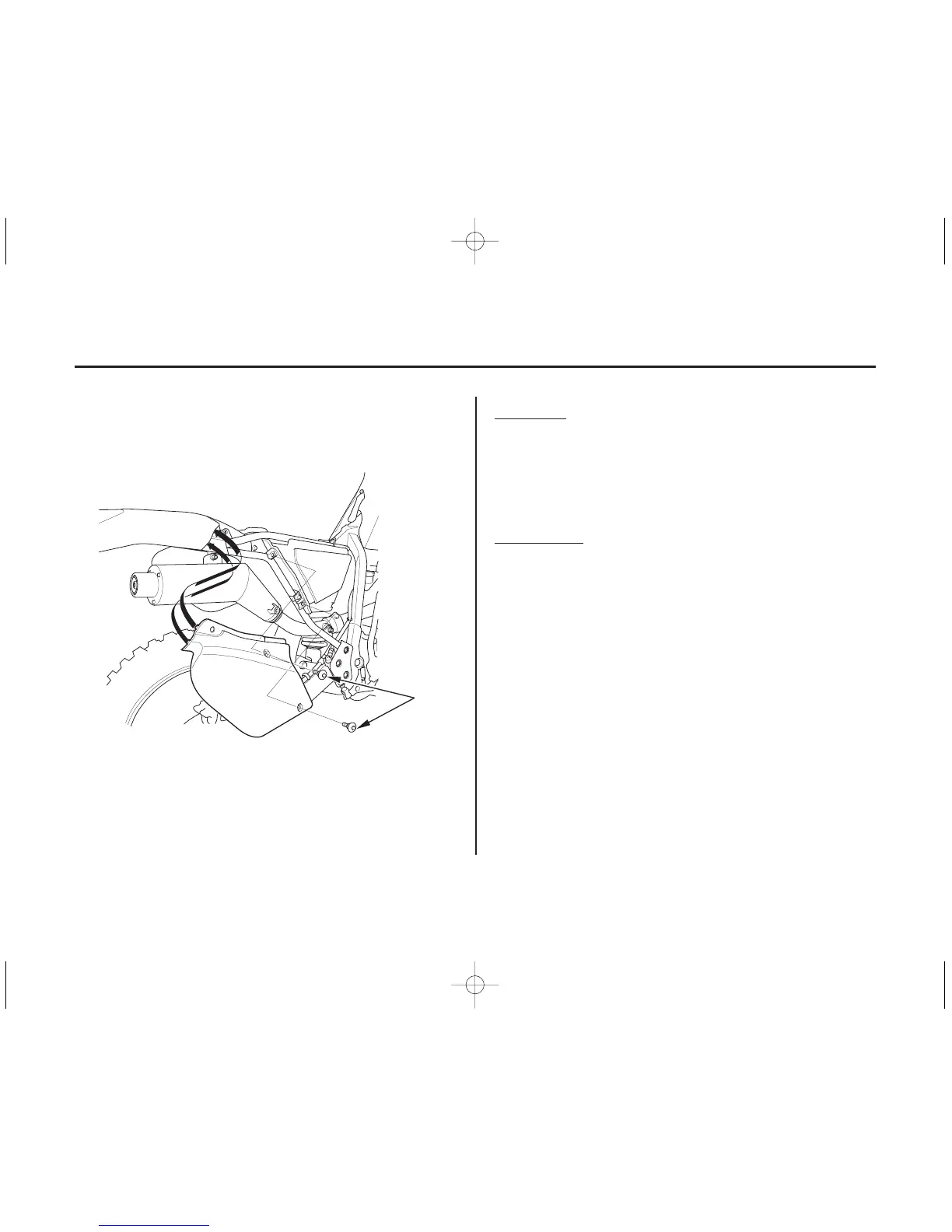 Loading...
Loading...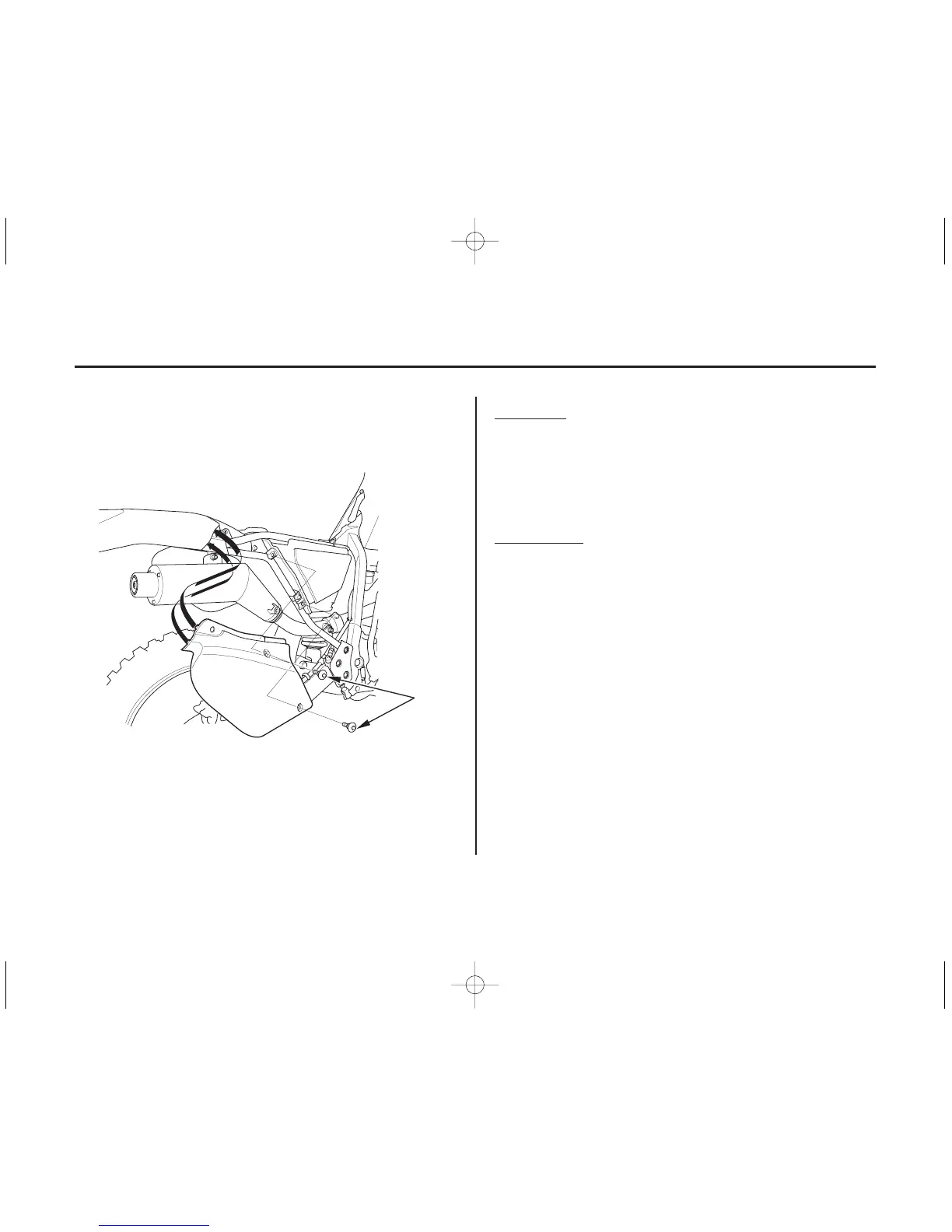
Do you have a question about the Honda 2004 XR400R and is the answer not in the manual?
| Displacement | 397 cc |
|---|---|
| Cooling System | Air-cooled |
| Bore x Stroke | 85.0 mm x 70.0 mm |
| Compression Ratio | 9.3:1 |
| Transmission | 5-speed |
| Front Brake | Single disc |
| Rear Brake | Single disc |
| Ignition | CDI |
| Front Tire | 80/100-21 |
| Rear Tire | 110/100-18 |
| Engine Type | Air-cooled 4-stroke single cylinder |
| Front Suspension | 43mm telescopic fork |
| Rear Suspension | Pro-Link single shock |
| Induction | Carburetor |
| Ground Clearance | 12.4 inches |