
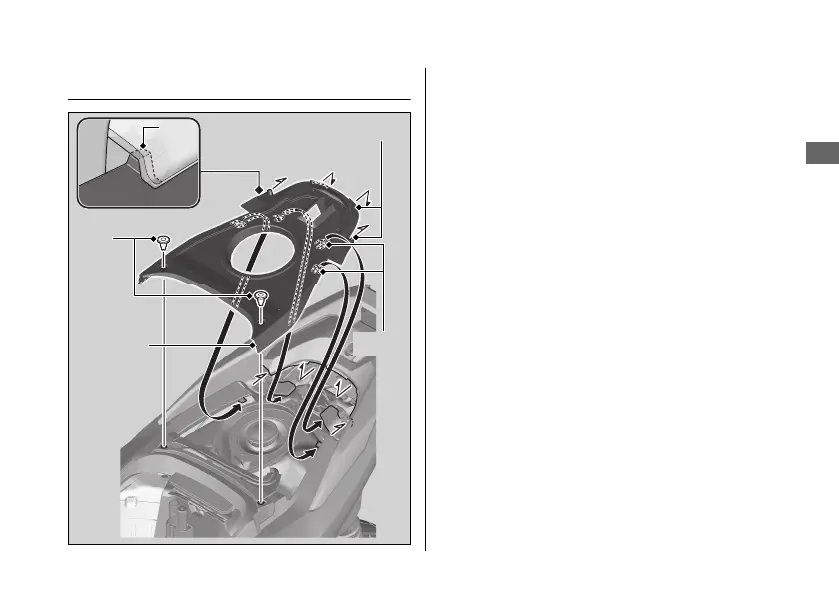 Loading...
Loading...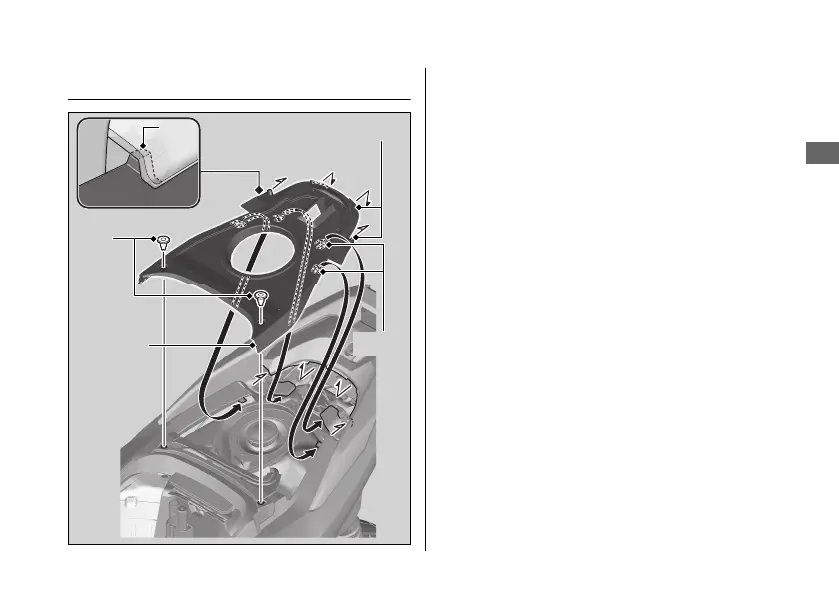
Do you have a question about the Honda CLICK160 and is the answer not in the manual?
| Displacement | 156.9 cc |
|---|---|
| Fuel System | PGM-FI (Programmed Fuel Injection) |
| Transmission | Automatic, V-Matic |
| Front Suspension | Telescopic Fork |
| Fuel Capacity | 5.5 liters |
| Ignition | Full Transistorized |
| Starter | Electric |
| Seat Height | 778 mm |
| Ground Clearance | 138 mm |
| Engine Type | 4-stroke, liquid-cooled |
| Front Brake | Hydraulic Disc |
| Rear Brake | Drum |
| Bore x Stroke | 60.0 mm x 55.5 mm |
| Compression Ratio | 12:1 |
| Rear Tire | 120/70-14 M/C 61P |
| Length x Width x Height | 1, 929 mm x 1, 088 mm |
| Front Tire | 100/80-14 M/C 48P |











