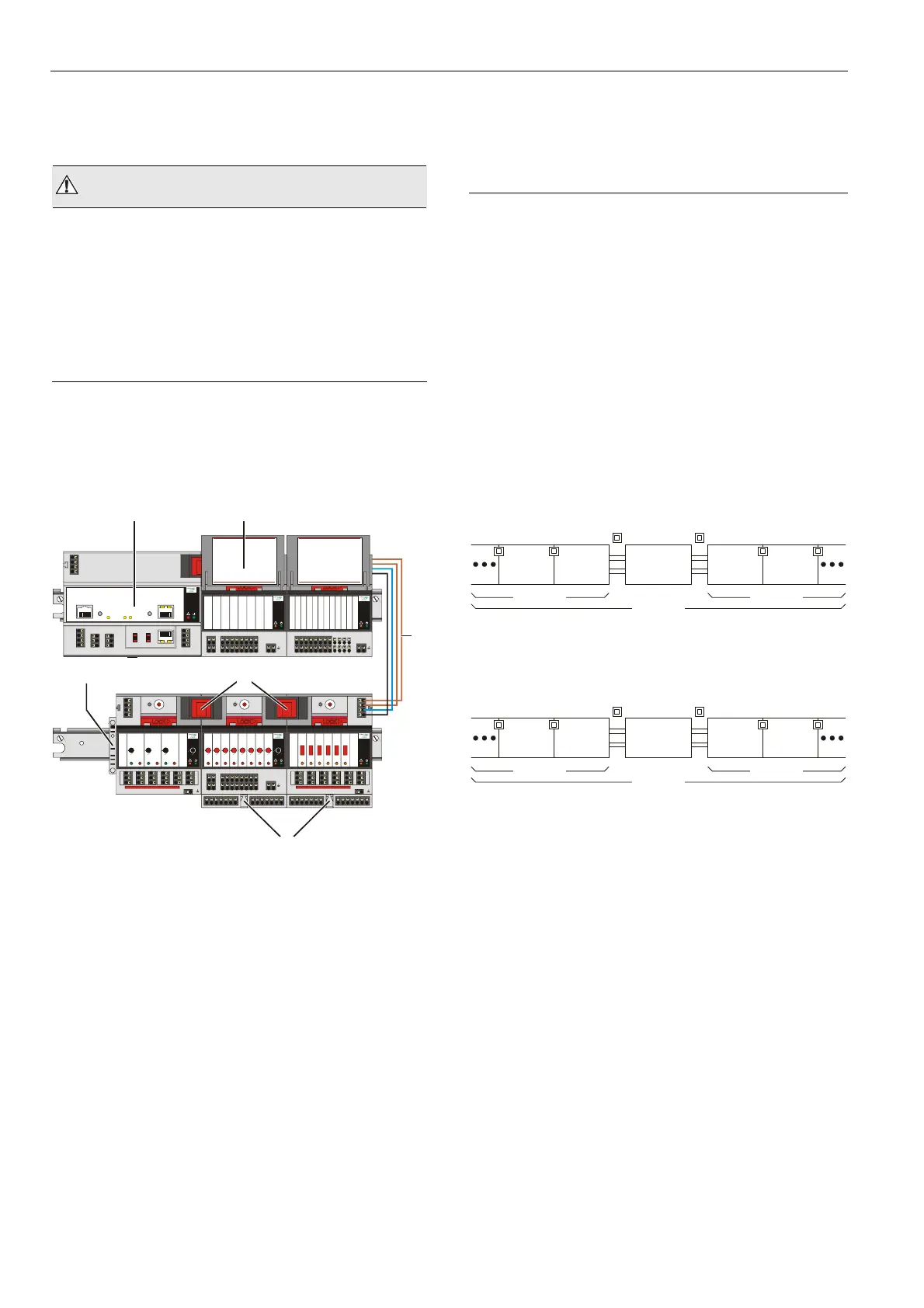Mounting/Dismounting Modules LION System
EN1Z-0921GE51 R0709
18
Mounting/Dismounting Modules
WARNING
Risk of electric shock or equipment damage!
► Do not touch any live parts in the cabinet.
► Disconnect the power supply before you start to install
the LION System.
More than one disconnect switch may be required to de-
energize the system.
► Do not reconnect the power supply until you have
completed the installation.
Note
The terminal socket of each pluggable I/O module can be
mounted and wired before inserting and locking the
corresponding electronic module.
87 65 4 32 1 87 65 4 32 1
87 65 4 32 1
PRESS
PRESS
PRESS
PRESS
PRESS
PRESS
1
2
3
AUTO
0
!
AAA
100
!
S1 S2
2
1
0
F
E
D
C
B
9
8
7
6
5
4
3
A
71 COM a
72 COM b
73 24V
~
74 24V 0
~
71 COM a
72 COM b
73 24V
~
74 24V 0
~
COM a
COM b
24V
~
24V 0
~
21
22
23
14 4424 5434 64 25
13
12
11
31
32
33
41
42
43
51
52
53
61
62
61
62
6363
12
3
4
5678
UTO
0
!
AAAAAAAA
100
S1 S2
2
1
0
F
E
D
C
B
9
8
7
6
5
4
3
A
21
9
GND GND
AI/AOV
AUX
10 11 12 13 14 15 16 17 18 25 26
22 12345678
12
3
4
56
--1
--0
--AUTO
!
S1 S2
2
1
0
F
E
D
C
B
9
8
7
6
5
4
3
A
21
22
23
14 4424 5434 64 25
13
12
11
31
32
33
41
42
43
51
52
53
61
62
61
62
6363
1:ABCDFERTAQWESDERT1
2:ABCDFERTAQWESDERT2
3:ABCDFERTAQWESDERT3
4:ABCDFERTAQWESDERT4
5:ABCDFERTAQWESDERT5
6:ABCDFERTAQWESDERT6
7:ABCDFERTAQWESDERT7
8:ABCDFERTAQWESDERT8
1:ABCDFERTAQWESDERT1
2:ABCDFERTAQWESDERT2
3:ABCDFERTAQWESDERT3
4:ABCDFERTAQWESDERT4
5:ABCDFERTAQWESDERT5
6:ABCDFERTAQWESDERT6
7:ABCDFERTAQWESDERT7
8:ABCDFERTAQWESDERT8
12
3
4
5678
!
21
9
GND GND
AI/AOV
AUX
10 11 12 13 14 15 16 17 18 25 26
22 12345678
GND
BI
13 14 15 16 17 18 19 20 21 22 23 24 25 26
123456789101112
1 2
3
4
5 6 7 8 9 10
11 12
!
LON
LON
C-Bus
in
C-Bus
S1 S2
Modem
I/O Bus
Rx Tx
Power/
Alarm
C-Bus
out
C-BUS RESET
PC/HMI
13 396
14 410 7
12 285
9.6k all
Panel
LON
mid
end
76k
76k
11 1
1 2
4
5
3
6
Fig. 14 CLLIONLC01 and I/O modules mounted on
multiple DIN rails
Legend
1 CLLIONLC01
2 Swivel label holder
3 Cable connection
4 Stopper (from 3
rd
-party supplier)
5 Bridge connectors
6 Auxiliary terminal package
Mounting/Dismounting Controller/Sockets
Mounting Sockets
Notes
• When using both Panel Bus and LONWORKS Bus I/O
modules in a LION System, group both Panel Bus
modules (light gray) and LONWORKS Bus I/O modules
(dark gray), e.g., on different rails.
• Up to 10 Panel Bus I/O modules can be mounted to one
side of the controller. In total, up to 16 Panel Bus
I/O modules can be mounted to one controller.
• The CLLIONLC01 and the mixed Panel Bus I/O module
are mounted on the DIN rail in the same way as a
terminal socket.
CLLIONLC01
PANEL
BUS
I/O
PANEL
BUS
I/O
PANEL
BUS
I/O
PANEL
BUS
I/O
max. 10
max. 16
max. 10
Fig. 15 Max. number of Panel Bus I/O modules
CLLIONLC01
LonWorks
BUS I/O
LonWorks
BUS
I/O
max. 10
max. 20
max. 10
LonWorks
BUS I/O
LonWorks
BUS I/O
LonWorks
BUS I/O
Fig. 16 Max. number of L
ONWORKS Bus I/O modules with
power supply via CLLIONLC01
