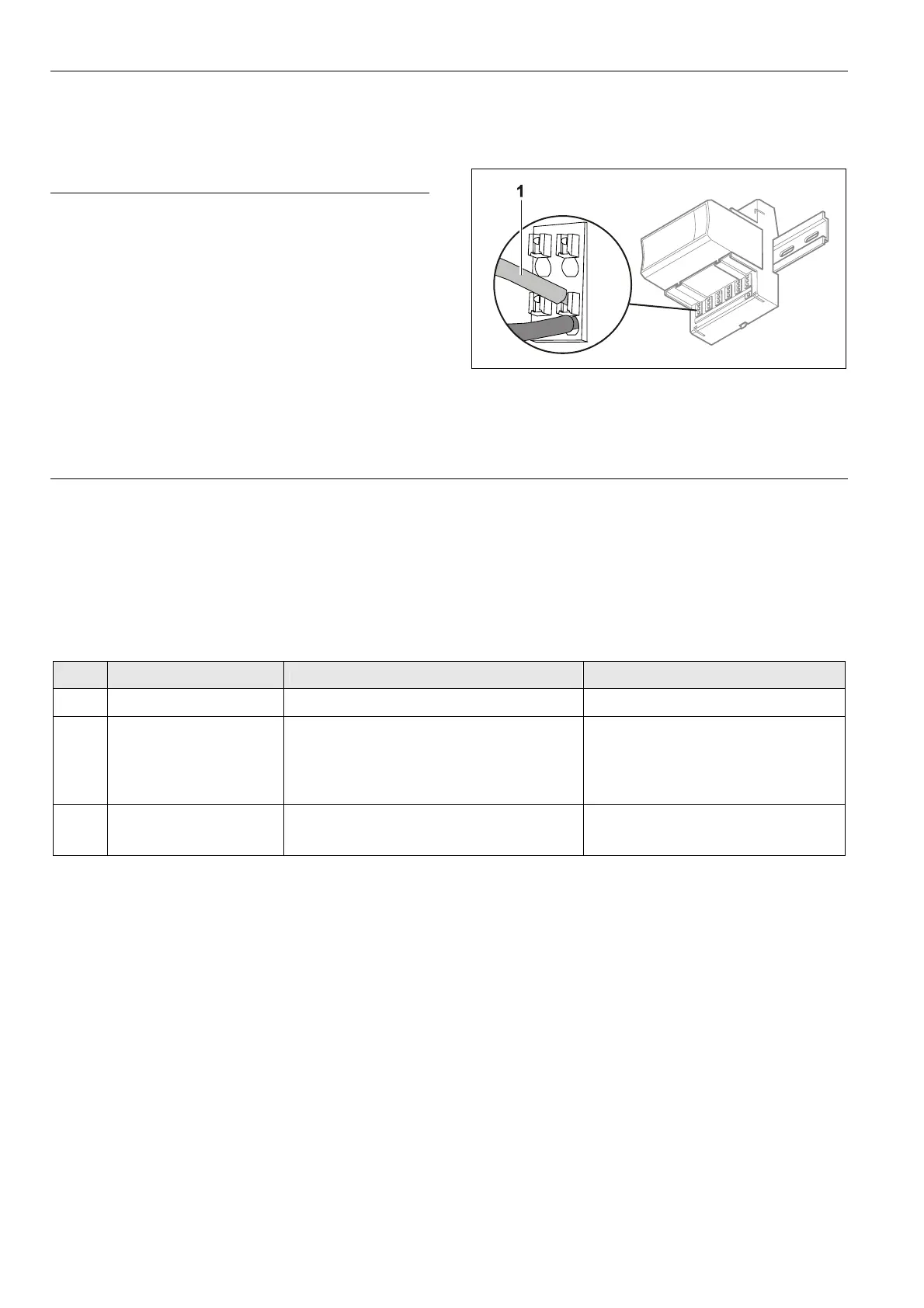Troubleshooting LION System
EN1Z-0921GE51 R0709
74
Troubleshooting
Testing Wiring Connections
Push-in terminals feature small holes (1 mm in diameter)
which can be used to measure the signals.
► Insert a probe (1) as shown on the right.
Fig. 108 Testing wiring connections
Troubleshooting on the CLLIONLC01 Controller
The following LEDs of the CLLIONLC01 Controller can be used for troubleshooting purposes:
• Power LED (green)
• Alarm LED (red)
• LONWORKS service LED
• C-Bus Tx and Rx LEDs
• HMI Tx and Rx LEDs
• Modem Interface Tx and Rx LEDs
Power LED (green)
case Power LED Meaning Remedy
1 ON
Normal operation No action necessary
2 Flashing
One or more of the internal voltage supplies
are outside of the permissible ranges. The
controller stops operation.
► Check power
► Check wiring
► If the problem persists, replace
hardware
3 Goes out briefly
•
The operator has activated the reset button
• The controller is performing a warm start
No action necessary
Table 71 CLLIONLC01 power LED
