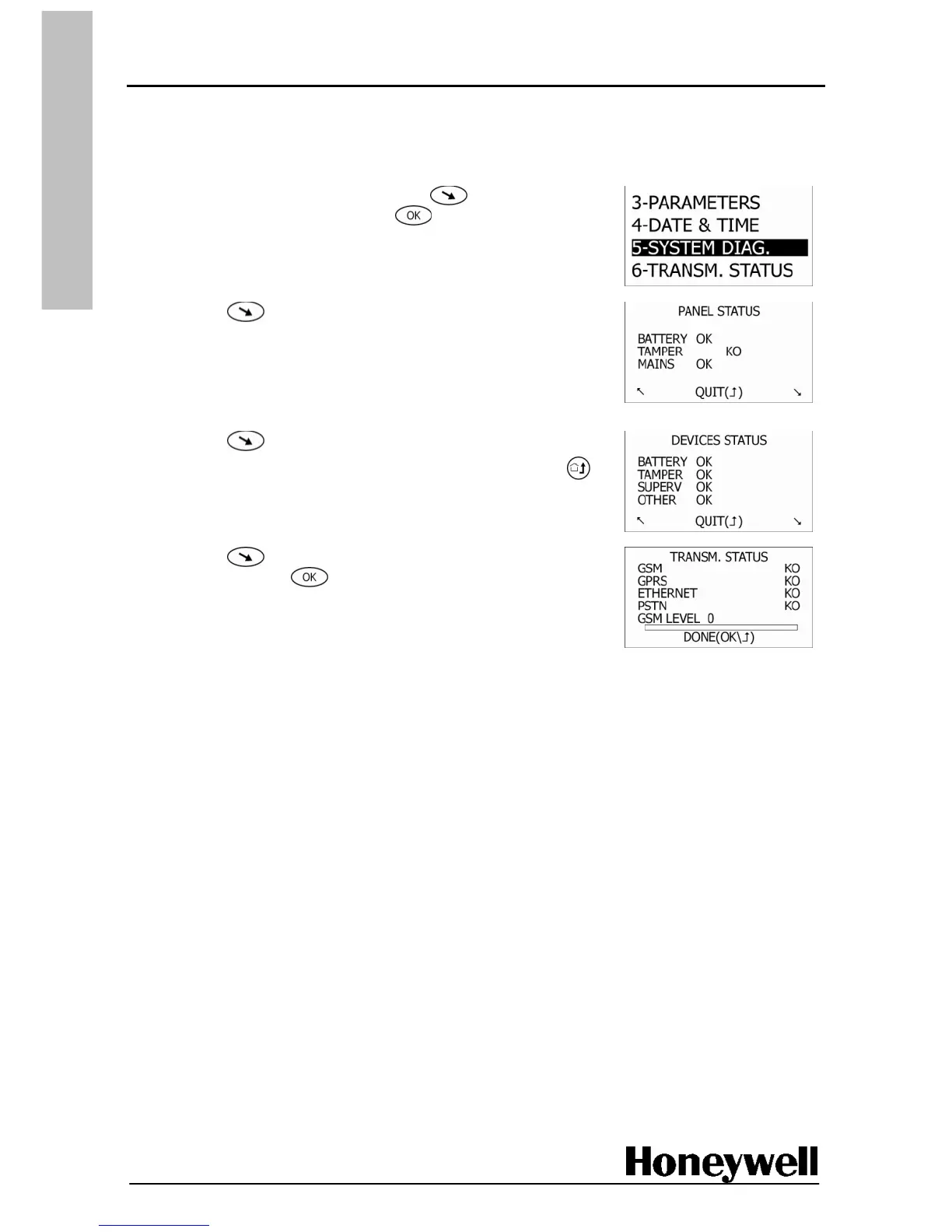Test the installation
Use this procedure to make sure the system is programmed and working correctly.
Panel test
1. On the programming submenu, use to highlight
SYSTEM DIAG., and then press .
The PANEL VERSION screen is displayed.
2. Press to display the PANEL STATUS screen.
3. Check that OK appears next to each line.
Note: Tamper will remain as KO until the panel cover is
replaced. If you press and hold the panel tamper switch,
KO will change to OK.
4. Press
to display the DEVICES STATUS screen.
5. Check that OK appears next to each line, and then press
to return to the programming submenu.
6. Press
to highlight TRANSM. STATUS,
and then press .
7. Check that OK appears next to any installed communication
devices. If a GSM card is installed check that the level is
greater than 15.
