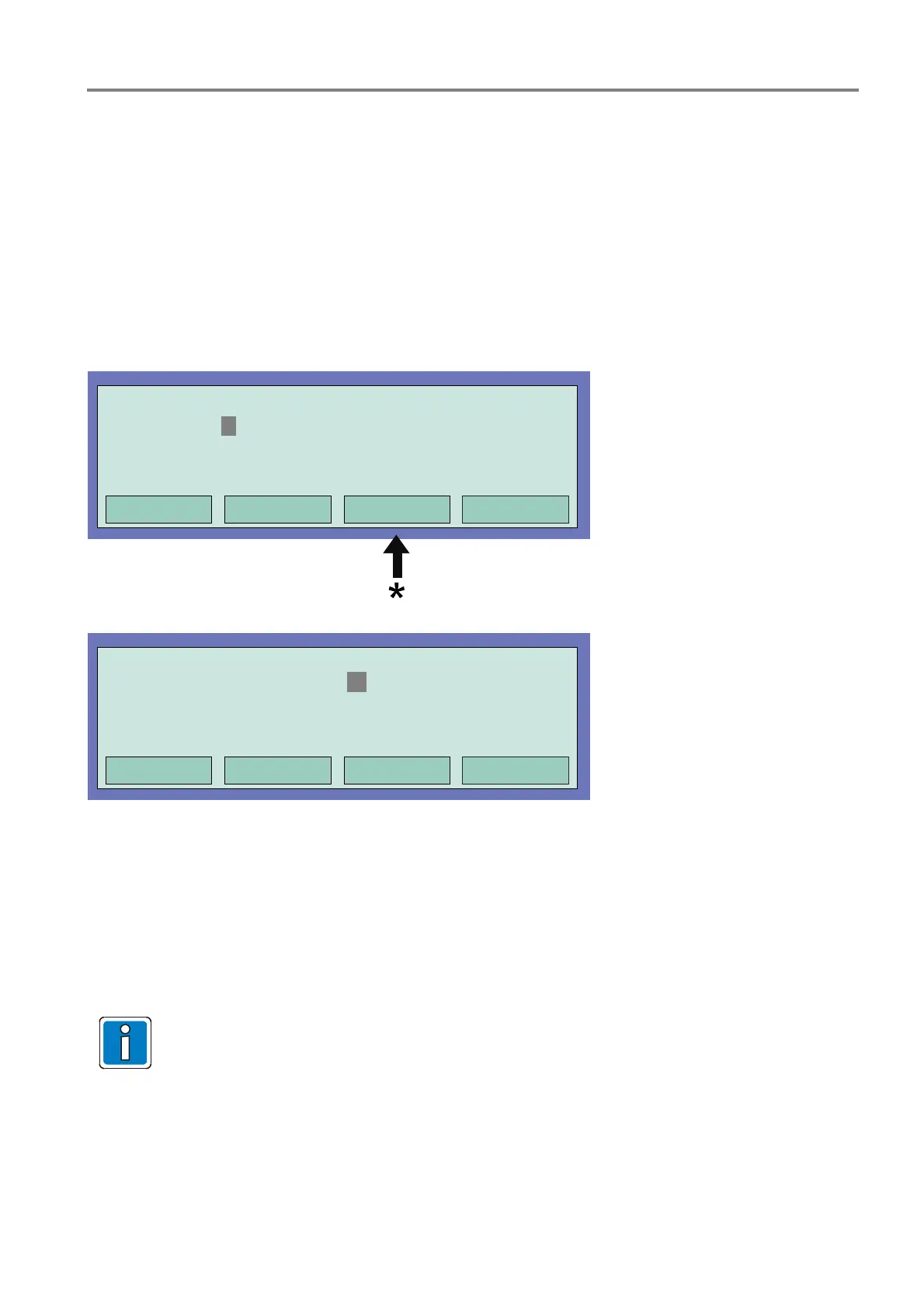Fire Alarm Control Panel IQ8Control C / M
FB 798951.10.GB0 / 04.15 103
10.5 Simulation of control states
Under this menu point, the state of any control, such as relays or open collectors, can be simulated for test
purposes. The simulation of control states in an essernet
®
is impossible. The function pertains exclusively to
controls which are allocated to this Fire Alarm Control Panel and are programmed in the customer data with a
control zone number, such as:
Relay or open collectors of the micro modules of these FACP
Detector base outputs of fire detectors Series 9200 / IQ8Quad
Controls of esserbus
®
transponders in the loop
With the simulation of a control state, all programmed displays and controls for this control and state are activated
or deactivated. (Observe customer data programming).
Status Repeat Select
Activation
Trouble
End test
Control simulation
:
Control
Fig. 90: Entering the control number
Status Function
1 Activation
2 Trouble
3 End test
Control simulation
: 15
Control
Fig. 91: Selecting a function
Enter the control number of the corresponding open collector or relay
Press the Select function key
Enter the number for the desired function ( 1 = Activate, 2 = Trouble, 3 = End test) or select with the cursor
keys and press the function key >function< to acknowledge the input
To end this simulation, each individual control whose operating state has been simulated must be terminated with
the >End test< function!
For the master box controls (Control numbers 1 to 10), a simulation is impossible! Simulation of
individual detectors or zones is not supported via communications transponder (Part No. 808615) of
the 8010 extinguishing control system.
*
By pressing the >Repeat< key,
the displayed control number is
incremented by the value "+1"
without the need of entering the
new (next higher) control number
on the keyboard.
