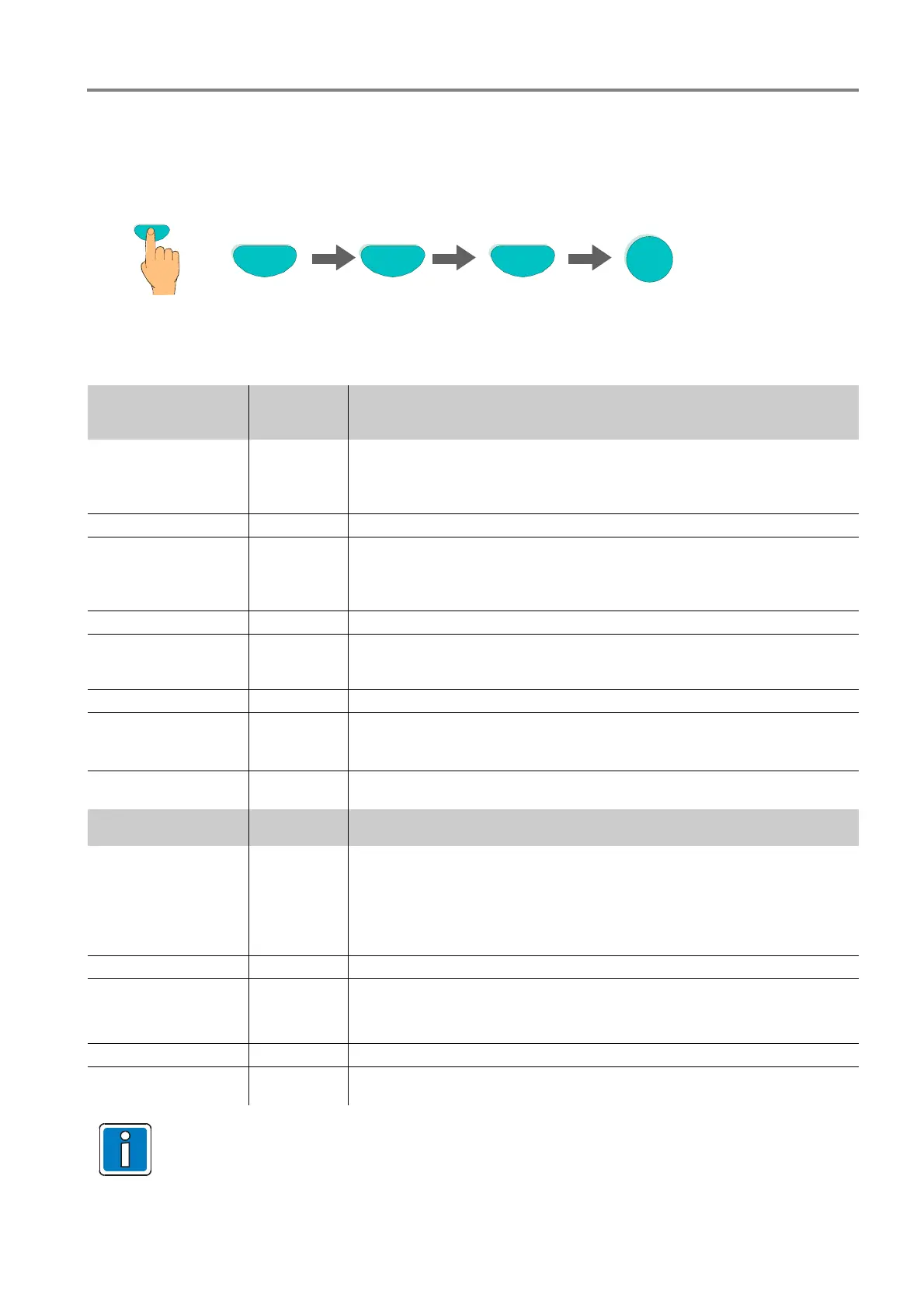Fire Alarm Control Panel IQ8Control C / M
FB 798951.10.GB0 / 04.15 111
11.3 Checking the essernet
®
devices and connections
An additional check of the essernet
®
devices/connections can be carried out using the essernet
®
micro modules
(Part No. 784840.10 / 784841.10 - from index “E” onwards).
Switching on the display on the fire alarm control panel:
Press key
F3
Test
6
Test
The display will automatically alter from indication on side 1+2. By turning the key switch (unlock keyboard) the
display is set to normal indication mode.
Display page 1 Value
(example)
Meaning
Terminal 12 1555
Number of telegrams received without error at terminals 1+2 of the essernet
®
micro module. Automatic update of the values:
- essernet
®
micro module 62.5 kBd: every 45 seconds
- essernet
®
micro module 500 kBd: every 10 seconds
Terminal 34 1551 Terminals 3+4 (see “Terminal 12”)
Fault 12 [%] 0
Percentage display of the faulty telegrams which are received at terminals 1+2
of the essernet
®
micro module. Automatic update of the values:
- essernet
®
micro module 62.5 kBd: every 45 seconds
- essernet
®
micro module 500 kBd: every 10 seconds
Fault 34 [%] 0 Terminals 3+4 (see “Fault12”)
FtMax 12 [%] 6
Maximum percentage value of the faulty telegrams received at terminals 1+2
since the panel was last restarted. This function enables a measurement over a
longer period and is reset to “0” after every restart of the FACP.
FtMax 34 [%] 8 Terminals 3+4 (see “FtMax 12”)
Rep. Telegr 4
Number of repetition requests.
Repetition requests for telegrams are a sign that there are faults on a module or
on the transmission path.
PanelNo. 10
Display of the micro module address which has been set on the essernet
®
module. This address must correspond to the customer data of the FACP.
Display page 2
Level 12 33
Value range at terminal 1+2 from 0 to 100.
Values from 10 to 100 normal operation
Values below 10 fault
The yellow LED onto the module lits. Furthermore the message will be
displayed as >common fault< and indicated in the display with >Sys. fault
essernet<.
Level 34 66 terminals 3+4 (refer to “Level 12”)
-
-
-
-
--- ---
Version 500000 Software V5.00R00 of the essernet
®
- module
PanelNo 10
Address setting of the essernet
®
module – This address must match the
selected address in the FACP software configuration.
The counters are reset when the FACP is restarted.
