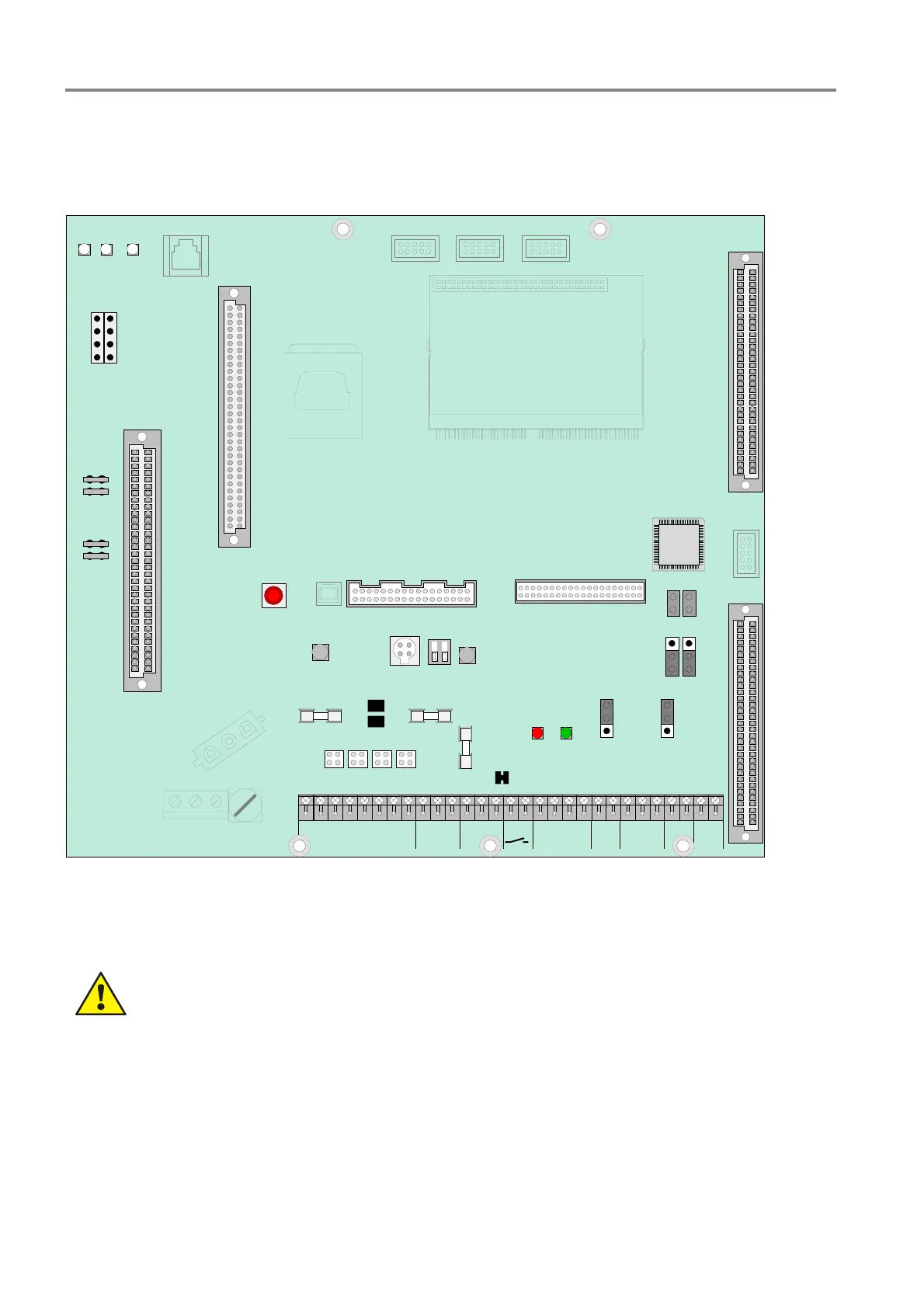Fire Alarm Control Panel IQ8Control C / M
40 FB 798951.10.GB0 / 04.15
6.2 Basic module
The power supply module and a free selectable micro module may be installed on the appropriate Basic module
connectors. >System connector 1< provides the connection of a Field device module or Extension module. The
slot >System connector 2< is only available for the FACP IQ8Control M.
X2
X1
X27 X28 X29
X30
F1
micro module
Power supply module
Phone box
Battery 1
Battery 2
V50
MMI
Printer
V62 V63
TxDreversed
polarity
X31
V46
X33
X45
S2
X7 X8
8
7
6
5
BR2
F2 battery 1
T2.5A
X3
1
2
3
BR7
Printer
Housing contact
System connector 2
System connector 1
Printer
GND
+UBext.
micro module
RxD TxD
TTY
C
NC
NO
Fault
12
1 2 3 4 5 6 7 8
A B A B A B
RS485
1
F3 battery 2
T2.5A
S1
Reset
USB
X46
1
2
3
X35
X34X32
ISB
V2
V1
Housing
open
V3
Link data
1
2
3
4
Ethernet
HW FAILSAFE USL
D21
X13
+
-
+
-
X23
X24
A B
RS485
2
IN
F4
+UBext T2A
X9 - A
X10 - B
X11 - A
X12 - B
Fig. 31: Basic module
Part No. 772481 Basic module IQ8Control C
Part No. 772482 Basic module IQ8Control M
Risk of short circuit!
All voltage and signal cables connected to the Basic module must be secured to prevent slipping by
using a suitable attachment materials such as plastic cable binders. Make sure the voltage cable will
not move and touch the signal lines (SELV). Work on the FACP IQ8Control may only be carried out
when it is de-energised (mains and emergency power supply).
