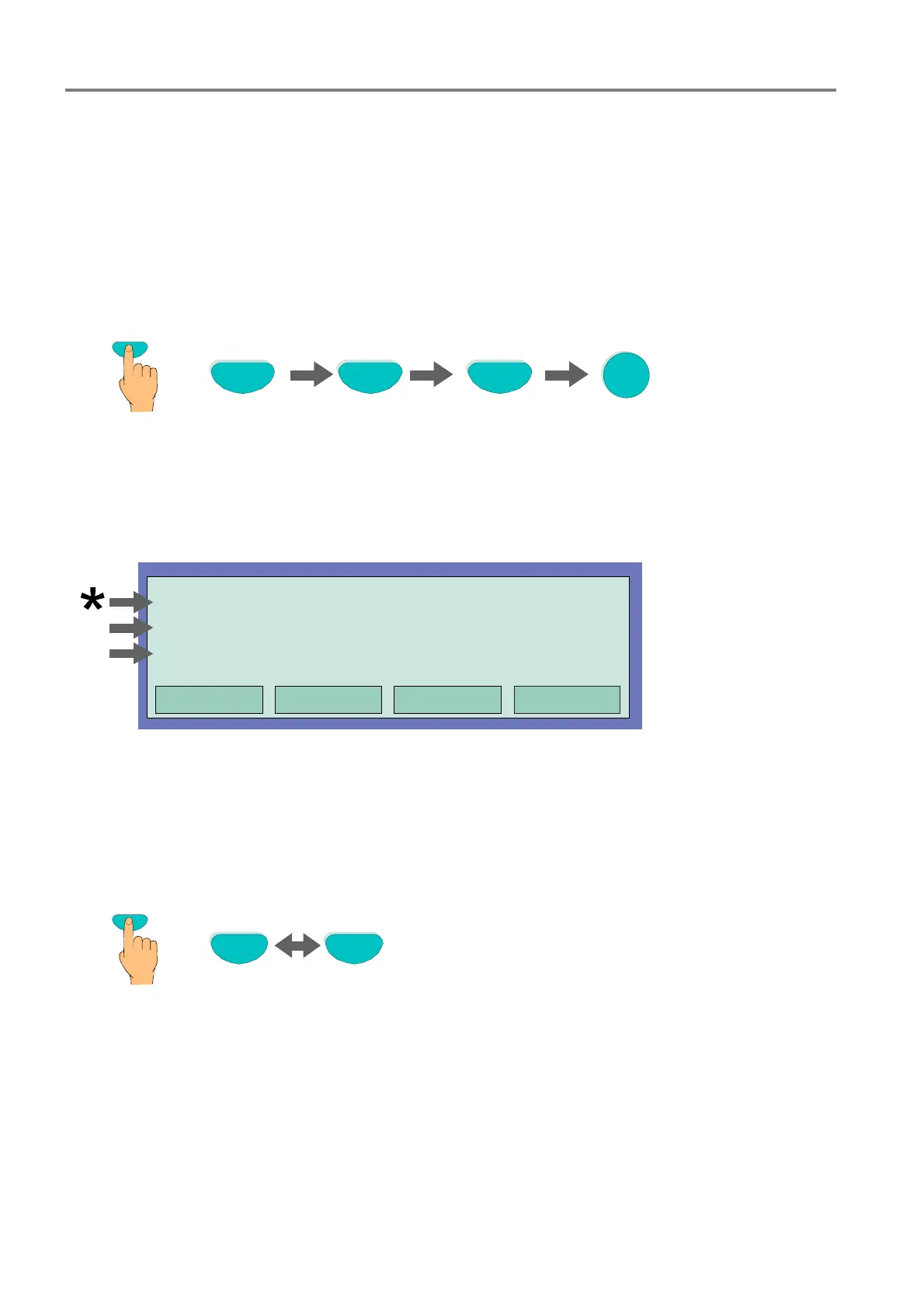Fire Alarm Control Panel IQ8Control C / M
112 FB 798951.10.GB0 / 04.15
11.4 Display of the analogue values
For service and maintenance work, the current analogue values for all micro modules and components of the
device module can be displayed to check the FACP. The following tables show the individual micro modules,
each with the valid range of analogue values. A fault is detected if the current measured value is outside the valid
value range during checking.
Analogue value is too large: Short circuit/the current flow is too high in this component
Analogue value is too small: Interruption/contact problem in this component
Switching on the display
Press key
F3
Test
"IO No."
Test
"IO no." IQ8 Control: 1 = basic module
2 = extension module plug 1
2 = extension module plug 2
selected module (I/O no.)
1 Ana 1
2 Ana 1
3 Ana 1
Ana 2
Ana 2
Ana 2
Ana 4
Ana 4
Ana 4
Ana 5
Ana 5
Ana 5
Ana 3
Ana 3
Ana 3
* with basic module *with device module *with extension module
1 SAS relay 1 3 relay 1 Micro module slot 1
2 Serial interface 2 Transmission device 2 Micro module slot 2
3 Micro module 3 Primary loop 3 Micro module slot 3
Fig. 102: Diagnostics display
Switching off the display
Press key
F1 F4
or
