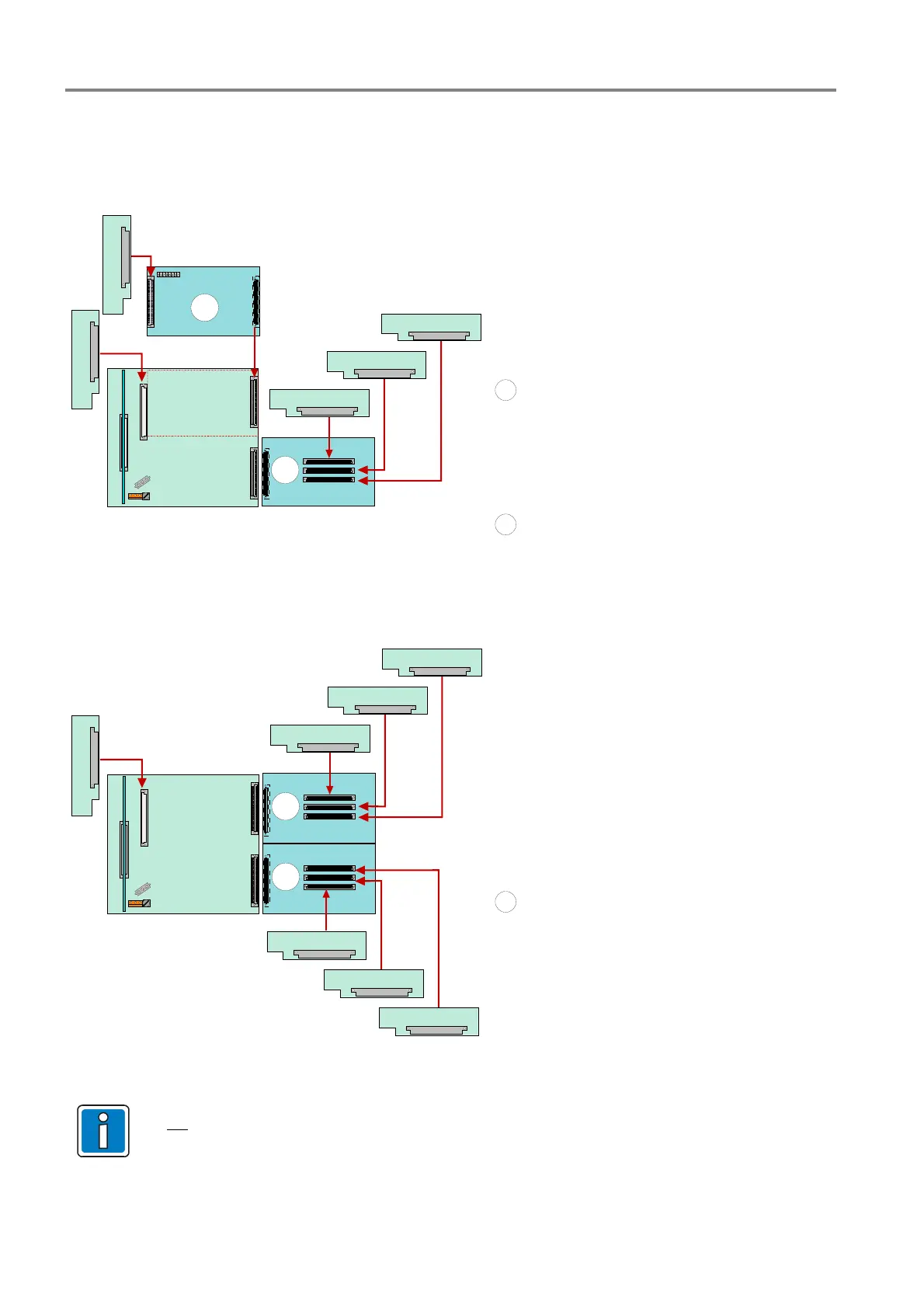Fire Alarm Control Panel IQ8Control C / M
16 FB 798951.10.GB0 / 04.15
Example: Configuration of FACP IQ8Control M
MM 1
MM 2
C
D
MM 3
MM 4
MM 5
Connector 2 Connector 1
Example 3:
Basic module with a Field device module
(without micro module slot) on slot 1 and
one Extension module (with 3 micro module
slots) on slot 2.
Application:
With this configuration, e.g. a security network
panel with 4 loops and max. 508 bus devices
can be implemented.
C
Extension module with one additional micro
module slot (Part No.772478)
D
Extension module with three additional micro
module slots (Part No.772476)
MM 1
D
MM 5
MM 6
MM 7
D
MM 2
MM 3
MM 4
Connector 2 Connector 1
Example 4:
Basic module with two Extension modules
(with 3 micro module slots) on slot 1 + 2.
Application:
With this configuration, e.g. a security
network panel with 6 loops and max. 762 bus
devices can be implemented.
D
Extension module with three additional micro
module slots (Part No.772476).
Fig. 8: Configuration FACP IQ8Control M
Do not install Field device and Extension modules series 01 FACP 8000 C/M (Part No. 772418, 772419,
772420, 772421) at FACP IQ8Control C/M.
