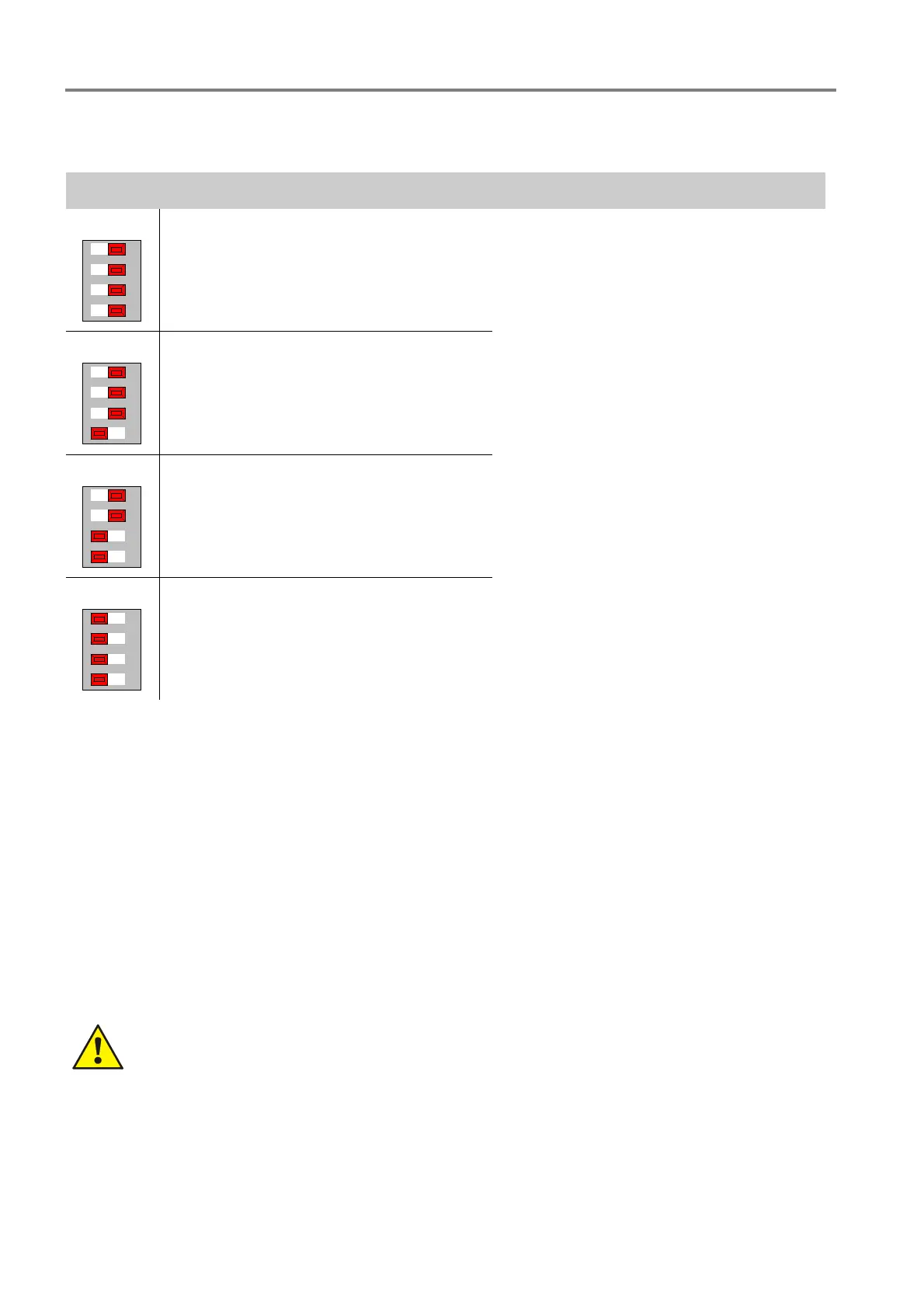Fire Alarm Control Panel IQ8Control C / M
90 FB 798951.10.GB0 / 04.15
DIL switch S2
The time for the duration of the activation of the MFAB can be selected using DIL switch S2.
Selecting the activation time for the MFAB
ON
1234
activation for approx. 6 seconds
This selection only becomes active when
"intermittent activation"
is selected on switch S1!
ON
1234
activation for approx. 2,5 seconds
ON
1234
activation for approx. 1,5 seconds
ON
1234
activation for approx. 0,25 seconds
CPU failure mode function
Even when the Fire Alarm Control Panel is in the CPU failure mode the master box will still be activated in the
event of a fire alarm. It is not possible to reset the master box while the FACP is in the CPU failure mode!
Switching off the master box
The activation of the MFAB can be inhibited, for example for service or maintenance work, on the control panel
keyboard of the Fire Alarm Control Panel.
An automatic switch-off of activation can be programmed in the customer data. When the cover contact is opened,
the master box will not be activated in the case of an event.
A switched off master box will not transmit an alarm message to assisting organisations (e.g. fire
department) in the case of an event.
