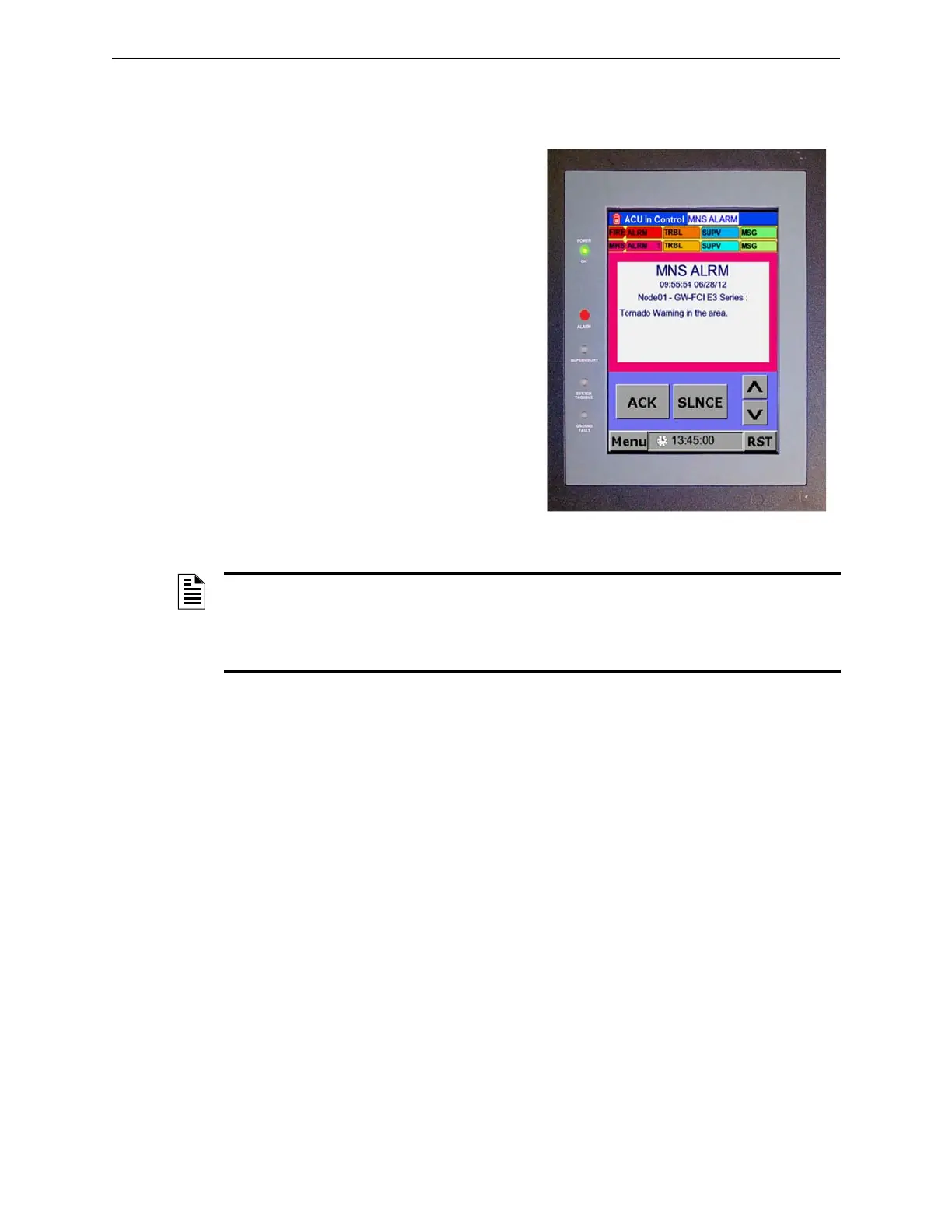Network Graphic Annunciator (NGA) Operations Guide P/N 9020-0675:B1 03/21/13 17
Mass Notification (MNS) Alarm Operation LEDs and Audible Sounder
3.4 Mass Notification (MNS) Alarm Operation
Figure 3.4.1 illustrates the NGA Display Panel with the MNS Alarm activated.
3.4.1 Active Event Operation
If there is an Active Event in the Fire or MNS System, depending on the type of Event, the Event
tab becomes activated. When the user touches the Active tab, the Active Event information (with
the highest priority) appears on the NGA Display screen. The number of Active Events display to
the right of the Active tab in the Active Event row.
For example, if a 2 appears next to the TRBL tab in the MNS row, it indicates there are two (2),
MNS Trouble Events. (To view an example of the number of events labeled on the Active tab, see
Figure 3.4.1). To resolve and clear the MNS Trouble Events, do the following:
1. Enter the required Password (if prompted) to “Unlock” and access the system controls.
2. Press the TRBL tab in the MNS Row.
3. The Trouble Event message appears on the Display screen.
4. Press the ACK button to acknowledge the Trouble Event.
5. After you press the ACK button, the ACK button becomes deactivated and appears in gray.
6. Resolve the Trouble Event based on the information that appears on the Display screen.
(For example, if a Disconnect device message appears, disconnect and re-enable the device).
7. After you resolve the MNS Trouble Event, verify that the message is cleared from the Display
screen.
8. To access the next MNS Trouble Event in the System, press the Down Arrow button to scroll
to the next Active MNS Trouble Event. (Then, repeat Steps 1 thru 7).
If the MNS Alarm is the highest priority event,
the following occurs:
The Main window displays the following:
• Device that originated the event
• Time Stamp
• Descriptor
The piezo buzzer sounds a march time audible
pattern and the Alarm LED blinks.
After all MNS alarms are acknowledged on the
E3 Series control panel, the march time pattern
stops. The system reports the MNS Alarm to the
network with all of the display nodes reporting,
"MNS ALARM,” and the Alarm LED goes on
steady.
In response to the MNS Alarm, the Alarm LED
indicator on the initiating device appears a solid
red. The device remains in alarm until you reset
the E3 Series control panel.
Figure 3.4.1 NGA Screen with MNS
ALARM Event Displayed
NOTE: For additional information on the MNS alarm, refer to the following documents:
- NGA Installation Instructions P/N: 9000-0568
- E3 Series Expandable Emergency Evacuation System Installation/Operation Manual,
P/N: 9000-0574)
For information on the programming of the MNS Alarm, refer to the CAMWorks Online Help.
