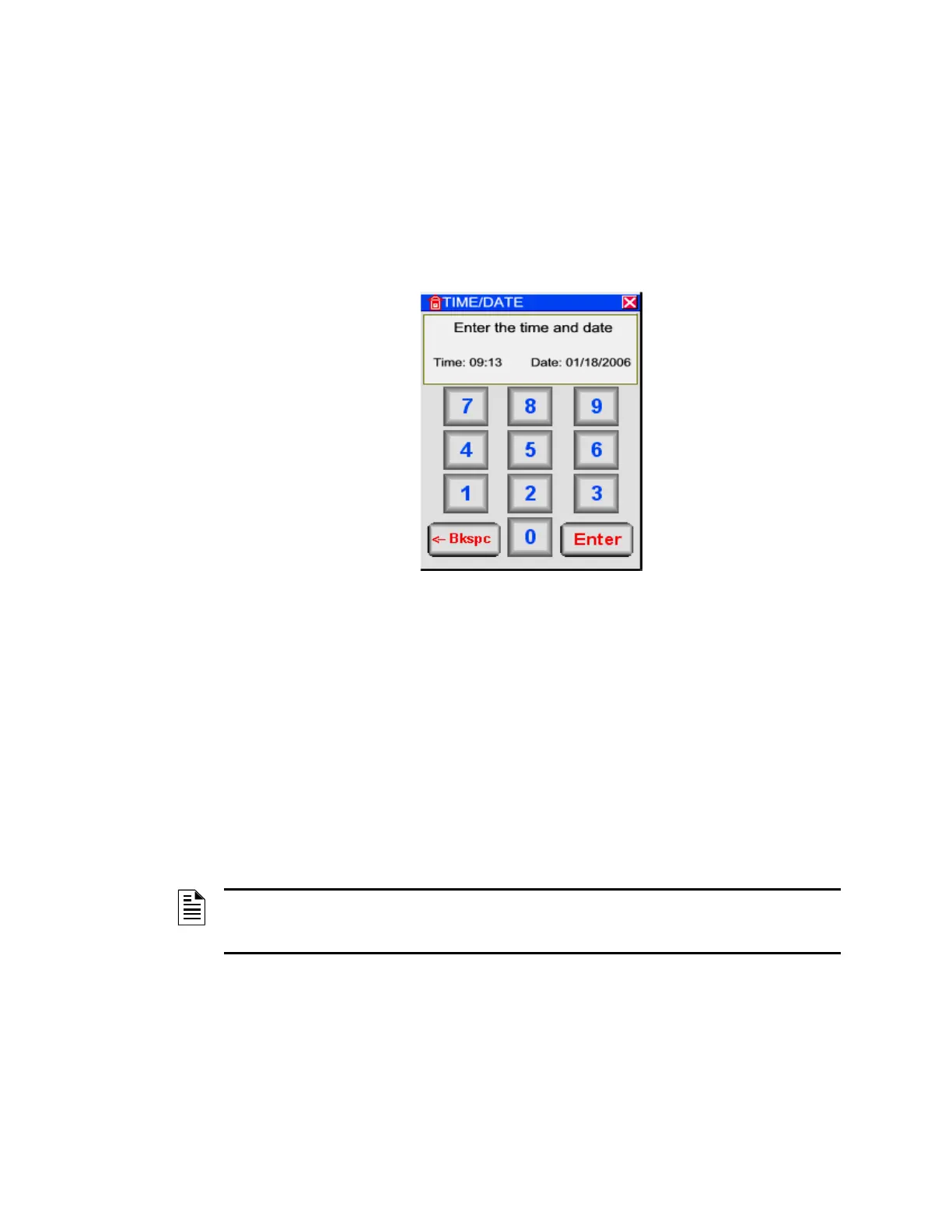Network Graphic Annunciator (NGA) Operations Guide P/N 9020-0675:B1 03/21/13 33
Section 9: Clock Screen
Each node in the system maintains a 24-hour real-time clock. The time and date may be set via the
NGA. The following list the two ways to open the Clock screen.
• Select the Clock item that appears in the NGA's Main Menu.
• Tap the real-time clock that appears in the Main Menu bar at the bottom of the screen.
After the user enters the correct Level 1 password, a screen similar to the following screen that
appears in
Figure 9.1 will appear:
Figure 9.1 Clock Screen
9.1 Entering the Time and Date on the Clock Screen
Use the Numeric Entry Keypad to enter digits in the Time and Date sections. To correct an entry or
move the cursor to the left, press the <-Bkspc (backspace) key. To enter the time and date, refer to
the following procedure.
1. To enter the hour and seconds in the Time section, a small vertical cursor automatically
appears to the left of the Hour field.
2. After the user enters each digit on the Numeric Entry Keypad, the cursor automatically moves
to the right.
3. When the user enters the last digit of the second in the Seconds field, the cursor automatically
appears in the Month field of the Date section.
4. Enter the digits for the month, day and year in the Date section.
NOTE: The time must be entered using the 24-hour format. In the Year field, since the first two
digits of the year (20) are fixed, the cursor automatically skips these digits. After the day is
entered, the cursor moves to the tens digit in the Year field.
