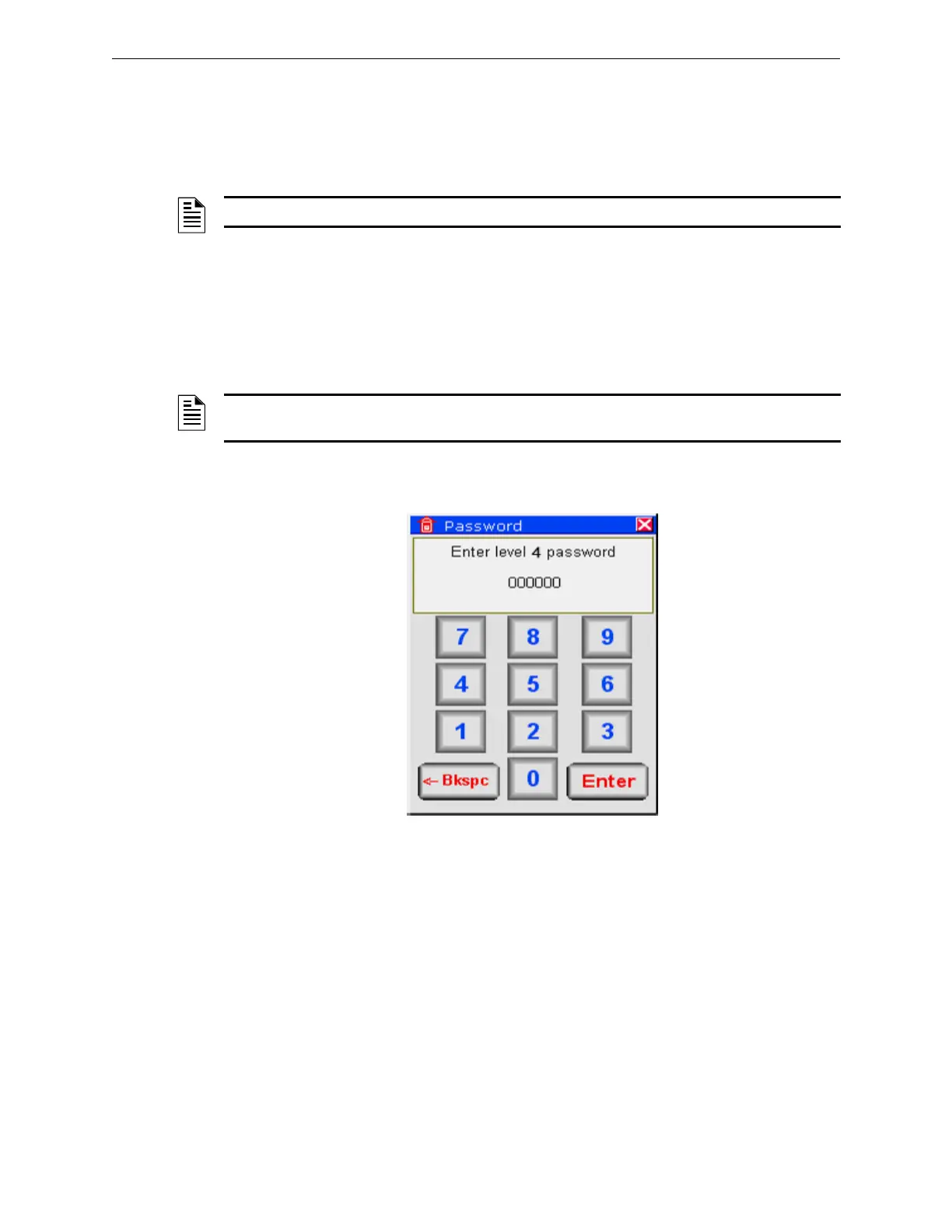24 Network Graphic Annunciator (NGA) Operations Guide P/N 9020-0675:B1 03/21/13
Passwords Numeric Entry Keypad Screen
5.3 Numeric Entry Keypad Screen
Once a Menu option is chosen, the NGA will display a Numeric Entry Keypad. Use this screen to
enter the password. The NGA will also indicate which access level (1-4) is required. Enter only the
password indicated.
If an invalid password is entered, the system closes the Password Entry screen and the NGA returns
to the previous screen and logs the failed access attempt. Likewise, if the "X" close button is used
to close the Password Entry screen, the system cancels the access attempt and the NGA returns to
the previous screen, but does not log a failed access attempt.
Use the Numeric Entry Keypad screen to enter the password. To enter the password, press the
"Enter" button. To correct the entry, use the "<-Bkspc" button.
Figure 5.3.1 illustrates the Numeric Entry Keypad screen.
Figure 5.3.1 Numeric Entry Keypad
NOTE: Do not enter a higher level password than is required.
NOTE: To close the window without entering a password, press the "X" close button in the upper
right corner of the window.
