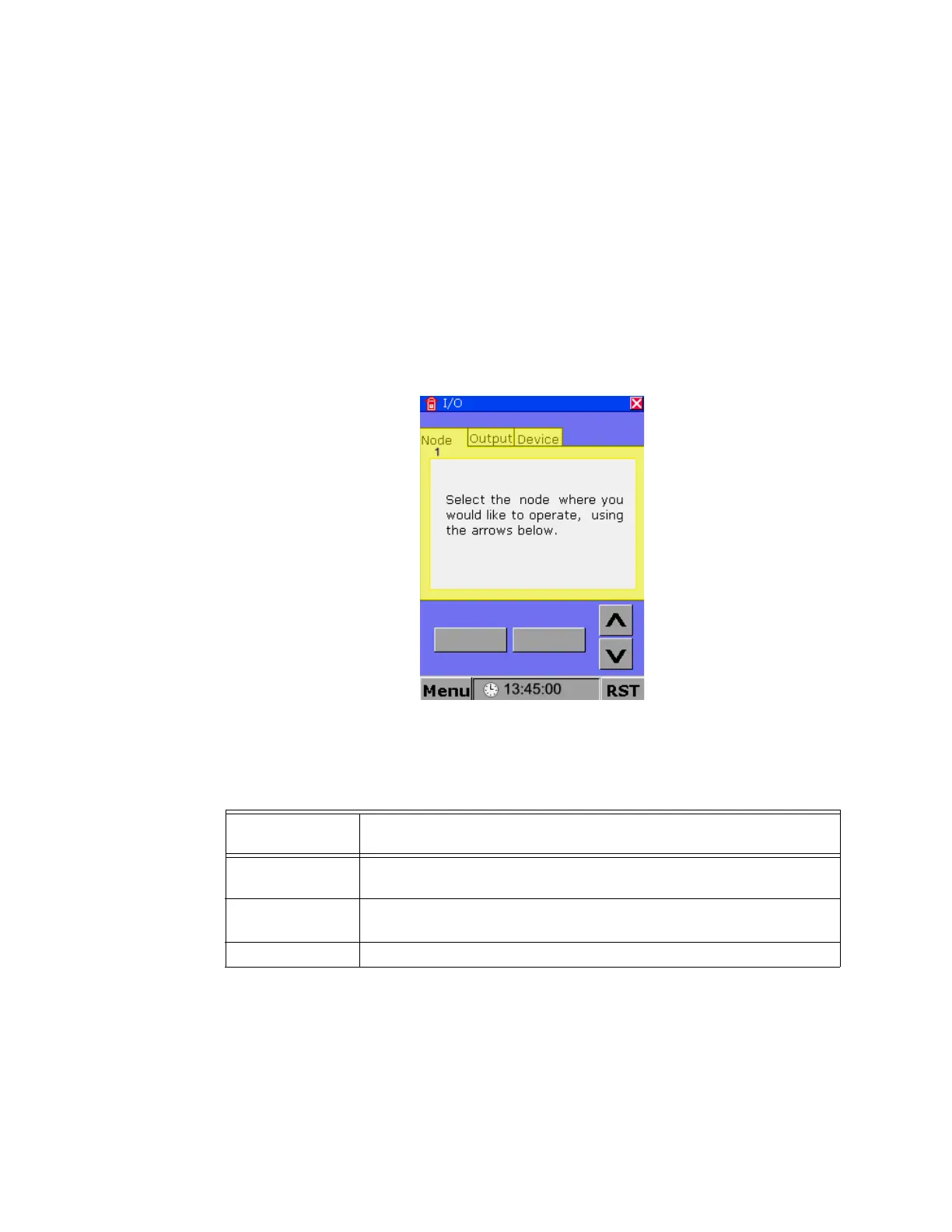Network Graphic Annunciator (NGA) Operations Guide P/N 9020-0675:B1 03/21/13 29
Section 8: I/O Screen
The I/O screen allows the user to enable or disable sensors or modules connected to any
ILI-MB-E3, ILI-S-E3, ILI95-MB-E3 and ILI95-S-E3 on the network. In addition, any output
module connected to an ILI-MB-E3, ILI-S-E3, ILI95-MB-E3 and ILI95-S-E3 may be manually
activated or returned to its normal automatic operation. The following tabs appear on the I/O
screen:
8.1 I/O Screen (Node Tab)
When the I/O screen first appears, the Node tab will be active. The Node tab allows the user to
specify which ILI-MB-E3 or ILI-S-E3 node to control.
Figure 8.1.1 illustrates the screen that
appears on the Node tab from the I/O screen.
Figure 8.1.1 I/O Screen (Node Tab)
8.2 I/O Screen (Node Tab) Options
Table 8.2.1 describes the controls that appear on the I/O, Node Tab screen.
• Node • Device • Output
I/O Screen (Node
Tab) Controls
Description
Node Tab Use the Node tab to display a Numeric Entry screen that allows direct
entry of the desired node number.
UP / DOWN Use the up and down arrows to scroll through the list of available
nodes.
X Press the "X" button in the upper right corner to close this screen.
Table 8.2.1 I/O Screen (Node Tab) Controls
