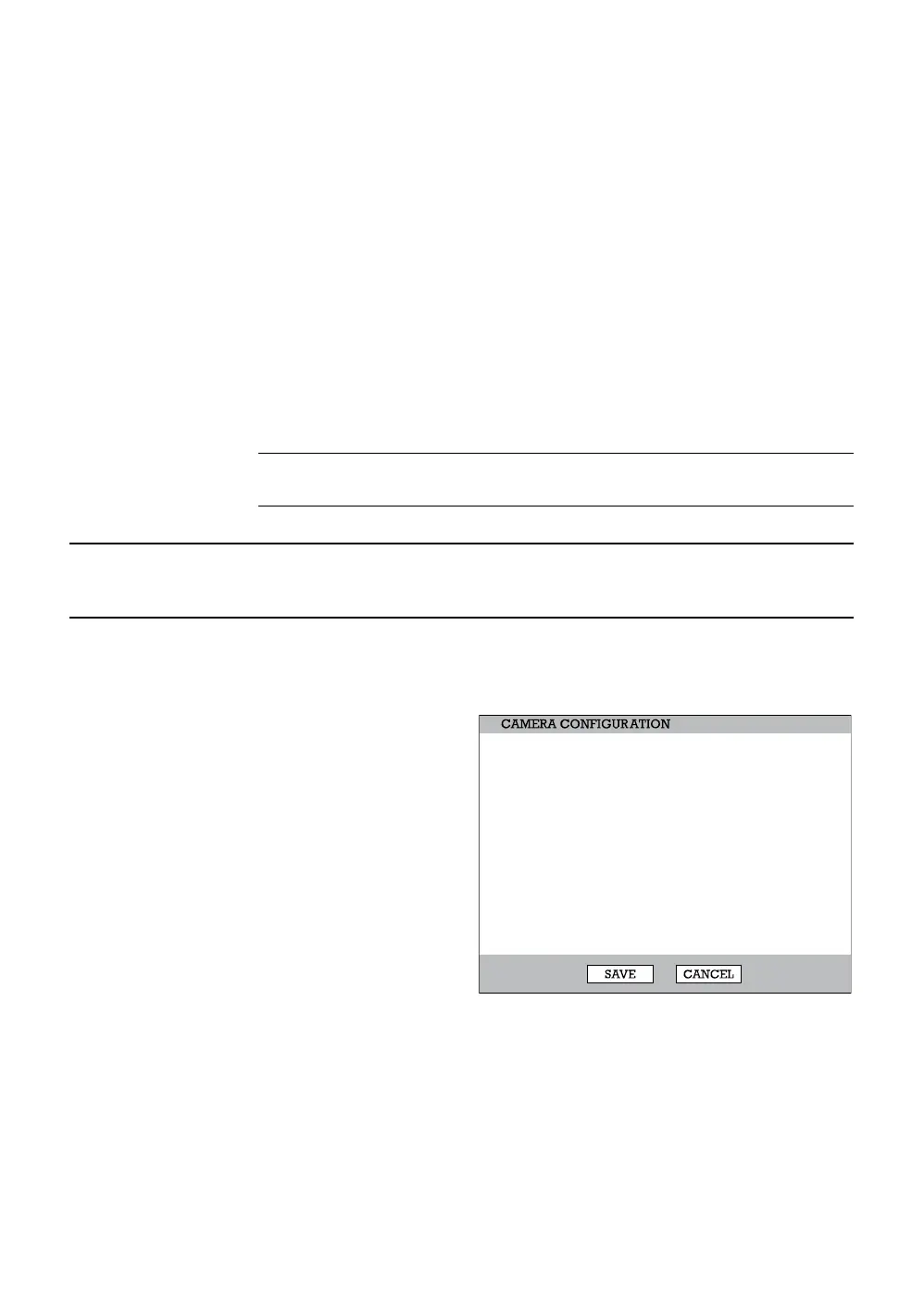Setup
______________________________________________________________________________________________
38
Configuration
Import and Export current settings. See details in the Save Settings Section.
Shutdown
Use Shutdown to safely shutdown the system.
1. Select System > Shutdown.
2. Select OK to confirm and press ENTER to safely shutdown the system.
3. Turn the power off when shutdown is complete using the toggle switch on
the back of the DVR.
Note Improper shut down of the system can cause data loss and system
corruption.
Camera
Camera Configuration
CH –Camera Channels
NAME – Use the on-
screen keyboard to enter
a camera name [user
defined]
ENABLE – On / Off
HIDDEN (from Main
Monitor) – Off / On
ADJUST –Detailed
camera display settings
CHT
1
2
3
4
5
6
7
8
NAME
C1
C2
C3
C4
C5
C6
C7
C8
ENABLE
ON
ON
ON
ON
ON
ON
ON
ON
HIDDEN
OFF
OFF
OFF
OFF
OFF
OFF
OFF
OFF
ADJUST
`
`
`
`
`
`
`
`
9CH-16CH