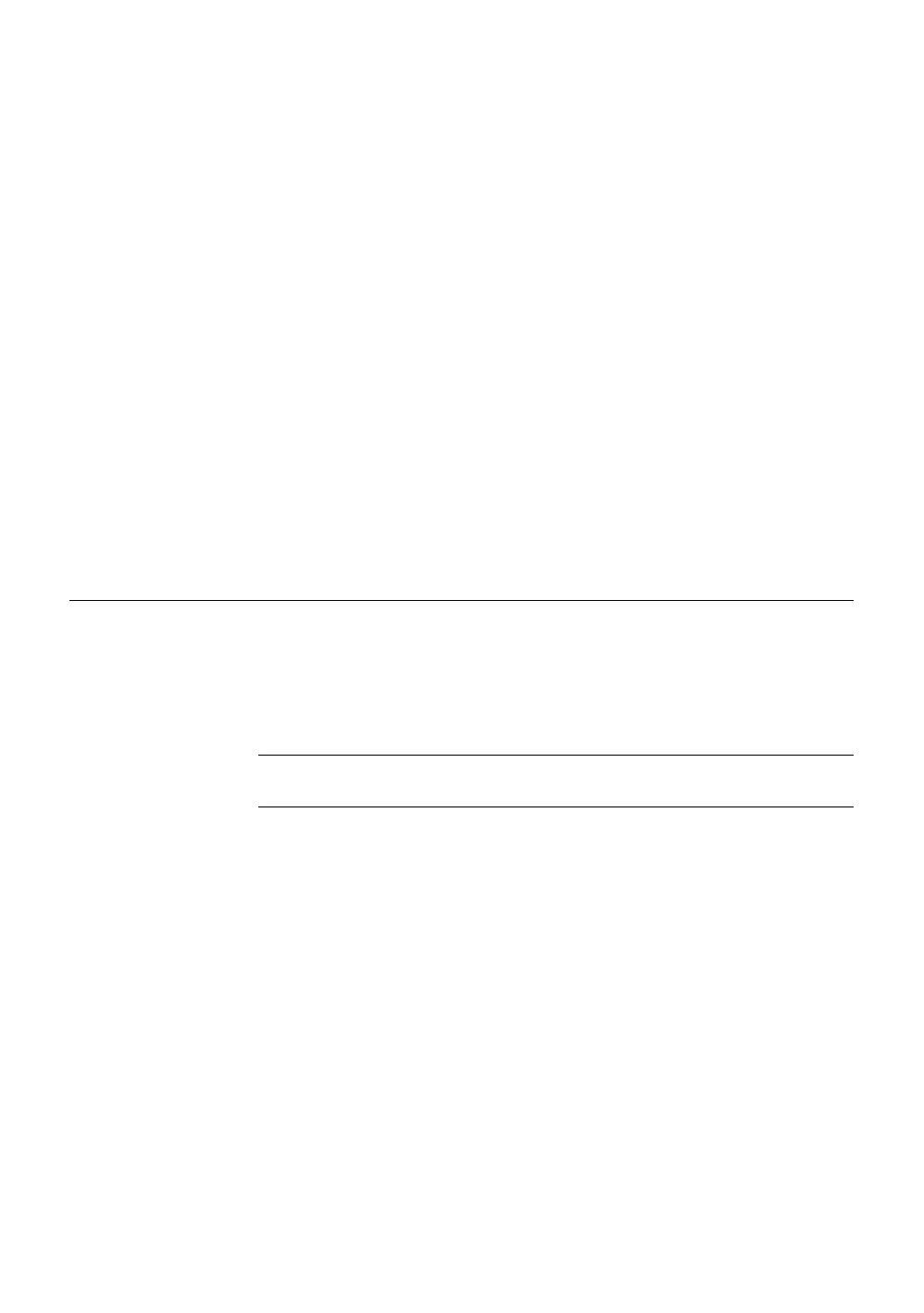Performance Series DVR User Guide
______________________________________________________________________________________________
Document 800-02089 Rev E 77
10/08
HDD Setup
Disk Overwrite – Enable / Disable [Select the check box to enable the DVR to
write over old data when the hard drive is full.]
Disk Full Warning – Enable/Disable [Enable Disk Full Warning for notification
when the HDD becomes full and HDD Overwrite is disabled.]
Remain Time – 0~60 [Define the amount of remaining recording time to
trigger the Disk Full Warning.]
Used Space – 80~99 [Define the percentage HDD used that triggers the Disk
Full Warning.]
Disk Full Alarm – 0~8 [Define the relay that will trigger when the HDD is full.]
Disk Full Buzzer – Enable/Disable [Enable a continuous buzzer to sound for
Disk Full Warning.]
Disk Full Message– Enable/Disable [Enable a popup message to display for
Disk Full Warning.]
Sensor Setup
Sensor
Sensor – N/O / N/C [Set sensors to Normally Open or Normally Closed]
Alarm Out – Off / On [Set Relay switches to Off or On]
Note For more information, see the
Record > Motion/Event Configuration > Sensor section.