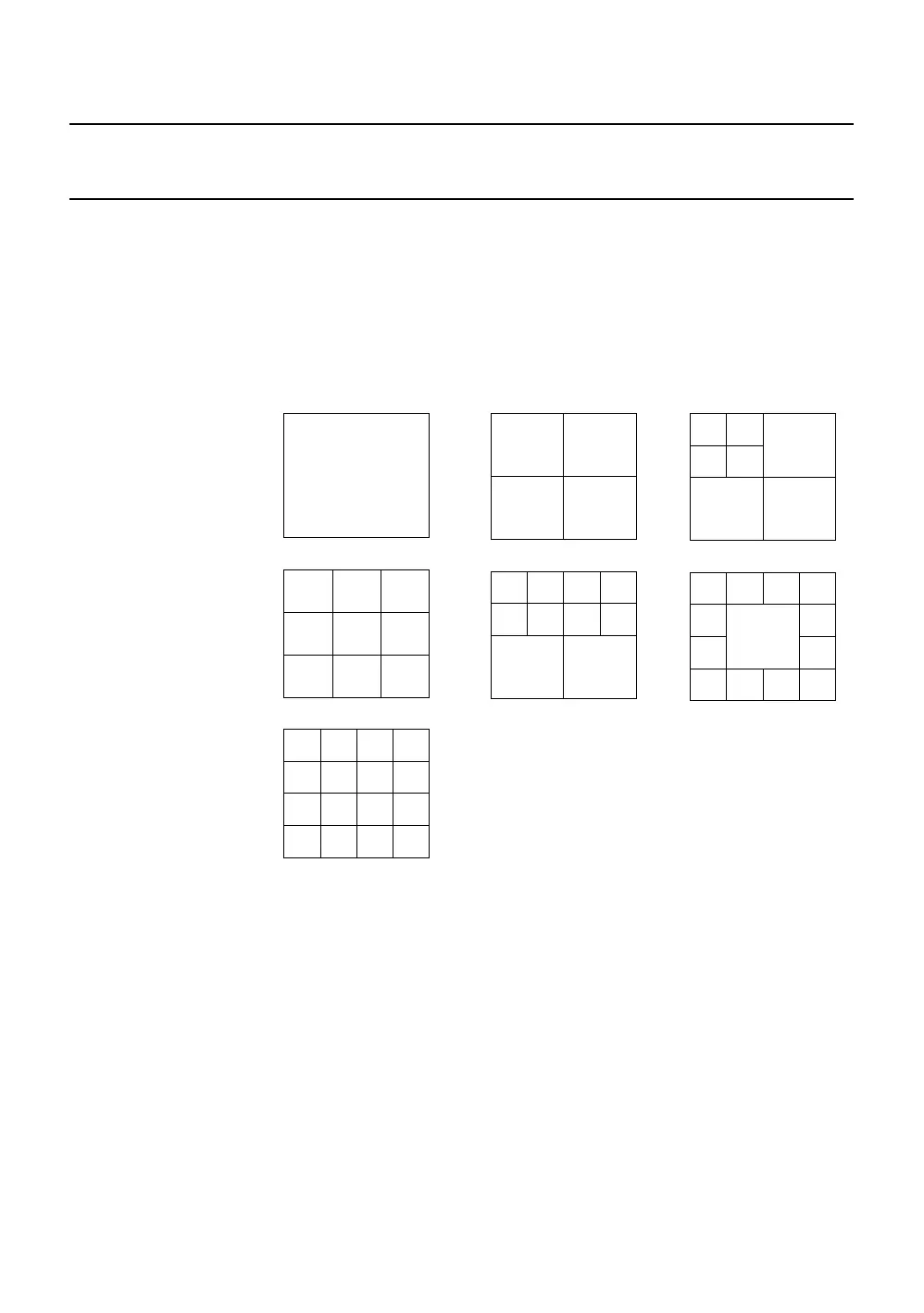Operation
______________________________________________________________________________________________
60
Monitoring
Select Channel
• Use the number keys on the front of the DVR or remote control to select
specific channels for full screen display.
(ex. Press 1 to display channel 1)
• Press the LIVE key to change the display mode. Display switches in the
following order when the LIVE key is pressed successively.
• Press the ROTATE key to rotate through to the remaining channels within the
display mode or rotate the display configuration.