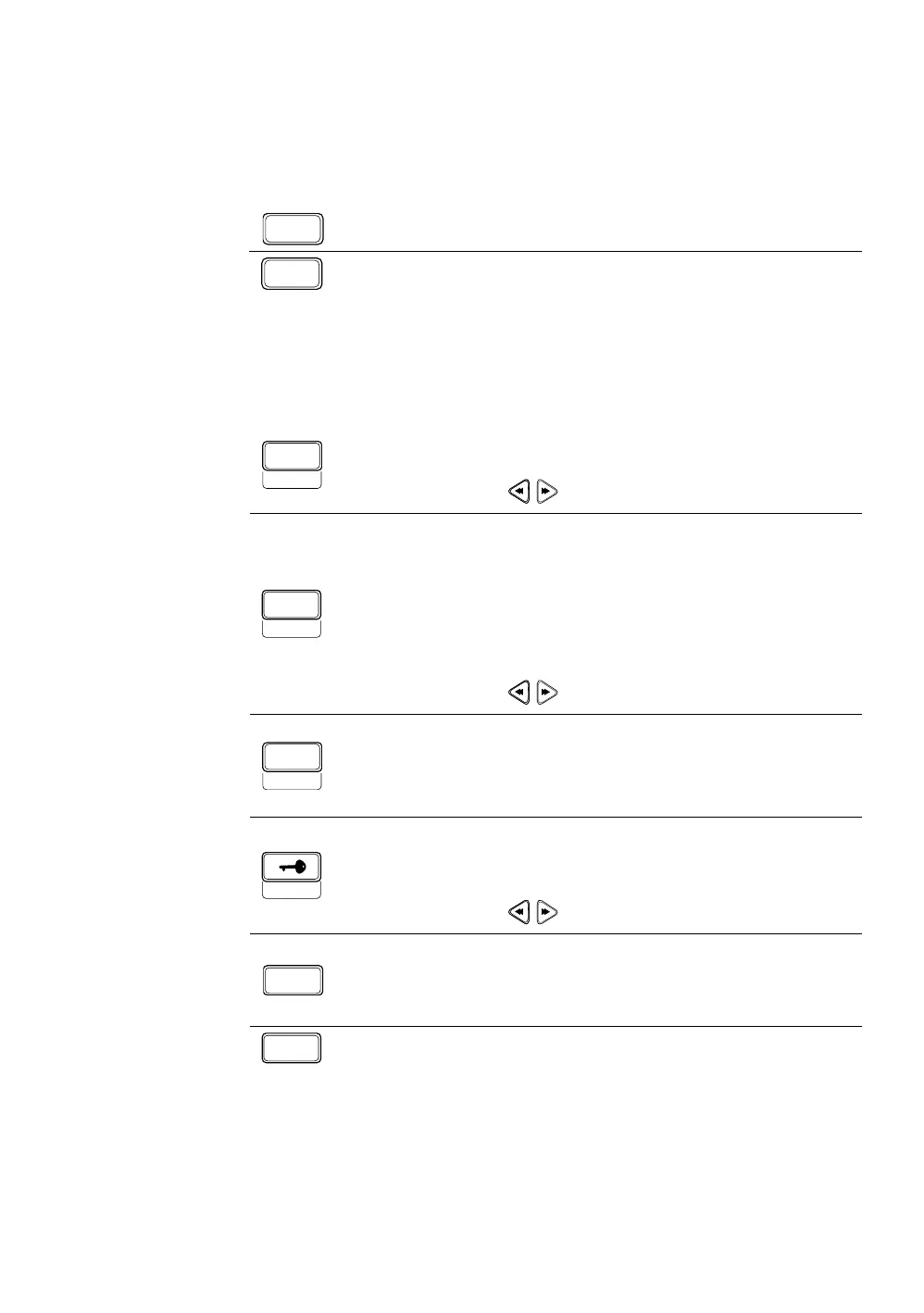Appendix
______________________________________________________________________________________________
92
Enter / Exit Buttons
Enter Input data, make selections, and open pop-up menus.
Exit Return to the previous mode or menu, without saving.
Function Buttons
Search Open the search menu.
Focus In PTZ mode, press to use the Focus function.
Use the buttons to adjust.
Backup In live mode, press to open the backup menu.
For Quick Backup in the search mode,
• Press once, to set the start time.
• Press again, to set the end time.
• Press a third time, to complete Backup.
Zoom In PTZ mode, press to use PTZ Zoom function.
Use the buttons to adjust.
Rotate Rotate through to the remaining channels in the
current display mode or rotate the display
configuration.
Preset In PTZ mode, press to use the Preset function.
Key Log out the current user. Use to prevent accidental or
unauthorized system-wide changes.
Iris In PTZ mode, press to use the IRIS function.
Use the buttons to adjust.
Live Change the display mode. Display switches in the
following order when the LIVE key is pressed
successively: (Single > 4 > 7 > 9 > 10 > 13 > 16 >
Single > 4 > 7 > 9 ...split screen mode)
Setup Open the setup menu.
ENTER
EXIT
SEARCH
FOCUS
ZOOM
BACKUP
PRESET
ROTATE
IRIS
LIVE
SETUP